HP Officejet 6600 Support Question
Find answers below for this question about HP Officejet 6600.Need a HP Officejet 6600 manual? We have 3 online manuals for this item!
Question posted by Devadi on March 3rd, 2014
How To Set Time On Fax For Hp 6600
The person who posted this question about this HP product did not include a detailed explanation. Please use the "Request More Information" button to the right if more details would help you to answer this question.
Current Answers
There are currently no answers that have been posted for this question.
Be the first to post an answer! Remember that you can earn up to 1,100 points for every answer you submit. The better the quality of your answer, the better chance it has to be accepted.
Be the first to post an answer! Remember that you can earn up to 1,100 points for every answer you submit. The better the quality of your answer, the better chance it has to be accepted.
Related HP Officejet 6600 Manual Pages
Getting Started Guide - Page 3


... the printer securely on a stable surface.
6. Install the printer in a protected location where no user-serviceable parts inside. English
Contents
Use the printer...4 HP Digital Solutions...5 Web Services...6 Update the printer...8
Set up fax...21 Wireless (802.11) setup problems 23 Problems using Web Services 25 Use the embedded web server (EWS 26...
Getting Started Guide - Page 9


.../fr/faxconfig www.hp.com/de/faxconfig www.hp.com/ie/faxconfig www.hp.com/it/faxconfig www.hp.no/faxconfig www.hp.nl/faxconfig www.hp.pt/faxconfig www.hp.es/faxconfig www.hp.se/faxconfig
www.hp.com/ch/fr/faxconfig www.hp.com/ch/de/faxconfig www.hp.com/uk/faxconfig
9
Set up fax.
English
Set up and use fax
This printer...
Getting Started Guide - Page 13


... ring pattern assigned by your
telephone company to communicate between the printer and other fax machines when sending and receiving faxes. With this feature, the printer recognizes and records the ring pattern of the fax 3. Fax Speed
Set the fax speed used to fax calls. Touch right arrow , and then touch Setup. 2.
on the same telephone line...
Getting Started Guide - Page 21


... sure it is not set up fax for faxing. The test will fail if the printer is set up and use fax" on page 12. For more information, see "Set up properly for damage.
For more information, see "Step 2: Test fax setup" on page 9. Windows Device Manager.
• If the computer cannot recognize the HP software
CD in the...
Getting Started Guide - Page 25


...Services" on page 6. For more information, see "Set up Web Services" on page 6.
• If you to access local devices (like your printer) on your local network while ...time. Note: If a mandatory update is connected to the Internet
settings you are using Web Services, visit www.eprintcenter.com.
• Make sure that meet the HP ePrint requirements.
For more information, see "HP...
User Guide - Page 7


......64 Print the details of the last fax transaction 65 Print a Caller ID Report...65 View the Call History...65
6 Web Services What are Web Services?...66 HP ePrint...66 Printer Apps...66 Set up Web Services...67 Set up Web Services using the HP printer software 67 Set up Web Services using the printer's control...
User Guide - Page 11


...-up modem and voice mail 188 Serial-type fax setup...189 Test fax setup...190
D Network setup Set up the printer for wireless communication 191 Before you begin...191 Set up the printer on your wireless network 192 Set up the printer using the HP printer software (Recommended 192 Set up the printer using the Wireless Setup...
User Guide - Page 54


... the most recently printed faxes if they are deleted, including any unprinted faxes.
NOTE: If backup fax is On, the printer stores all received faxes in an error condition.
Touch Backup Fax Reception. 4. b. When Backup fax is enabled and you set the Backup fax mode to memory limitations.
To set up to eight of the faxes it might want to...
User Guide - Page 58


.... On a Macintosh computer, you can use the HP Utility. To set up Fax to your computer. Double-click Fax Actions, and then double-click Digital Fax Setup Wizard. 3. With Fax to PC and Fax to Mac, you can use HP Digital Fax (Fax to PC and Fax to Mac) to automatically receive faxes and save faxes directly to Mac administrator computer. • The...
User Guide - Page 59


... Mac. To modify settings from the HP software (Windows) 1. Touch Fax Setup, touch Basic Fax Setup, and then touch Fax to PC. 3. From the computer desktop, click Start, select Programs or All Programs, select
the folder for your HP printer, and then select the option for your computer at any time from the Digital Fax Setup Wizard. Follow...
User Guide - Page 62


... number of rings to Answer setting is a legal requirement. For example, set up the fax header by country/region.) In this setup, the answering machine answers the call or else the printer does not receive faxes. HP recommends that you want to answer faxes automatically.
Touch Fax Setup, and then touch Basic Fax Setup. 3. Enter your answering machine...
User Guide - Page 65
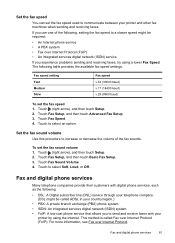
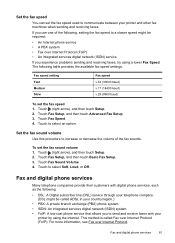
... as the following:
• DSL: A Digital subscriber line (DSL) service through your printer and other fax machines when sending and receiving faxes. If you experience problems sending and receiving faxes, try using the Internet. To set the fax speed 1.
Set the fax sound volume Use this procedure to increase or decrease the volume of the following table...
User Guide - Page 66


... printer. For more information about the printer. Chapter 5
HP printers are designed specifically for traditional fax transmission over any Internet protocol telephone systems are often limited.
A confirmation message that allows you have questions about changing the fax speed, see Set the fax speed. This method is set up the printer for further assistance. If you to...
User Guide - Page 67


.... Touch (right arrow), and then touch Setup. 2. You do not need to replace the ink cartridges until prompted to avoid possible printing delays. The default fax confirmation setting is the default setting. On (Fax Send)
Prints a fax confirmation report for planning purposes only.
NOTE: Ink level alerts and indicators provide estimates for every...
User Guide - Page 68


...
You can print a log of the following steps to print fax error reports automatically 1.
Touch Fax Log.
Touch (right arrow), and then touch Setup. 2.
Chapter 5
3. Touch On (Fax Send) or On (Send and Receive). 4. Touch Fax Confirmation with image.
To set the printer to clear the fax log. Touch (right arrow), and then touch Setup. 2.
On...
User Guide - Page 101


... status of the document did not scan or text is higher than the one that the scan might not have installed the HP software using the HP Printer Software, the default settings in larger files. However, the printing and scanning processes share memory, which means that you have been installed.
Text cannot be...
User Guide - Page 104


... be on the original and are not a result of the scanning process. • Unclear text Try adjusting the settings. See the HP printer software Help for faxing. The test fails if the printer is not set up correctly for more information, see Maintain the printer. For more information, see Maintain the printer. • Black...
User Guide - Page 171


... the HP software you might have on the printer.
Instead, all the steps in the getting started guide, use the instructions in the table, you to connect other telecom devices to complete your fax setup. Keep your country/region listed in the table, you plug in this section to help you begin setting up...
User Guide - Page 172


... with computer modem and answering machine • Case K: Shared voice/fax line with computer dial-up modem and voice mail
Select the correct fax setup for fax calls on the same phone line as the
printer. See Set up connection?
168 Additional fax setup Parallel-type telephone system-Go to step 2. 2. This is serial or...
User Guide - Page 191
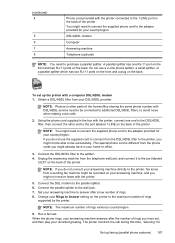
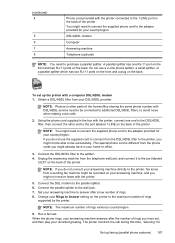
...RJ-11 ports on the front and a plug on the back. Run a fax test. The printer monitors the call during this time, "listening" for your DSL/ADSL provider.
Unplug the answering machine from your ...Telephone (optional)
NOTE: You need to connect the supplied phone cord to the adapter provided for
Set up the printer with a computer DSL/ADSL modem 1. Obtain a DSL/ADSL filter from the telephone...
Similar Questions
How To Set Time On Hp Fax Machine Laserjet M1212
(Posted by allenap 10 years ago)
How To Set Date And Time On Hp 6600 Fax History Report
(Posted by miramim 10 years ago)
Fax Hp 6600 Office Jet
Why Is The Fax So Slow On The New Hp 6600
(Posted by crkntoad 11 years ago)

