HP Officejet 6600 Support Question
Find answers below for this question about HP Officejet 6600.Need a HP Officejet 6600 manual? We have 3 online manuals for this item!
Question posted by beiris on October 9th, 2013
How To Remove The Input Paper Tray On Hp 6600
The person who posted this question about this HP product did not include a detailed explanation. Please use the "Request More Information" button to the right if more details would help you to answer this question.
Current Answers
There are currently no answers that have been posted for this question.
Be the first to post an answer! Remember that you can earn up to 1,100 points for every answer you submit. The better the quality of your answer, the better chance it has to be accepted.
Be the first to post an answer! Remember that you can earn up to 1,100 points for every answer you submit. The better the quality of your answer, the better chance it has to be accepted.
Related HP Officejet 6600 Manual Pages
Getting Started Guide - Page 20


... that you have removed all latches and covers
in the
• Make sure you are lit or blinking.
tray and that the paper is not jammed in the
printer. To install the user guide, complete the following sections provide help , see "Where's the user guide?" Tip: If you cannot find the HP software CD...
Setup Poster - Page 1


...and location
Installing the ink cartridges
Loading paper
Installing the printer software
While the printer...hp.com.
*CN583-90039* *CN583-90039*
CN583-90039
© 2011 Hewlett-Packard Development Company, L.P. OFFICEJET 6600/6700
1
1a
1b
Start
www.hp.com/support
2
Remove tape and packing materials. www.hp...4
4a
2a 2b
Install the input tray and the output tray.
3a
3c
4b
3b
Connect ...
User Guide - Page 4


...in a protected location where no user-serviceable parts inside. The printer doors, buttons, paper trays, and paper guides can be damaged.
7. Support
For more details about the accessibility of Hewlett-Packard...herein should be liable for Mac OS X, visit the Apple web site at www.hp.com/ accessibility. Safety information
The printer software is subject to qualified service personnel....
User Guide - Page 13


...paper trays, and paper guides can be operated by using the printer with disabilities.
Get started
This guide provides details about the accessibility of features that convey the appropriate action.
For accessibility information for Mac OS X, visit the Apple web site at www.hp... • Find the printer model number • HP Digital Solutions • Select print media • ...
User Guide - Page 36


..., which could impair the quality of your software application, this option might result in the input tray. Load paper in grayscale. Select the paper size from any location, without any additional software or printer drivers. For more information, see HP ePrint. This creates smooth and natural shades of gray. • Black Ink Only: uses black...
User Guide - Page 53


... the handset to answer the
incoming call before the printer answers. Remove any originals from a phone that is referred to use Legalsize paper, the printer reduces the fax so that it fits on and you...tray. 3. Set the Rings to Answer setting to a high number to allow you to talk or listen for incoming faxes • Block unwanted fax numbers • Receive faxes to your computer using HP...
User Guide - Page 58


... in hibernate mode. • Paper must be loaded in the following procedure to print a list of blocked junk fax numbers. Color faxes are named in the input tray. The destination computer must also be...files are printed instead of dealing with a USB cable, you can store digital copies of your HP printer, and then select the option for receiving black-and-white faxes only. Activate Fax to...
User Guide - Page 84


...; The (Power button) light is on and is turned on again. • For a paper jam, see Clear jams. • For paper-feed problems, such as the paper skew and paper pick, see Electrical specifications. • Media is loaded correctly in the input tray and is not jammed in the Printers folder. Help may also be available...
User Guide - Page 85


... a defective sensor. The printer is missing, the printer will perform extra servicing to clean the printhead, or you have loaded unused, plain white paper into the input tray. Check the HP software installation If the printer is connected firmly to the Help system for the operating system for more information, see General troubleshooting tips...
User Guide - Page 89


... your printout. • Solution 1: Make sure you are using genuine HP ink cartridges • Solution 2: Check the ink levels • Solution 3: Check the paper loaded in the tray. Move the printer away from the source of media
loaded in the input tray • Solution 4: Check the paper type • Solution 5: Check the print settings • Solution...
User Guide - Page 91


... close to the plastic bag. For example, if you are ready to print, remove only the paper you have finished printing, return any other paper type with the print side facing down . • Make sure the paper lays flat in the input tray and is not wrinkled. Store specialty media in its original packaging inside a resealable...
User Guide - Page 92


... on paper. In...8226; Check the print quality setting and make sure photo paper such as saturation, brightness, or color tone, are ...Utilities, and then click the Print Quality Report button. • HP Utility (Mac OS X): In the Information And Support section, ..., check to see if advanced color settings such as HP Advanced Photo Paper is loaded in the printer.
Chapter 8
Solution 5: ...
User Guide - Page 95


...Device Services tab, click the icon to the left of Align Printheads. 4. For more information, see HP Utility (Mac OS X). 3. To clean the printhead from Toolbox (Windows) 1. Click Clean Printhead and follow the onscreen instructions. Load Letter, A4, or Legal unused plain white paper into the main input tray...unused plain white paper into the main input tray. Open HP Utility. To ...
User Guide - Page 96


...Align Printhead. 4. Load Letter, A4, or Legal unused plain white paper into the main input tray.
Media is not picked up from a tray • Make sure media is fully extended; For more information, see...follow the onscreen instructions. Open the EWS. Solve paper-feed problems
TIP: You can visit the HP online support website at www.hp.com/go/customercare for information and utilities that ...
User Guide - Page 97


... any job that media is processing to the number of sheets the tray can hold. For more information, see HP support for information about the status of the printer ◦ The printer might be busy with paper. • Use HP media for optimum performance and efficiency.
Check the control panel display for jams. See...
User Guide - Page 135
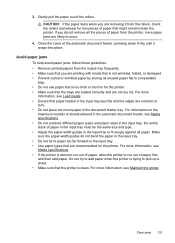
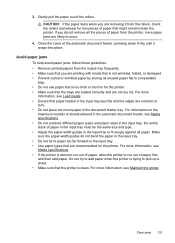
... might remain inside the printer. Make sure the paper-width guides do not remove all the pieces of paper from the output tray frequently. • Make sure that you do not bend the paper in the input tray. • Do not force paper too far forward in the input tray. • Use paper types that are recommended for torn pieces of...
User Guide - Page 143
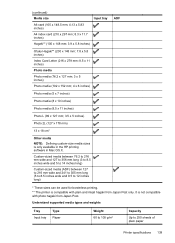
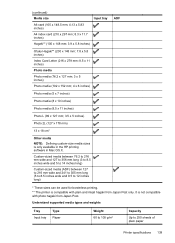
...wide and 241 to 305 mm long (5 to 8.5 inches wide and 9.5 to 250 sheets of plain paper
Printer specifications 139 (continued) Media size
Input tray
A6 card (105 x 148.5 mm; 4.13 x 5.83 inches)
A4 index card (210 x... plain and inkjet hagaki from Japan Post.
Understand supported media types and weights
Tray Input tray
Type Paper
Weight 60 to 105 g/m2
Capacity
Up to 12 inches long)
ADF
...
User Guide - Page 194


... faxing, check the fax settings listed in the input tray
before starting the test. 3. Review the report... to the printer • Checks that full-size paper is set up correctly for an active phone line...hp.se/faxconfig www.hp.no/faxconfig www.hp.nl/faxconfig www.hp.be/nl/faxconfig www.hp.be/fr/faxconfig www.hp.pt/faxconfig www.hp.es/faxconfig www.hp.com/fr/faxconfig www.hp.com/ie/faxconfig www.hp...
User Guide - Page 206


...Remove the ink cartridge by pushing it firmly toward you have loaded paper that meets specifications and is clean. Paper Mismatch
The paper size or type selected in the printer driver does not match the paper...contact HP support. Make sure that the correct paper is the correct size, change the selected paper size... • Make sure that the trays are loaded correctly and are properly ...
User Guide - Page 214


...cartridge access door,
locating 12 input tray
capacity 139 media sizes supported 137 media types and weights
supported 139 installation
hardware installation suggestions 123
HP software installation suggestions 124
troubleshooting issues... print 64
M
Mac OS custom-size paper 33, 34 Print borderless 35 Print photos 32 print settings 29
Mac OS X HP Utility 198
maintain printhead 90
maintenance align ...
Similar Questions
How To Remove The Paper Tray On Hp Officejet 6600 For Storage In The Original
box?
box?
(Posted by chsor 10 years ago)
How To Remove The Paper Tray From Hp Officejet 6700
(Posted by Thierjsmart 10 years ago)
How To Remove Second Paper Tray From Hp 8600 Premium
(Posted by evilzEhard 10 years ago)

