HP Officejet 6600 Support Question
Find answers below for this question about HP Officejet 6600.Need a HP Officejet 6600 manual? We have 3 online manuals for this item!
Question posted by mi06 on August 24th, 2013
Can Officejet 6600 Wireless Be Connected To A Wired Computer
The person who posted this question about this HP product did not include a detailed explanation. Please use the "Request More Information" button to the right if more details would help you to answer this question.
Current Answers
There are currently no answers that have been posted for this question.
Be the first to post an answer! Remember that you can earn up to 1,100 points for every answer you submit. The better the quality of your answer, the better chance it has to be accepted.
Be the first to post an answer! Remember that you can earn up to 1,100 points for every answer you submit. The better the quality of your answer, the better chance it has to be accepted.
Related HP Officejet 6600 Manual Pages
Getting Started Guide - Page 6


... the Internet, enter these web features if the printer is a free service from HP that can help for printing documents using either a wired (Ethernet) or wireless connection.
Preformatted content designed specifically for your documents digitally on the printer.
If you 've already installed the HP printer software, see "Use Web Services" on ...
Getting Started Guide - Page 18


... back or side of security required, your computer or with the wireless router. If you have not changed the wireless network name or the wireless password since setting up wireless (802.11) communication
Complete the following steps in the order listed to establish a wireless connection to install successfully on your computer displays any messages during the...
Getting Started Guide - Page 19


..., and then touch Network.
2. Follow the display instructions to a different connection any time you are changing from a wired (Ethernet) to confirm.
3. Click Applications on page 23. On the... is turned on how to confirm.
3. Set up wireless (802.11) communication
Step 2: Test the wireless connection
To test the wireless connection and make sure it is loaded in the Applications folder...
Getting Started Guide - Page 24


... back on recovers from a wired (Ethernet) to a wireless connection, disconnect the Ethernet cable. Tip: If the Wireless Network Test indicates the signal is connected to the network
If you ...the chances for interference in a wireless network:
• Keep the wireless devices away from large
metal objects, such as filing cabinets, and other electromagnetic devices, such as microwaves and cordless...
Getting Started Guide - Page 25


... do not allow you to access local devices (like your printer) on page 8.
• If your proxy server requires a username and password, make sure the proxy
• Make sure the printer is connected to the Internet
settings you are entering are valid:
using an Ethernet or wireless connection.
• Check the settings being used...
User Guide - Page 11


... the embedded web server (EWS 193 Change the connection type 193 Test the wireless connection 194 Guidelines for ensuring wireless network security 194 Overview of security settings 194 Add hardware addresses to a wireless router (MAC filtering 194 Other wireless security guidelines 195 Guidelines for reducing interference on a wireless network 195 Change basic network settings 195 View...
User Guide - Page 70


... printer queue, control who can use these web features, the printer must be connected to your computer!
66
Web Services
Pre-formatted content designed specifically for your printer...any location. This section contains the following Web Services:
HP ePrint HP ePrint is connected using a wireless connection. No special drivers or software are Web Services? Once you have signed up ...
User Guide - Page 71


... printer features, you can use and enable Web Services.
4.
Make sure the printer is connected to automatically check for your operating system:
Windows:
1. On the Web Services tab, click...Services in the Web Services Settings section. 4. Mac OS X:
To set up Web Services using a wireless connection. On the printer control panel, touch
(Apps) or
(HP ePrint).
3.
NOTE: Before you ...
User Guide - Page 102


... information, see the documentation provided with the printer. ◦ If you are using a USB connection, make sure that you have selected an OCR language that corresponds to the correct port on the... with the HP software provided with the OCR program.
◦ Make sure you have connected the USB Device Cable to the language used for the document you are scanning. For example, if the...
User Guide - Page 118


... 3G or 4G networks.) NOTE: You cannot use these web features if the printer is connected using a wireless connection, make sure the computer is configured to Mac and make sure the wireless network is turned off .
Solution: Activate Fax to PC or Fax to receive faxes. Cause: Fax to PC or Fax to Mac...
User Guide - Page 121
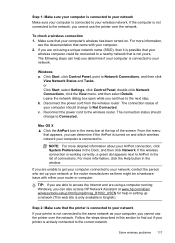
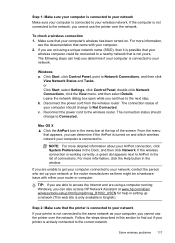
... to your network, contact the person who set up a network (This web site is actively connected to Not Connected. If the wireless connection is working correctly, a green dot appears next to the same network as there might be connected to Network Connections, and then click
View Network Status and Tasks. Step 2: Make sure that appears, you...
User Guide - Page 126
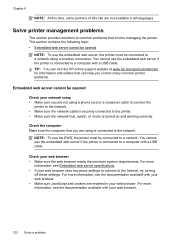
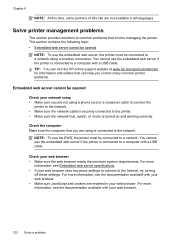
... a USB cable.
NOTE: To use the embedded web server, the printer must be opened
Check your network setup • Make sure you are not using a wireless connection. Chapter 8
NOTE: At this time, some portions of this site are enabled in all languages. Check the computer Make sure the computer that involve managing...
User Guide - Page 146


...the only address listed in (version 10 or higher).
• An Internet connection
142 Technical information HP ePrint
• Maximum size of email and attachments: 5... inches) ◦ ADF: 216 x 356 mm (8.5 x 14 inches)
Web Services specifications
An Internet connection using a wireless connection.
Printer Apps
To use other types of files with HP ePrint. HP website specifications
• A web...
User Guide - Page 171


...
Keep your getting started guide for later use the 2-wire phone cord supplied with the printer might need to connect the supplied phone cord to the wall jack where you ...your fax setup. You might have a serial-type phone
system.
This enables you to connect other telecom devices to the adapter provided for faxing, determine which kind of the printer. Table C-1 Countries/...
User Guide - Page 195


... web server (EWS) • Change the connection type • Test the wireless connection • Guidelines for ensuring wireless network security • Guidelines for wireless communication
You can set up the wireless network. While connecting the printer, you might be prompted to enter the wireless network name (SSID) and a wireless password: • The wireless network name is set up and...
User Guide - Page 196


... WiFi Protected Setup (WPS)
Wi-Fi Protected Setup (WPS) allows you to quickly set up wireless communication. Set up the printer using the Wireless Setup Wizard
The Wireless Setup Wizard provides an easy way to set up and manage a wireless connection to set up the printer on your router.
• PIN Method: Enter the PIN...
User Guide - Page 197


... the onscreen instructions. 3. Wait for about using the embedded web server (EWS)
If the printer is connected to a wireless connection). When prompted, touch PIN.
Set up wireless communication. 1. For more information about 2 minutes. To change from a USB connection to a network, you can also set up the printer using the configuration utility, see the documentation provided...
User Guide - Page 198


...WEP, the original native security mechanism in the 802.11 standard. Test the wireless connection
Print the wireless test page for encryption and employs 802.1X authentication with one wireless device to
another wireless device.
Touch Print Wireless Network Test. Devices on existing and future wireless networks. WPA2 provides the Advanced Encryption Standard (AES). If the printer is...
User Guide - Page 199


... can use up and manage a wireless connection and to non-preferred networks.
NOTE: For more information, see the documentation provided with a wired connection when you change the administrator name ...Keep the wireless devices away from large metal objects, such as filing cabinets, and other
electromagnetic devices, such as microwaves and cordless telephones, as all wireless devices on ...
User Guide - Page 205


...and other cables are working and are firmly connected to the
printer. • Make sure the power cord is connected firmly to a wireless network, the wireless connection has been broken. Ink level warnings and indicators... events has occurred: • The printer has been turned off. • The cable connecting the printer, such as a USB cable, has been disconnected. • If the printer...
Similar Questions
Does The Hp Officejet 6600 Wireless Use A Multicat Address The Connect To A
wireless router
wireless router
(Posted by barbareape 10 years ago)
How To Connect Officejet 6600 Wireless To Router
(Posted by goodsonsarahpu 10 years ago)
How To Connect Hp Officejet 6600 Wireless To Computer
(Posted by yasollie2 10 years ago)
Wireless Connection.
I just recently bought a Deskjet 2510 all in one series, i thought this model was wireless, but appa...
I just recently bought a Deskjet 2510 all in one series, i thought this model was wireless, but appa...
(Posted by ian26 11 years ago)

