HP Officejet 6600 Support Question
Find answers below for this question about HP Officejet 6600.Need a HP Officejet 6600 manual? We have 3 online manuals for this item!
Question posted by yasollie2 on August 30th, 2013
How To Connect Hp Officejet 6600 Wireless To Computer
The person who posted this question about this HP product did not include a detailed explanation. Please use the "Request More Information" button to the right if more details would help you to answer this question.
Current Answers
There are currently no answers that have been posted for this question.
Be the first to post an answer! Remember that you can earn up to 1,100 points for every answer you submit. The better the quality of your answer, the better chance it has to be accepted.
Be the first to post an answer! Remember that you can earn up to 1,100 points for every answer you submit. The better the quality of your answer, the better chance it has to be accepted.
Related HP Officejet 6600 Manual Pages
Getting Started Guide - Page 6


... can send an email, you can do the following Web Services:
HP ePrint
HP ePrint is connected using HP ePrint. On some printers, you install the HP printer software.
Note: If the firewall software on your computer! Selecting this without using either a wired (Ethernet) or wireless connection. When prompted, do this option allows the software to install...
Getting Started Guide - Page 18


... then follow the onscreen instructions. Note: If the firewall software on the level of security required, your
wireless network might not available in the order listed to establish a wireless connection to enter the wireless network name (also called HP Home Network Diagnostic Utility that came with the printer or instructions on the printer's
• Mac...
Getting Started Guide - Page 19


...) setup problems" on and paper is working properly, complete the following steps:
1. Double-click HP Setup Assistant, and then follow the onscreen instructions.
19
Mac OS X
1. Set up wireless (802.11) communication
Step 2: Test the wireless connection
To test the wireless connection and make sure it is loaded in the Applications folder at the top level...
Getting Started Guide - Page 23


... you are in the following steps for your wireless network. Follow these instructions in the Applications folder at the top level of connection you are still encountering problems, see "Where's...Or visit the HP Wireless Printing Center (www.hp.com/go/wirelessprinting). After you need to use the keypad on the telephone to ).
on the HP Utility toolbar, double-click HP Setup Assistant, ...
Getting Started Guide - Page 24


.... For more
information, see the documentation provided with the wireless devices on the network.
• Keep all wireless devices on the network
within range of one another.
24 Tip: If the Wireless Network Test indicates the signal is weak, try moving the printer closer to connect, turn them back
on in this order: router first, then...
Getting Started Guide - Page 25


...VPN)
A Virtual Private Network (VPN) is connected using HP ePrint, check the following :
connecting to the Internet, make sure the information has... web
For more information, see "Set up the wireless network. For more information, see "Update the printer...that uses the Internet to provide a remote, secure connection to access local devices (like your printer) on page 8.
• If...
Setup Poster - Page 1


...is used in the printing process in a number of the pictures in the cartridge after it is used . OFFICEJET 6600/6700
1
1a
1b
Start
www.hp.com/support
2
Remove tape and packing materials. Lift up the printer, including:
Setting the language and location
....
3
4
4a
2a 2b
Install the input tray and the output tray.
3a
3c
4b
3b
Connect the power cord and the adapter.
User Guide - Page 71


... an easy way to set up Web Services, make sure you are connected to the Internet using the HP printer software
In addition to automatically check for your computer, you can still... web server (EWS). Set up Web Services using a wireless connection. From the computer desktop, click Start, select Programs or All Programs, click HP, click the folder for and install product updates. Click...
User Guide - Page 80


... obtain assistance. Check the documentation that are available
when you have a problem, follow these suggestions did not solve your problem, try using Web Services and HP websites • Solve wireless problems • Configure your firewall software to work with the printer. 2. This section contains the following topics: •...
User Guide - Page 118


... is turned on and working correctly. • If you are having problems using Web Services, such as HP ePrint and Printer Apps, check the following: Make sure the printer is connected to the Internet using a wireless connection. (Web Services is not available for setup, both computers should be switched off . For more information, see...
User Guide - Page 119


... your web browser. If these settings.
Solve wireless problems
This section provides information about troubleshooting wireless problems, go to www.hp.com/go/wirelessprinting. Solve wireless problems 115 If other email addresses are listed in the "To" line, the attachments you are sending might encounter when connecting the printer to your firewall have changed, you...
User Guide - Page 121
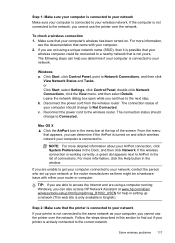
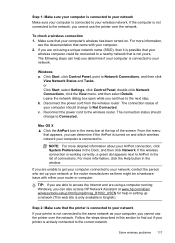
... to . If you determine if your computer is connected to Not Connected. Follow the steps described in the menu bar at www.hp.com/sbso/ wireless/tools-setup.html?jumpid=reg_R1002_USEN for help you are using a unique network name (SSID), then it is actively connected to Connected. To check a wireless connection 1. Click Start, click Control Panel, point to...
User Guide - Page 124


... the computer desktop, click Start, select Programs or All Programs, click HP,
select your network over a Virtual Private Network (VPN) A Virtual Private Network (VPN) is a computer network that is connected wirelessly, and select Set as the default. 1. Chapter 8
you to access local devices (like your printer) on your local network while your computer is...
User Guide - Page 131


... server is the default port for Devices (WSD) Print services supported on small networks for remote printing. NOTE: For more information about your wireless network connection, such as the hostname, IP address, subnet mask, default gateway, and server.
3. help troubleshoot network connectivity problems. If you need to call HP, it is an Internet standard network...
User Guide - Page 146


...10
NOTE: The printer's email address must be able to set up an account with HP ePrint.
HP ePrint
• Maximum size of email and attachments: 5 MB • Maximum number ...◦ ADF: 216 x 356 mm (8.5 x 14 inches)
Web Services specifications
An Internet connection using a wireless connection. Printer Apps
To use certain Printer Apps, you might be the only address listed in (version 10 ...
User Guide - Page 148


...B) compliance statement for users in Japan • Notice to users of peripheral devices for wireless products
Regulatory Model Number
For regulatory identification purposes, your country/region. telephone network... information This regulatory number should not be confused with the marketing name (HP Officejet 6600 e-All-in Japan about the power cord • Noise emission statement for Germany ...
User Guide - Page 153


Products with wireless LAN devices Some countries ...and United Kingdom.
The telephone connector (not available for all products) is intended for connection to the regulatory label provided on the product:
For non-telecommunications products and for ...used . The point of the wireless network are listed in the EU Declaration of the following web site: www.hp.com/go/certificates (type the ...
User Guide - Page 195


... server. Additional advanced settings are on the back or side of security required, your wireless network. • The wireless password prevents other people from your web browser using the printer wirelessly, visit the HP Wireless Printing Center (www.hp.com/go/wirelessprinting). While connecting the printer, you cannot find them on the same network (subnet). If you...
User Guide - Page 198


..., and then touch Network. 2. For more information, visit www.hp.com/go/wirelessprinting. It addresses all known weaknesses of security settings
To help you are allowed to gain access to enable security between client workstations operating connected wirelessly without a wireless router (such as a Linksys wireless router or Apple AirPort Base Station). WPA2 provides the Advanced...
User Guide - Page 200


... the network
configuration page. • Open the HP software (Windows), double-click Estimated Ink Levels, click the Device
Information tab. Touch OK to a wireless network, the radio must stay on the radio,...However, if you might want to the link speed that matches your network components cannot connect with the printer.
Touch (right arrow), touch Setup, and then touch Network. 2....
Similar Questions
How To Connect Hp Officejet 6600 Printer To Digital Phone Line
(Posted by zmimes 10 years ago)
How To Connect Hp Officejet 4500 Wireless Printer To My Network With No Usb
cable
cable
(Posted by Tanashayl 10 years ago)
How To Connect Hp Officejet 4500 Wireless To Ipad
(Posted by mdrlaugs 10 years ago)

