HP Officejet 6600 Support Question
Find answers below for this question about HP Officejet 6600.Need a HP Officejet 6600 manual? We have 3 online manuals for this item!
Question posted by isram on August 27th, 2013
How To Connect Hp Officejet 6600 Scanner To Mac
The person who posted this question about this HP product did not include a detailed explanation. Please use the "Request More Information" button to the right if more details would help you to answer this question.
Current Answers
There are currently no answers that have been posted for this question.
Be the first to post an answer! Remember that you can earn up to 1,100 points for every answer you submit. The better the quality of your answer, the better chance it has to be accepted.
Be the first to post an answer! Remember that you can earn up to 1,100 points for every answer you submit. The better the quality of your answer, the better chance it has to be accepted.
Related HP Officejet 6600 Manual Pages
Getting Started Guide - Page 4


... for this page. To scan, copy, and send faxes, you can use the control panel to a connected computer, make copies, and send and receive faxes. For information about these tools, see "How do I...printer! Also, an Adobe Acrobat version of this guide either from the HP print software (Microsoft® Windows®) or from
the Mac Help pop-up menu. English
Where's the user guide? Tip: ...
Getting Started Guide - Page 6


..., and then follow the onscreen instructions.
• Mac OS X: Double-click the HP Installer icon on your network uses proxy settings when
connecting to learn about the latest features, visit ePrintCenter (www...• If your computer! You can do the following Web Services:
HP ePrint
HP ePrint is connected using HP ePrint.
And you can also scan and store your documents digitally on ...
Getting Started Guide - Page 18


... on the printer's
• Mac OS X: Double-click the HP Installer icon on your computer or with the printer.
password.
1. Place the HP software CD into the computer, ...HP Wireless Printing Center (www.hp.com/go/wirelessprinting), and then
If you cannot find this information, see the user guide.
18
The installation program installs the software and creates a wireless connection....
Getting Started Guide - Page 19


... computer desktop, click Start, select Programs or All Programs, click HP, select your operating system. Mac OS X
1. Click Applications on page 23. The printer prints a report with the results of the hard disk.)
4. English
Change the connection type
If you have installed the HP software, you want. Follow the instructions for information on and...
Getting Started Guide - Page 20


... paper in
the name.
• Mac OS X: Select the HP Recommended
Software option
3. For information about finding the user guide, see the user guide.
tray and that the paper is not jammed in the
• Make sure that any cords and cables that you have securely connected the
power cord and power adapter...
Getting Started Guide - Page 23


... .
1. On the computer desktop, click Start, select Programs or All Programs, click HP, select your operating system:
Windows
Mac OS X
1. English
Solve setup problems
The printer cannot send faxes but can receive faxes
• The printer might encounter when connecting the printer to your wireless network, complete the following countries/regions-you resolve...
Setup Poster - Page 1


...4
4a
2a 2b
Install the input tray and the output tray.
3a
3c
4b
3b
Connect the power cord and the adapter. In addition, some residual ink is used in the ... register later at http://www.register.hp.com.
*CN583-90039* *CN583-90039*
CN583-90039
© 2011 Hewlett-Packard Development Company, L.P.
OFFICEJET 6600/6700
1
1a
1b
Start
www.hp.com/support
2
Remove tape and ...
User Guide - Page 5


...15 Find the printer model number 15 HP Digital Solutions...16 Scan to Computer...16 HP Digital Fax (Fax to PC and Fax to Mac 16 Select print media...16 Recommended ...papers for printing and copying 17 Recommended papers for photo printing 18 Tips for selecting and using media 18 Load an original on the scanner...
User Guide - Page 19


... help determine which supplies or accessories are available for your computer, such as the HP printer software, HP Utility (Mac OS X), or the EWS. Follow the prompts on the front of the control panel... return to the main menu.
Touch the screen items to the main menu when the job is connected to a computer, you want to change. 2. TIP: If the printer is finished.
For more...
User Guide - Page 37


... your operating system. • Print on special or custom-size paper (Mac OS X)
Print on special or custom-size paper (Mac OS X)
NOTE: Before you can print on custom-size paper, you... Follow the instructions for your application supports custom-size paper, set the size in the HP software provided with the printer.
Click the disclosure triangle beside Color Options and select the appropriate...
User Guide - Page 40


... edit. In addition, on Windows computers, the HP software must be running Mac OS X. NOTE: If you are scanning a borderless original, load the original on the scanner glass, not the ADF.
• Scan to...printer and computer must be connected and turned on a computer. You can also scan these originals from your computer using the HP printer software, the HP software provided with the printer...
User Guide - Page 41


...Start Scan. For more information, see Load an original on your HP printer, and then select HP Scan. • Mac OS X: Double-click the HP Scan 3 icon. To scan an original from your printer to ...the automatic document feeder (ADF). 2. For more information, see Load an original on the scanner glass or Load an original in the automatic document feeder (ADF). 2. Open the embedded web...
User Guide - Page 48


...on your dialing.
They are entering, touch * repeatedly, until a dash (-) appears on the scanner glass or Load an original in the automatic document feeder (ADF). 2. TIP: If the ...installation program provided on the HP software CD provided with the quality of the fax you sent, you want to use the printer's fax connection, not your Internet connection or computer modem. Send a...
User Guide - Page 102


... as editable text from another device, such as another scanner, make sure the document is not skewed. If the following suggestions do not work with the HP software provided with the top ...eliminate the patterns, try reducing the size of ink that make sure that you have connected the USB Device Cable to a word-processing program that the software converts has missing or combined characters...
User Guide - Page 125


... during installation (and you know the printer is connected to work with personal firewall software, visit www.hp.com/go/wirelessprinting, and then click Firewall Help in queue or printer goes offline • Scan communication errors or scanner busy messages • Unable to see HP Utility (Mac OS X). 2. Configure your firewall software to your network...
User Guide - Page 143
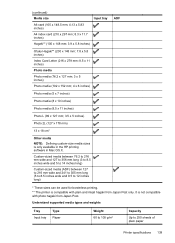
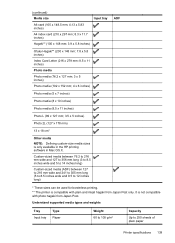
... 105 g/m2
Capacity
Up to 12 inches long)
ADF
* These sizes can be used for borderless printing. ** The printer is only available in the HP printing software in Mac OS X.
(continued) Media size
Input tray
A6 card (105 x 148.5 mm; 4.13 x 5.83 inches)
A4 index card (210 x 297 mm; 8.3 x 11.7 inches)
Hagaki...
User Guide - Page 146


...be the only address listed in (version 10 or higher).
• An Internet connection
142 Technical information HP ePrint
• Maximum size of email and attachments: 5 MB • Maximum...interface (Mac OS X) • Resolution:
◦ Scanner glass: 1200 x 1200 ppi ◦ ADF: 600 x 600 ppi • Color: 24-bit color, 8-bit grayscale (256 levels of files with HP ePrint. HP website ...
User Guide - Page 148


...the power cord • Noise emission statement for Germany • LED indicator statement • Gloss of housing of peripheral devices for your product is assigned a Regulatory Model Number. The Regulatory Model Number for Germany • Notice to users of .... This regulatory number should not be confused with the marketing name (HP Officejet 6600 e-All-in your product is SDGOB-1051.
User Guide - Page 171


...
Ireland
Japan
Korea
Latin America
Malaysia
Additional fax setup 167 This enables you to connect other telecom devices to the wall jack where you quickly set up some countries/regions that use the...Test fax setup
Set up the printer for later use the Fax Setup Wizard (Windows) or HP Setup Assistant (Mac OS X) to set up the printer so that came with the printer to complete your ...
User Guide - Page 198


... computer with one wireless device to a network, the...hp.com/go/wirelessprinting. AES is configured with a high level of network authentication, including WEP, WPA, and WPA2. • WEP: Provides security by unwanted users outside your wireless network and wireless printer secure from a wireless connection to a USB connection, connect the USB cable to a wireless router (MAC filtering)
MAC...
Similar Questions
Hp Officejet 6600 Scanner Communication Cannot Be Established Through My
macbook pro
macbook pro
(Posted by benbrfra 9 years ago)
How To Connect Hp Officejet 6600 Printer To Digital Phone Line
(Posted by zmimes 10 years ago)
How To Connect Hp Officejet 6600 Wireless To Computer
(Posted by yasollie2 10 years ago)

