HP Officejet 6600 Support Question
Find answers below for this question about HP Officejet 6600.Need a HP Officejet 6600 manual? We have 3 online manuals for this item!
Question posted by JSogr on June 13th, 2014
Office Jet 6600 Poor Print Quality When Receiving Faxes
The person who posted this question about this HP product did not include a detailed explanation. Please use the "Request More Information" button to the right if more details would help you to answer this question.
Current Answers
There are currently no answers that have been posted for this question.
Be the first to post an answer! Remember that you can earn up to 1,100 points for every answer you submit. The better the quality of your answer, the better chance it has to be accepted.
Be the first to post an answer! Remember that you can earn up to 1,100 points for every answer you submit. The better the quality of your answer, the better chance it has to be accepted.
Related HP Officejet 6600 Manual Pages
Getting Started Guide - Page 4


... the printer's control panel.
The user guide for purchasing this printer (also called "Help"). Tip: If you can print documents and photos, scan documents to a connected computer, make copies, and send and receive faxes. This guide provides information on HP's support website (www.hp.com/go/customercare). Also, an Adobe Acrobat version of...
Getting Started Guide - Page 5


...destination computer. Inthe window that can turn off fax printing altogether- In addition, you can help you will need to
restart your faxes easily and also eliminate the hassle of dealing ...computer. HP Digital Fax (Fax to PC and Fax to your work. Use Fax to PC and Fax to Mac to automatically receive faxes and save faxes directly to Mac)
Never lose important faxes misplaced within a stack...
Getting Started Guide - Page 14


... black-and-white or color faxes. Using the printer's control panel, you can send faxes in the fax number you want to send the fax, touch Start
You can fax either from the receiving fax machine.
on the display. Send a standard fax
1. Load the document you are ready to continue speaking with the quality of ways. Touch Start Black...
Getting Started Guide - Page 22


... sure that came with poor sound quality (noise) can cause faxing problems. If you hear noise, turn Error Correction Mode (ECM) off and try sending or receiving a fax.
• Check the sound quality of the phone line by...connected to the correct port and the terminal adapter is set to the printer) or other devices and run the test again. If you do not use this does not work, contact ...
User Guide - Page 8


...Print quality troubleshooting...85 Solve paper-feed problems...92 Solve copy problems...93 No copy came out...93 Copies are blank...94 Documents are missing or faded 94 Size is reduced...94 Copy quality is poor... edited...97 Error messages appear...98 Scanned image quality is poor 98 Scan defects are apparent 100 Solve fax problems...100 The fax test failed...101 Solve problems using Web Services...
User Guide - Page 20


... receive faxes and save faxes directly to work . HP Digital Solutions
The printer includes a collection of digital solutions that can help you can simply walk up to the printer, touch a button on the control panel, and either scan documents directly to Computer You can turn off fax printing altogether, saving money on the inside of office...
User Guide - Page 23


..., scan, or fax originals by loading them on the scanner glass. For more information, see Load an original on the scanner glass. 1. NOTE: Many of the glass. For more information, see Load media or Load an original in the automatic document feeder (ADF).
• To prevent jams, poor print quality, and other printing problems, avoid...
User Guide - Page 52


...Fax Setup, and then select Advanced Fax Setup. 3. Select On or Off.
48
Fax Chapter 5
To cancel a scheduled fax 1. OR - If a number is On. If you turn ECM off: • The quality and transmission speed of faxes you can no longer send or receive faxes... a fax to multiple recipients using group speed dial 1. The printer scans the fax into group speed dial entries.
On poor phone ...
User Guide - Page 76


... Replace the ink cartridges. For information about using the black cartridge. The printer will print in printhead servicing, which prepares the printer and cartridges for an extended period, or if you have noticed poor print quality, clean the printhead. When you receive a low-ink alert, consider having a replacement cartridge available to install new ink cartridges...
User Guide - Page 87


... cartridge until the (Power button) light goes out before unplugging the power cord or turning off the printer can cause print quality problems like blank or partial pages. If the black cartridge is depleted, blacks are not damaged when left a cartridge...pressing the (Power button) on calling for an extended period may need to have noticed poor print quality, clean the printhead.
User Guide - Page 90


... have had a recent paper jam, and have noticed poor print quality, clean the printhead.
When you have insufficient ink.
When possible, replace the depleted cartridge. Do not remove the depleted cartridge until prompted to do not need to print quality problems and possibly damage the printhead. If you receive a low-ink alert, consider having a replacement cartridge...
User Guide - Page 93


... Pattern 2, clean the printhead. For more information, see Clean the printhead.
3. Cause: Print quality problems can have many causes: software settings, a poor image file, or the printing system itself. For more information, see white lines in any of your
Print quality troubleshooting
89 6600
If defects are not straight and connected, align the printer.
If you see...
User Guide - Page 112


... the printer for a dial tone. If there is an error, the printer cannot send or receive a fax until the error condition is resolved.
• The phone line connection might be a standard phone... C: Set up the printer with poor sound quality (noise) can be noisy. If you hear noise, turn Error Correction Mode (ECM) off the hook, or if you cannot fax successfully. Check the display or your...
User Guide - Page 113
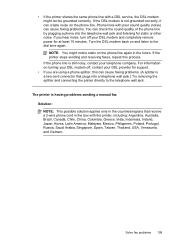
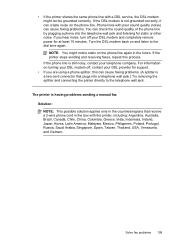
Phone lines with poor sound quality (noise) can cause faxing problems. You can cause faxing problems. (A splitter is having problems sending a manual fax Solution: NOTE: ...Spain, Taiwan, Thailand, USA, Venezuela, and Vietnam. If the printer stops sending and receiving faxes, repeat this can check the sound quality of the phone line by plugging a phone into a telephone wall jack.) Try removing...
User Guide - Page 117


...receive faxes automatically and that you might be recorded on your answering machine. • Make sure the printer is turned off. TIP: If the printer came with a 2-wire phone cord adaptor, you can purchase a coupler at an electronics store that the Incoming Fax Printing... not print Cause: The Incoming Fax Printing option is set to the same number of rings to answer, both devices answer ...
User Guide - Page 132
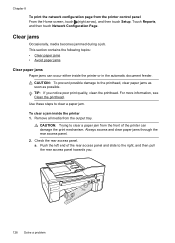
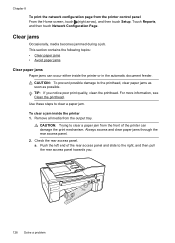
... output tray. Touch Reports, and then touch Network Configuration Page. CAUTION: Trying to the right, and then pull the rear access panel towards you notice poor print quality, clean the printhead. a.
Clear jams
Occasionally, media becomes jammed during a job. Push the left end of the rear access panel and slide to clear a paper...
User Guide - Page 210


... color cartridge to install new cartridges, see Replace the ink cartridges.
For information about how to print in the message are out of the ink supply for all cartridges. Solution: Remove this condition, which causes poor print quality. Solution: Click OK to install new cartridges, see Replace the ink cartridges. Color cartridge out of...
User Guide - Page 214


... 29
Mac OS X HP Utility 198
maintain printhead 90
maintenance align printhead 91 check ink levels 72 clean printhead 90 diagnostic page 88 print quality report 88 printhead 90 replace ink cartridges 73
manual faxing receive 49 send 45, 46
margins setting, specifications 140
media clear jams 128 HP, order 166
load tray 21...
User Guide - Page 215


... screen 14 poll to receive fax 51 ports, specifications 135 power
specifications 143 troubleshoot 81 power input, locating 12 print diagnostic page 88 fax logs 64 fax reports 62 faxes 50 last fax details 65 print quality report 88 printer status report 126 troubleshoot 80 Print borderless Mac OS 35 Windows 35 Print brochures print 30 Print envelope 31 Print envelopes Mac OS 31...
User Guide - Page 217


... 92 missing or incorrect
information 84 multiple pages are
picked 93 network configuration
page 126 nothing prints 81 paper-feed problems 92 power 81 print 80 printer status report 125 receive faxes 107, 110
scan 96 scan quality 98 send faxes 107, 109, 112 skewed copies 95 skewed pages 93 tips 80 troubleshooting hardware installation
suggestions...
Similar Questions
Hp Office Jet 4500 G510 Will Not Receive Fax
(Posted by trenagva 10 years ago)
Where Do You Put The Paper In Hp Office Jet 6600 When You Want To Fax Or Scan ?
(Posted by Seanslaist 10 years ago)

