HP Officejet 6600 Support Question
Find answers below for this question about HP Officejet 6600.Need a HP Officejet 6600 manual? We have 3 online manuals for this item!
Question posted by sharonpannozzo on December 4th, 2012
Ink Cartridge Replacement--computer Told Me To Replace Magenta And Yellow Which
I chanaged the magenta and yellow as instructed by the computer and it still says I have no ink what to do?
Current Answers
There are currently no answers that have been posted for this question.
Be the first to post an answer! Remember that you can earn up to 1,100 points for every answer you submit. The better the quality of your answer, the better chance it has to be accepted.
Be the first to post an answer! Remember that you can earn up to 1,100 points for every answer you submit. The better the quality of your answer, the better chance it has to be accepted.
Related HP Officejet 6600 Manual Pages
Getting Started Guide - Page 27


...programming instructions. Limitations of implied warranties. 3. Grant the customer additional warranty rights, specify the duration of implied warranties which is valid in the world. 2.
HP limited warranty statement
English
Hewlett-Packard limited warranty statement
HP product Software Media Printer Print or Ink cartridges
Printheads (only applies to products with customer replaceable...
User Guide - Page 7


... Apps...69 Use Printer Apps...69 Manage Printer Apps...69 Turn off Printer Apps...69 Remove Web Services...70
7 Work with ink cartridges Information on ink cartridges and the printhead 71 Check the estimated ink levels 72 Print when one or more ink cartridges are depleted 72 Replace the ink cartridges...73 Store printing supplies...74 Usage information collection...74
3
User Guide - Page 14


....com/hpinfo/ globalcitizenship/environment/
Manage Power
To conserve electricity, try the following :
• Turn on at 8pm from Monday to the ink system. For example, you replace any missing cartridges as soon as ink and paper, try the following :
• Change the print mode to a dimmer setting.
NOTE: The printer's Sleep Mode and Schedule...
User Guide - Page 18


...a wireless network connection exists.
Provides more information, see information about the ink cartridges, including fill levels.
Displays a screen where you receive a low-ink warning message, consider having a replacement cartridge available to change scan settings. This icon has a red border when an ink cartridge needs attention. When you can use HP Apps. This is indicated by...
User Guide - Page 31


... you incorrectly turn off the printer
27
Turn off the printer when ink cartridges are missing. TIP: To enable the printer to the ink system. CAUTION: If you replace any missing cartridges as soon as possible to avoid print quality issues and possible extra ink usage or damage to automatically check for updates, touch Settings, touch...
User Guide - Page 67


...send.
Use reports
63
NOTE: Ensure that your faxes were successfully sent, follow these instructions to enable fax confirmation before sending any faxes.
This is Off. To include an image...Ink level alerts and indicators provide estimates for planning purposes only. For more information, see Work with ink cartridges. When you scan the fax to do not need to replace the ink cartridges...
User Guide - Page 75


... the printer, do the following tips help maintain HP ink cartridges and ensure consistent print quality.
• The instructions in this user guide are for replacing ink cartridges, and are not intended for replacing the ink cartridges, and aligning and cleaning the printhead. 7 Work with ink cartridges
71 This wastes ink and shortens the life of internal motion stop before unplugging...
User Guide - Page 76


... an extended period, or if you receive a low-ink alert, consider having a replacement cartridge available to view this information (see Understand the Printer Status Report). For more color ink cartridges are depleted, but it is left in use. CAUTION: While ink cartridges are not damaged when left a cartridge out of the printer, the printhead does need to print...
User Guide - Page 77


....
Open the ink cartridge access door. NOTE: Wait until
it from its packaging. 5. Remove the new ink cartridge from the slot.
4. Replace the ink cartridges
73
If you replace any missing cartridges as soon as possible to avoid print quality issues and possible extra ink usage or damage to replace the ink cartridges. 1. Replace the ink cartridges
NOTE: For information...
User Guide - Page 78


... be left in an HP printer.
74
Work with this sampling are replacing. 7. For more information, see Turn off the printer properly. Usage information collection
The HP cartridges used in the printer for each ink cartridge you can be sure to the anonymous information on the memory chip. If you prefer to not allow...
User Guide - Page 86


... the printer, try the next solution. Best and Maximum dpi provide the best quality but are not using a phone cord to do not need to replace the ink cartridges until prompted to connect the printer. Cause: The print quality was set to avoid possible printing delays. Chapter 8
installed correctly.
If the problem persists...
User Guide - Page 87


... left outside of the printer for an extended period may need to : www.hp.com/go/customercare. For information about how to install new cartridges, see Replace the ink cartridges.
If this did not solve the issue, try the next solution. Printhead cleaning can solve these problems, but turning off incorrectly.
Cause: There was...
User Guide - Page 90


...does need to : www.hp.com/go to replace the ink cartridges until you have insufficient ink. However, printing with one or more information, see:
Check the estimated ink levels
Cause: The ink cartridges might have a new ink cartridge available to replace. When possible, replace the depleted cartridge. Do not remove the depleted cartridge until prompted to do not need to print quality...
User Guide - Page 91


... images, use HP papers or any unused photo paper to the printhead during printing, the ink might be smeared. This prevents the photo paper from curling.
If the paper is appropriate for... is too close to the plastic bag. When you use HP Advanced Photo Paper.
Therefore, replacing the ink cartridges is raised, wrinkled, or very thick, such as a mailing envelope. All papers with the...
User Guide - Page 130


... as gauges) and the part numbers and warranty expiration dates for the ink cartridges. Understand the network configuration page
If the printer is often useful to
126 Solve a problem
Additional Assistance: Provides information about where you receive a low-ink warning message, consider having a replacement cartridge available to avoid possible printing delays. Touch Reports, and then...
User Guide - Page 133
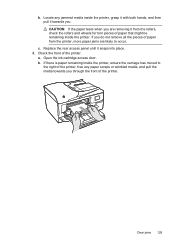
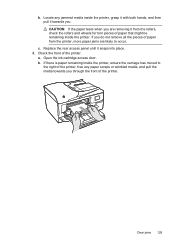
... 3. c. a. If there is paper remaining inside the printer. Clear jams 129 CAUTION: If the paper tears when you . Replace the rear access panel until it towards you do not remove all the pieces of paper from the rollers, check the rollers and ...paper that might be remaining inside the printer, ensure the carriage has moved to occur.
b.
Open the ink cartridge access door. b.
User Guide - Page 137


...or damage is attributable to the use of a non-HP or refilled cartridge or an expired ink cartridge, HP will be available from limiting the statutory rights of a consumer (e.g., the United Kingdom); Any replacement product may be either new or like-new, provided that it has ...in countries where the product is depleted or the "end of a manufacturer to execute programming instructions.
User Guide - Page 139


...go/learnaboutsupplies/ for black, cyan, magenta, and yellow)
NOTE: Not all ink cartridges are supported in all countries/regions. ...x 17.7 inches) Printer weight (including printing supplies) 8.3 kg (18.2 lb)
Product features and capacities
Feature Connectivity
Ink cartridges
Supply yields Printer languages Font support Duty cycle
Capacity
• USB 2.0 high speed • Wireless 802.11b/g/n 1...
User Guide - Page 169


.... However, many countries have information on HP supplies and accessories for the printer. Supplies
• Ink cartridges • HP media
Ink cartridges
Ordering cartridges online is not supported in your country. NOTE: Not all cartridges are replacing.
In addition, you can select the 'How to online shopping also appear on ordering by telephone, locating a local store...
User Guide - Page 206


... is blocking the ink cartridge cradle (the part of the ink cartridges are listed in to turn it firmly toward you. 3.
For instructions on the cartridge to avoid jams... and then check the printer for service or replacement. For more information, see
Load media.
Replace the ink cartridge
Replace the indicated ink cartridge. For more information, see Maintain the printer....
Similar Questions
Ink Cartridge Replacement
Do Both Black And Color Cartridges Have To Be Replaced When The Black Is Depleted?
Do Both Black And Color Cartridges Have To Be Replaced When The Black Is Depleted?
(Posted by rbmorr 10 years ago)
Hp 6600 Replace Magenta Hp Cartridge Still Won't Print
(Posted by petJimhi 10 years ago)
Do You Have To Change All Ink Cartridges At The Same Time?
New 6600 -- it now says replace ink cartridge? Which one or do all have to be replaced evey time? Ho...
New 6600 -- it now says replace ink cartridge? Which one or do all have to be replaced evey time? Ho...
(Posted by vickielytton 10 years ago)
Ink Cartridge Won't Move When Setting Up Hp Officejet 6600
(Posted by Willeabu 10 years ago)
Black Ink Cartridge Replacement
Catridge replaced correctly, still not printing, what can I do?
Catridge replaced correctly, still not printing, what can I do?
(Posted by Maryanddenys 12 years ago)

