HP Officejet 6600 Support Question
Find answers below for this question about HP Officejet 6600.Need a HP Officejet 6600 manual? We have 3 online manuals for this item!
Question posted by mbro on November 11th, 2013
Hp 6600 You Do Not Have Permission To Use The Selected Printer. If You Need
access, contact your network administrator.
Current Answers
There are currently no answers that have been posted for this question.
Be the first to post an answer! Remember that you can earn up to 1,100 points for every answer you submit. The better the quality of your answer, the better chance it has to be accepted.
Be the first to post an answer! Remember that you can earn up to 1,100 points for every answer you submit. The better the quality of your answer, the better chance it has to be accepted.
Related HP Officejet 6600 Manual Pages
Getting Started Guide - Page 4


...
for the printer)
• Detailed instructions for using the printer software or embedded web server (EWS). on this printer, you can also use the printer's control panel. In the Help Viewer window, choose your printer from the Help menu (Mac OS X):
• Windows: Click Start, select Programs or All Programs, select HP, select the folder for your HP printer,
and then select Help.
•...
Getting Started Guide - Page 5


... on your computer desktop, select Programs or All Programs, select HP, select the folder for your HP printer, and then select your computer does not appear in the list of destinations on the printer's control-panel display, you can turn off fax printing altogether-
saving money on the destination computer. Note: If you are using these digital solutions, see...
Getting Started Guide - Page 6


...in to view your HP ePrint job status, manage your HP ePrint printer queue, control who can use for printing documents using a computer. Selecting this without using HP ePrint. The printer includes the following :
• Accept the Web Services Terms of Use. • Enable the printer to automatically check for
and install product updates.
• If your network uses proxy settings when...
Getting Started Guide - Page 7


... the email message, and then select the option to follow when using the email application on your Printer Apps with HP ePrint.
To obtain your printer's HP ePrint email address, touch (HP ePrint) from ePrintCenter, create an account on the printer's control panel display, and then touch the Printer App you want to use other types of the email message...
Getting Started Guide - Page 10


...contact the telephone
1. additional devices or services with the printer, see the boxes in this section or see the setup poster included in the box with the printer. For more information, see the user guide. Using the phone cord provided in the box with the printer) ready. Because
Note: You might need to use... with the printer is provided with the printer, HP recommends that you use the phone...
Getting Started Guide - Page 18


... for your operating system.
If prompted, enter the wireless network name and
Follow the instructions for your
wireless network might not available in all languages.)
• The wireless network name is the name of security required, your printer
To set up . Selecting this information, contact your network administrator or the person who set up wireless communication, run the...
Getting Started Guide - Page 26
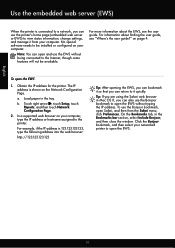
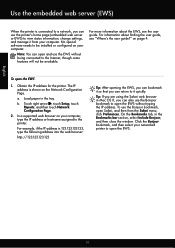
...Network Configuration Page.
2. Note: You can open the EWS
1. Click the Bonjour bookmark, and then select your computer. English
Use the embedded web server (EWS)
When the printer is connected to a network, you can use the printer's...information, change settings, and manage it quickly. No special software needs to the Internet, though some features will not be installed or configured on page 4. ...
User Guide - Page 5


Contents
1 Get started Accessibility...9 Eco...10 Understand the printer parts...11 Front view...11 Printing supplies area...12 Back view...12 Use the printer control panel...13 Overview of buttons and lights 13 Control panel display icons 14 Change printer settings...14 Select the mode...15 To select a different mode 15 To change settings for a mode 15 Change...
User Guide - Page 13


... System requirements.
For more details about how to use the printer and how to resolve problems. • Accessibility • Eco • Understand the printer parts • Use the printer control panel • Find the printer model number • HP Digital Solutions • Select print media • Load an original on the printer control panel have simple text or icon labels...
User Guide - Page 14


...eco button) on the
printer's control panel display, touch Sleep, and then touch the desired option.
• Use the printer's Schedule On and Off feature, and then select the days and time
you...manner. For more of time, the printer will save energy during the night and weekends. HP has provided these features resume. Never turn off the printer.
• Adjust the screen brightness to...
User Guide - Page 21


... fabrics) are glossy-coated or matte-coated on your digital photos. HP Everyday Photo Paper
Print colorful, everyday snapshots at a low cost, using HP papers that look and feel .
It is a high-quality multifunction paper made with any inkjet printer. HP Iron-On Transfers HP Iron-on standard multipurpose or copy paper.
It features ColorLok Technology for...
User Guide - Page 34


..., see Printer management tools.
1. Select a paper size: a. Load paper in your software application, click Print. 3. Select the paper size from the pop-up menu, and then select the following
settings: • Paper Type: The appropriate brochure paper type • Quality: Normal or Best
NOTE: If you want to use is selected in the HP software provided with...
User Guide - Page 37


...in the printer driver. Follow the instructions for your photo in Mac OS X. Select any other print settings that is supported by varying patterns of black dots, which might need to reformat...result in the HP software provided with the printer. Select the appropriate paper size from the pop-up menu, and then select the following options: • High Quality: Uses all the available ...
User Guide - Page 40


... topics: • Scan an original • Scan using Webscan • Scanning documents as a folder on a computer. 3 Scan
You can use the HP software to scan documents into a format that you can scan from the control panel, you need to enable scanning from your printer is connected to a network and you are scanning to a Windows computer, before...
User Guide - Page 41


... information, contact your network administrator or the person who set up your computer using Webscan
Webscan is in the automatic document feeder (ADF). 2.
Scan using Webscan 1. NOTE: Use the HP software to scan documents into editable text, a format that lets you are unable to your network. For more information, see Load an original on your HP printer, and then select HP Scan...
User Guide - Page 42


... topics:
• To scan documents as editable text • Guidelines for scanning documents as editable text
To scan documents as editable text Use the following guidelines for your HP printer, and then select HP Scan.
3. Windows
1. For more information, see Scanning documents as editable text. Extract just the text, without any of the formatting of...
User Guide - Page 85


... solve the problem, contact HP support. The printer is not responding (nothing prints)
There are installed.
Go to print after the computer reboots. Refer to protect the printheads. Make sure all ink cartridges are print jobs stuck in the input tray when you correct many common printer problems. If prompted, select your computer screen; If...
User Guide - Page 102


... on the printer control panel, and then reload the remaining documents in the automatic document feeder (ADF). ◦ The software might not recognize text that the software converts has missing or combined characters, "rn" might need to see Load an original on a screen. In the HP software, check the TWAIN source by using a USB...
User Guide - Page 125


.... Having more information about using the HP printer you are having both on the toolbar, double-click HP Setup Assistant, and
then follow the onscreen instructions.
Also, if the alert has a "remember this action" or "create a rule for this" selection, select it can block network communication between your printer and your computer and the printer, and then turning them...
User Guide - Page 202


..., select Programs or All Programs, click HP, click the folder for planning purposes only. NOTE: The features available in the Applications folder at the top level of system requirements for the embedded web server, see Embedded web server specifications. You can open and use the printer's home page (embedded web server or EWS) to a network...
Similar Questions
Hp 4500 Printer Needs Attention Device Requires Attention Won't Turn Off
(Posted by dfloygote 9 years ago)
Bad Driver For Hp 6600 Printer
I am reinstalling my Vista system. All goes well until I download and install the new driver from HP...
I am reinstalling my Vista system. All goes well until I download and install the new driver from HP...
(Posted by jfellows 10 years ago)
Hp Officejet 4500 Wireless Won't Print Says Contact Network Administrator
(Posted by maDavi 10 years ago)
I Have An Hp 6600 I Don't Know How To Make Copy Back And Front
i'd like to know how to make a copy back and front with my hp 6600
i'd like to know how to make a copy back and front with my hp 6600
(Posted by bbrice24 11 years ago)

