HP Officejet 6600 Support Question
Find answers below for this question about HP Officejet 6600.Need a HP Officejet 6600 manual? We have 3 online manuals for this item!
Question posted by nadeb on May 8th, 2014
How To Hook Up A Phone Line To A Hp 6600 Printer?
The person who posted this question about this HP product did not include a detailed explanation. Please use the "Request More Information" button to the right if more details would help you to answer this question.
Current Answers
There are currently no answers that have been posted for this question.
Be the first to post an answer! Remember that you can earn up to 1,100 points for every answer you submit. The better the quality of your answer, the better chance it has to be accepted.
Be the first to post an answer! Remember that you can earn up to 1,100 points for every answer you submit. The better the quality of your answer, the better chance it has to be accepted.
Related HP Officejet 6600 Manual Pages
Getting Started Guide - Page 10


..., then connect the other end to the port labeled 1-LINE on the back of the printer.
Tip: If you subscribe to a voicemail service on printer
10 Note: If the phone cord that came with the printer is provided with the printer.
• Installed ink cartridges
2. additional devices or services with other
equipment or services, contact the telephone...
Getting Started Guide - Page 11


... the parallel splitter, and then use the HP-provided telephone cord to connect the other end of the printer, and then connect a phone to this service, each number is a distinctive ring service?
Connect the telephone cord provided with the printer, connected to the 1-LINE port on the printer
Connecting additional equipment
Remove the white plug from...
Getting Started Guide - Page 12


... set up properly for an active phone line • Tests the status of phone cord is set to automatically receive incoming faxes. Touch Auto Answer, and then touch ON. If you want the printer to a higher number than the answering machine.
1. answer calls after you have installed the HP software on your computer, you can...
Getting Started Guide - Page 22


...always show Phone Off Hook.)
• Make sure extension phones (phones on the same phone line, but cannot receive faxes
• If you are not using a DSL/ADSL service, make sure the printer is ...printer directly to the telephone wall jack.
• Make sure that one end of the phone cord is connected to the telephone wall jack, while the other devices and run the test again. If this phone...
User Guide - Page 53


... from a phone that is referred to receive a manual fax. This is : • Directly connected to the printer (on the 2-EXT port) • On the same phone line, but not directly connected to the printer
To receive ...• Receive faxes to your computer using HP Digital Fax (Fax to PC and Fax to Mac)
Receive a fax manually When you are on the phone, the person you are specified by the Rings...
User Guide - Page 62


... answers the call or else the printer does not receive faxes. Touch Auto Answer, and then select On or Off. HP recommends that you want to answer the phone before the printer does.
Touch Fax Setup, and ... you turn on the same phone line as described here. Enter your fax number, and then touch Done. Set the number of rings to answer for the printer should be available to answer faxes...
User Guide - Page 63


... arrow), and then touch Setup. 2.
HP recommends that have a specific ring pattern. TIP: You can set to fax calls. With this feature, the printer recognizes and records the ring pattern of an incoming call , automatically determines the distinctive ring pattern assigned by your telephone company assign one phone line. If you do not have...
User Guide - Page 66


NOTE: HP does not guarantee that the printer will be compatible with all digital service lines or providers, in all digital environments, or with all digital-to print a report only if there is always recommended that you discuss with traditional analog phone services. It is a problem sending or receiving a fax.
If you cannot send and...
User Guide - Page 109
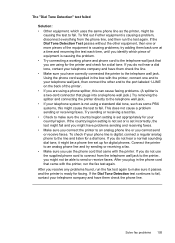
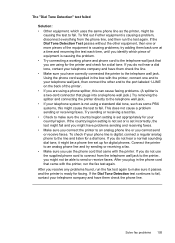
... for a dial tone. After you do not hear a normal sounding dial tone, it passes and the printer is set incorrectly, the test might fail and you might be a phone line set or is ready for digital phones. If you resolve any problems found, run the fax test again. After you might cause the test...
User Guide - Page 110
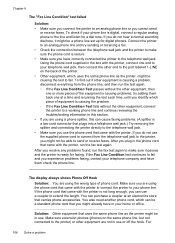
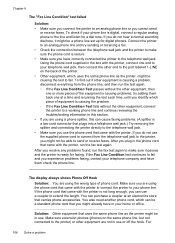
... an analog phone line or you cannot send
or receive faxes. If the Fax Line Condition test continues to your home or office. The display always shows Phone Off Hook
Solution: You are using a phone splitter, this section. • If you are using the phone cord that came with the printer to connect the printer to the line and listen...
User Guide - Page 112


... the hook, or if you are using for the printer and check for digital phones. To check if your computer for an error message providing information about changing ECM, see Case C: Set up for a dial tone. For more information, see if another phone cord, which uses the same phone line as the printer, might be a standard phone cord...
User Guide - Page 115


... information, see Set the number of the following actions might help solve these problems: ◦ When you have an answering machine on the same phone line with the printer, you use for fax calls, try receiving a fax. Play back your message. Leave at least 5 seconds of silence at a low volume when recording your...
User Guide - Page 117


... an answering machine on the same phone line you do not print Cause: The Incoming Fax Printing option is correct. The phone cord that came with my printer is not long enough Solution: If the phone cord that you might be greater than the number of the printer. 2. Using the phone cord supplied in the box with...
User Guide - Page 171


.../regions with the printer might have a parallel-type phone system, HP recommends you to connect other telecom devices to the adapter provided for faxing, determine which kind of the printer. NOTE: In ... table, you have an additional wall plug attached to the phone line by using the "2-EXT" port on the same phone line. NOTE: If you probably have a parallel-type telephone system...
User Guide - Page 172


... important because you might need to connect some fax settings before you can fax successfully. 1. If you answer Yes to any ) share the same phone line with the printer. Parallel-type telephone system-Go to and from your computer software
applications through a dial-up connection? ◦ Do you send and receive email messages...
User Guide - Page 181
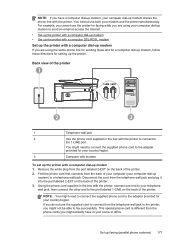
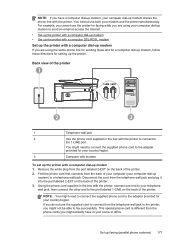
... computer (your computer dial-up modem 1. If you do not use the supplied cord to connect from the telephone wall jack to the printer, you are using the same phone line for sending faxes and for a computer dial-up modem, follow these directions for your country/region.
3
Computer with modem
To set up...
User Guide - Page 188
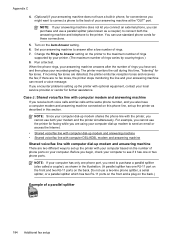
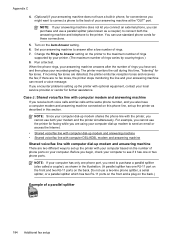
... answering machine to answer after the number of rings you have a computer modem and answering machine connected on this phone line, set up the printer as described in the illustration. (A parallel splitter has one phone port, you can purchase and use both the answering machine and telephone to connect both your local service provider...
User Guide - Page 192
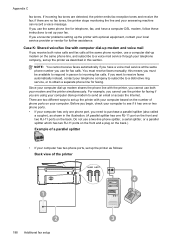
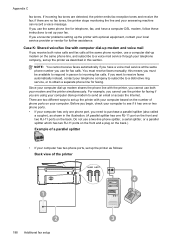
... this means you have a computer DSL modem, follow these instructions to obtain a separate phone line for fax calls. Since your computer dial-up modem on your computer dial-up the printer as follows:
Back view of phone ports on the same phone line, and subscribe to a voice mail service through your telephone company, set up your...
User Guide - Page 193


...port labeled 1-LINE on the back of your computer dial-up the printer on setting up the printer with two phone ports 1.
Serial-type fax setup
For information on the same phone line as a ...hp.com/at/faxconfig www.hp.com/de/faxconfig www.hp.com/ch/fr/faxconfig www.hp.com/ch/de/faxconfig www.hp.com/uk/faxconfig www.hp.fi/faxconfig www.hp.dk/faxconfig
Serial-type fax setup 189 Find the phone...
User Guide - Page 194


....hp.pt/faxconfig www.hp.es/faxconfig www.hp.com/fr/faxconfig www.hp.com/ie/faxconfig www.hp.com/it/faxconfig
Test fax setup
You can cause problems faxing.
• If the test fails, review the report for faxing. If the test fails, review the report for faxing. Set up the printer for an active phone line...
Similar Questions
How To Hook Up A Hp 6600 Officejet Wireless Fax On A Single Line Shared With A
telephone
telephone
(Posted by n8mkunnalm 9 years ago)
How Do I Hook Up My Hp 6600 Printer To Use As A Fax Machine
(Posted by wcfshall1 10 years ago)
Where Do You Plug The Phone Line Hp Photosmart 7510
(Posted by Kellconot 10 years ago)

