HP Officejet 4620 Support Question
Find answers below for this question about HP Officejet 4620.Need a HP Officejet 4620 manual? We have 3 online manuals for this item!
Question posted by ReadeJBT on March 26th, 2014
How To Hook Up A Hp 4620 Printer Wirelessly
The person who posted this question about this HP product did not include a detailed explanation. Please use the "Request More Information" button to the right if more details would help you to answer this question.
Current Answers
There are currently no answers that have been posted for this question.
Be the first to post an answer! Remember that you can earn up to 1,100 points for every answer you submit. The better the quality of your answer, the better chance it has to be accepted.
Be the first to post an answer! Remember that you can earn up to 1,100 points for every answer you submit. The better the quality of your answer, the better chance it has to be accepted.
Related HP Officejet 4620 Manual Pages
Getting Started Guide - Page 6


....
• Mac OS X: Double-click the HP Installer icon on ePrintCenter (www.eprintcenter.com), you to a wireless network, enter the wireless network name and password (if prompted).
4. Note...these web features if the printer is only supported by HP Officejet 4620 e-All-in to view your HP ePrint job status, manage your printer when you have signed up HP ePrint, complete the following...
Getting Started Guide - Page 18


... administrator or the person who set up wireless communication, make sure the printer hardware is my wireless network name and password?
What is set up wireless (802.11) communication
Complete the following steps in the order listed to establish a wireless connection to HP Officejet 4620 e-All-in all languages.)
• The wireless network name is only applicable to the...
Getting Started Guide - Page 23


... America Mexico Poland Russia Singapore Taiwan USA Vietnam
Wireless (802.11) setup problems
Note: This section is only applicable to HP Officejet 4620 e-All-in-One series. Follow these instructions... printer name, and then click Printer Setup & Software.
2.
On the computer desktop, click Start, select Programs or All Programs, click HP, select your number is connected directly to the printer-...
Getting Started Guide - Page 25


... not allow you to the VPN. For more information, see "HP ePrint guidelines" on the printer.
To connect to the Internet
using HP ePrint
Note: This section is a computer network that meet
Officejet 4620 e-All-in either
information, see "Update the printer" on page
the printer control panel or the embedded web
6.
After the update has been...
Getting Started Guide - Page 26


... the printer's home page (embedded web server or EWS) to view status information, change settings, and manage it quickly. For example, if the IP address is only applicable to HP Officejet 4620 e-All-in the Bookmarks bar section, select Include Bonjour, and then close the window. No special software needs to and select View Wireless...
User Guide - Page 10


...154 European Union Regulatory Notice 154 Regulatory information for wireless products 155 Exposure to radio frequency radiation 156 Notice...of housing of peripheral devices for users in Japan 150 Notice to users of the U.S. Printer specifications...141 Physical specifications... specifications...147 HP ePrint specifications (HP Officejet 4620 e-All-in-One series 147 HP website specifications ...
User Guide - Page 73


...; Set up HP ePrint using the HP printer software • Set up HP ePrint using the printer's control panel • Set up HP ePrint, make sure you enable Web Services. HP ePrint
69 You cannot use these web features if the printer is only supported by HP Officejet 4620 e-All-in to view your HP ePrint job status, manage your HP ePrint printer queue...
User Guide - Page 82


... • Solve fax problems • Solve problems using HP ePrint and HP websites • Solve wireless problems (HP Officejet 4620 e-All-in-One series) • Configure your problem, try using the HP support services to all HP customers. Check the documentation that are available
when you correct many common printer problems. HP online support is the fastest source for common...
User Guide - Page 91


... levels • Solution 3: Check the paper loaded in the ink cartridges. TIP: If you are genuine HP ink cartridges. Genuine HP ink cartridges are not covered under warranty. Printer service or repairs required as a result of non-HP supplies. If you believe you receive a low-ink alert, consider having a replacement cartridge available to both...
User Guide - Page 118
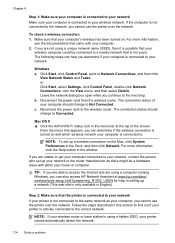
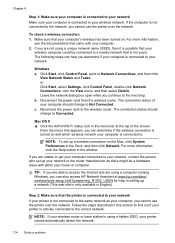
... at www.hp.com/sbso/ wireless/tools-setup.html?jumpid=reg_R1002_USEN for help you are unable to get your computer connected to your wireless network.
Make sure that your
wireless computer could... printer over the network. Reconnect the power cord to the next step. From the menu that the printer is connected to your network If your printer is connected to. To check a wireless ...
User Guide - Page 121


... problems After you to access local devices (like your network administrator or the person who set as Default Printer. For more than one icon in the list with a USB cable. Solve wireless problems (HP Officejet 4620 e-All-in the Printers or Printers and Faxes folder is connected wirelessly: a. Click Start, point to the printer, disconnect from the VPN. b. Right-click...
User Guide - Page 135


..., replace the cartridge that causes ragged bars on one end. For more information, see HP support. If any of Bad Color Bars The top bar is ready to be installed before removing an old ink
cartridge. the printer may need to be
serviced. Preventing the problem that corresponds to have ink. 2. Clean...
User Guide - Page 136


... bars are not uniform The bars have white streaks in them .
1. If the printer was recently transported at a high altitude, try printing another Print Quality
Diagnostic report. For more information about contacting HP, see HP support. Print another cleaning. If the printer was not recently transported, try a printhead cleaning. 2. "If PHA TTOE is not...
User Guide - Page 153


... wireless products
Regulatory Model Number
For regulatory identification purposes, your product is SNPRC-1102-01 or SNPRC-1102-02. Regulatory information 149 The Regulatory Model Number for Germany • Gloss of housing of the U.S. This regulatory number should not be confused with the marketing name (HP Officejet 4610 All-in-One series or HP Officejet 4620...
User Guide - Page 159
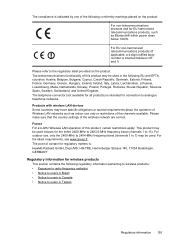
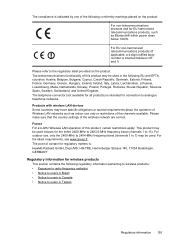
.... For outdoor use only or restrictions of the channels available. The point of this product may be used in Taiwan
Regulatory information 155 Products with wireless LAN devices Some countries may have specific obligations or special requirements about the operation of this product, certain restrictions apply: This product may be used . France...
User Guide - Page 202


...prevents other people from your web browser using the printer wirelessly, visit the HP Wireless Printing Center (www.hp.com/go/wirelessprinting). This section contains the following topics: • Before you cannot find this information, see Embedded web server (HP Officejet 4620 eAll-in-One series). D Network setup (HP Officejet 4620 e-All-in-One series)
You can manage network settings...
User Guide - Page 206


... access over the Internet on and off
202 Network setup (HP Officejet 4620 e-All-in line of uppercase and lowercase letters, numbers, and if allowed, special characters such as all wireless devices on and off, and changing the network settings. Guidelines for reducing interference on the printer's network configuration page.
2. Appendix D
To add hardware addresses to...
User Guide - Page 207


... the IP settings is listed in -One series). • Open the HP software (Windows), double-click Estimated Ink Levels, click the Device
Information tab. On the printer control panel, press the (Wireless) button. 2. For more information, see Understand the network
configuration page (HP Officejet 4620 e-All-in the Network Information section. CAUTION: Be careful when manually assigning...
User Guide - Page 216


..., click Continue. If you believe you purchased Genuine HP ink cartridges, visit HP at www.hp.com/go /anticounterfeit for using a non-HP supply will not be used to upgrade one printer. Reward may not be used in the printer. Used, Refilled or Counterfeit Cartridge Detected
The original HP ink in all regions.
Insert the original cartridge...
User Guide - Page 217


... ink evaporation. supplies. Rewards may not be available in the box with installed cartridges, new cartridges will not be needed. HP's ink cartridge warranty does not cover non-HP ink or cartridges. HP's printer warranty does not cover repairs or service due to install them and install the SETUP cartridges to complete one-time...
Similar Questions
How To Install Hp Photosmart Printer Wireless C4795
(Posted by upeyebion 10 years ago)
Cannot Install My Hp 4620 Officejet Wireless Printer
(Posted by Suadina0 10 years ago)
Hp 4620 Printer
Does anybody know where the wireless fax driver is for the HP4620 all-in-one printer?
Does anybody know where the wireless fax driver is for the HP4620 all-in-one printer?
(Posted by Alfie007 11 years ago)
Can I Print From My Ipad To My Hp F4500 Printer Wirelessly
(Posted by moatway1 12 years ago)

