HP Officejet 6600 Support Question
Find answers below for this question about HP Officejet 6600.Need a HP Officejet 6600 manual? We have 3 online manuals for this item!
Question posted by bryauki on January 14th, 2014
Does Hp 6600 Supports Two Sided Printing?
The person who posted this question about this HP product did not include a detailed explanation. Please use the "Request More Information" button to the right if more details would help you to answer this question.
Current Answers
There are currently no answers that have been posted for this question.
Be the first to post an answer! Remember that you can earn up to 1,100 points for every answer you submit. The better the quality of your answer, the better chance it has to be accepted.
Be the first to post an answer! Remember that you can earn up to 1,100 points for every answer you submit. The better the quality of your answer, the better chance it has to be accepted.
Related HP Officejet 6600 Manual Pages
Getting Started Guide - Page 4


... menu (Mac OS X):
• Windows: Click Start, select Programs or All Programs, select HP, select the folder for this printer, you can also use the printer's control panel. on HP's support website (www.hp.com/go/customercare). Tip: You can print documents and photos, scan documents to change the printer settings using the printer •...
Getting Started Guide - Page 20


... your operating system, select the option for your computer. on and not
and material from HP's support website (www.hp.com/go/ customercare). screen and that no other lights on , it
• Make ...sure you have correctly loaded paper in
the name.
• Mac OS X: Select the HP Recommended
Software option
3. A4- Follow the onscreen instructions to warm up the printer. From this ...
Getting Started Guide - Page 21


... check the status of the printer.
Windows Device Manager.
• If the computer cannot recognize the HP software
CD in the
to the CD drive that includes an error code, you can print a fax
test report to Step 2. If... problems, you can find an explanation of the error code at HP's support website (www.hp.com/go/customercare). Note: If the printer is set up properly for faxing.
Setup Poster - Page 1


... Hewlett-Packard Development Company, L.P. OFFICEJET 6600/6700
1
1a
1b
Start
www.hp.com/support
2
Remove tape and packing materials. Note: Ink from the cartridges is left in this poster might hear some residual ink is used . For more efficient support, and printer support alerts. Register the printer. www.hp.com
EN FR
ES
Printed in printhead servicing, which...
User Guide - Page 13


..., see System requirements.
The HP software also supports Windows accessibility options such as screen readers, Braille readers, and voice-to resolve problems. • Accessibility • Eco • Understand the printer parts • Use the printer control panel • Find the printer model number • HP Digital Solutions • Select print media • Load an...
User Guide - Page 20


... papers with most types of everyday documents. Look for printing and copying of office media. Select print media
The printer is designed to meet high standards of the ink-cartridge access door, near the ink cartridges area. Visit the HP web site at www.hp.com for more information, see Scan.
Use Fax to...
User Guide - Page 21


..., smears, fingerprints, and humidity. It is a high-quality multifunction paper. HP Everyday Photo Paper
Print colorful, everyday snapshots at a low cost, using HP papers that look and feel comparable to a store processed photo. Depending on both sides for two-sided use this paper with any inkjet printer. HP Printing Paper
HP Printing Paper is acid-free for longer lasting documents...
User Guide - Page 22


... quality photos. Recommended papers for photo printing
For the best print quality, HP recommends using HP papers that conforms to the printer specifications.
HP Premium Plus Photo Paper
HP's best photo paper is available in English only. HP Photo Value Packs
HP Photo Value Packs conveniently package original HP ink cartridges and HP Advanced Photo Paper to save you are...
User Guide - Page 38
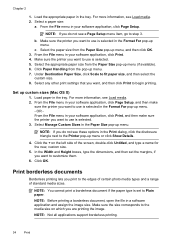
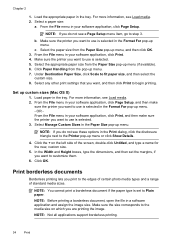
... Size pop-up custom sizes (Mac OS X) 1. Print borderless documents
Borderless printing lets you want to the media size on the left side of standard media sizes. Make sure the size corresponds ... Page Setup menu item, go to use is selected. 5.
NOTE: Not all applications support borderless printing.
34
Print b. From the File menu in the Format For pop-up menu. 7. For more information...
User Guide - Page 76


...installed a refilled or remanufactured cartridge, or a cartridge that has been used in the printing process in a number of different ways, including in the initialization process, which prepares...any depleted ink cartridges. For more information, see www.hp.com/go/inkusage. You can also print the Printer Status page to print quality problems and possibly damage the printhead. As a result...
User Guide - Page 80


... for up-to-date printer information and expert assistance and includes the following support services to obtain assistance. Call HP support. This section contains the following topics: • HP support • General troubleshooting tips and resources • Solve printer problems • Print quality troubleshooting • Solve paper-feed problems • Solve copy problems • Solve...
User Guide - Page 83


This website provides information and utilities that can help you correct many common printer problems.
www.hp.com/support
$IULFD
(QJOLVKVSHDNLQJ
$IULTXH
IUDQFRSKRQH
뼑霢
X[HPERXUJ
)UDQ©DLV
$OJ«ULH $UJHQWLQD
%XHQRV$LUHV
/X[HPEXUJ
'HXWVFK
PLQ
0LQ
$UJHQWLQD $XVWUDOLD $XVWUDOLD
...
User Guide - Page 84


... printer problems. Contact your country/region to learn more information. • Pause Printing is available from the HP support web site, www.hp.com/ go / customercare. Close programs that you are removed. • The printer is not responding (nothing prints) • The printer prints slowly
80
Solve a problem
Help may also be available at an additional...
User Guide - Page 89


... • Solution 3: Check the paper loaded in the input tray • Solution 4: Check the paper type • Solution 5: Check the print settings • Solution 6: Print and evaluate a print quality report • Solution 7: Contact HP support
Solution 1: Make sure you are using. • Make sure the media size selected in the printer driver match the size...
User Guide - Page 94
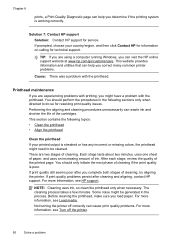
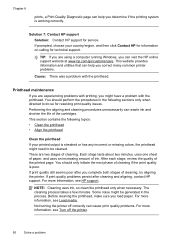
...ink, so clean the printhead only when necessary. The cleaning process takes a few minutes. For more information, see Turn off correctly can cause print quality problems. For more information, see HP support. Solution 7: Contact HP support Solution: Contact HP support for resolving print quality issues.
This website provides information and utilities that can help you determine if the...
User Guide - Page 96


... support website at www.hp.com/go/customercare for information and utilities that can help you are snug, but not tight, against the stack. • Make sure media in the tray. Media is not curled. Also make sure the guides are loading. otherwise, printed pages may
fall off the printer.
92
Solve a problem...
User Guide - Page 100


...splotchy (not smooth) The default enhancement setting might not be suitable for the job. The printer prints half a page, then ejects the paper
Check the ink cartridges Make sure the correct ink ...text or photographs, if needed . Solve scan problems
TIP: You can visit the HP online support website at www.hp.com/go/customercare for information and utilities that can help you correct many common ...
User Guide - Page 104


... the printer is placed correctly. TIP: You can visit the HP online support website at www.hp.com/go/customercare for information and utilities that can print a fax test report to fix any problems found. Chapter 8...and color settings. ◦ The original image might be very light or dark or might be printed on the scanner glass; If cleaning does not correct the problem, the scanner glass or lid...
User Guide - Page 125


...," or "Low" security settings, use the "Medium" setting when your computer is connected to print, print job stuck in the Need Help Troubleshooting? Click the Applications icon on again.
• Keep ...where it . Configure your firewall software to work with personal firewall software, visit www.hp.com/go/wirelessprinting, and then click Firewall Help in queue or printer goes offline •...
User Guide - Page 127


..., and then click Ping.
This website provides information and utilities that can help you can visit the HP online support website at www.hp.com/go /customercare. Touch (right arrow), touch Setup, touch Network, and then touch Print Network Settings. • Ping the printer using a computer running Windows, you correct many common printer problems...
Similar Questions
Does The Hp C4680 Support Digital Printing Order Format
(Posted by chnnmo 9 years ago)
Hp 6500 Two Sided Printing Mac Won't Do First Page Correctly
(Posted by Aliebenis 10 years ago)

