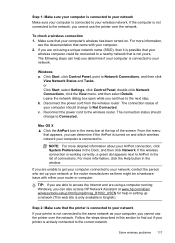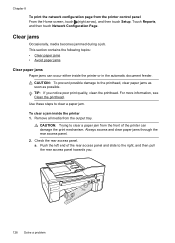HP Officejet 6600 Support Question
Find answers below for this question about HP Officejet 6600.Need a HP Officejet 6600 manual? We have 3 online manuals for this item!
Question posted by greatnyin on July 17th, 2012
Control Panel Does Not Work For Setup.
Just purchased HP officejet 6600 and unpacked it. Powered it up but control panel is unresponsive. window lights up but nothing else. no response from touch pad, so am unable to proceed with setup.
Current Answers
Related HP Officejet 6600 Manual Pages
Similar Questions
Hp Officejet 6600 Can Set As Default In Windows 8
(Posted by chrisPrieta 10 years ago)
Hp Officejet 6600 Says Its Not Compatible With Windows 8 How Do I Fix This So I
can install program
can install program
(Posted by msdas 10 years ago)
I Just Purchased Hp Officejet 4620 , How Can I Connect It With Wireless Router
(Posted by Adeeldangar 10 years ago)
When Plugging In Hp Officejet 6600 The Power Cord Light Goes Off
(Posted by sexypdbl 10 years ago)
Touch Pad Freezes And Will Not Open. On Off Switch Will Not Work When You Touch
How do I get the printer to work? The touch pad looks like it's in start mode but never comes out of...
How do I get the printer to work? The touch pad looks like it's in start mode but never comes out of...
(Posted by pmob20 13 years ago)