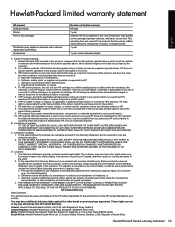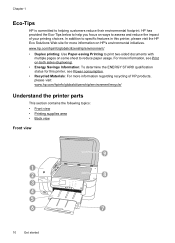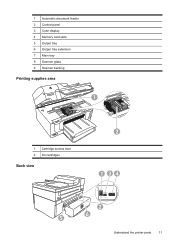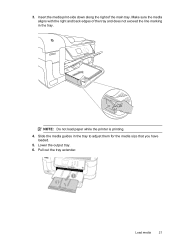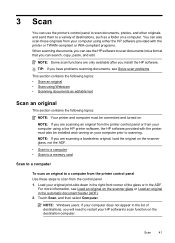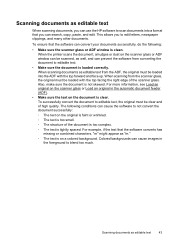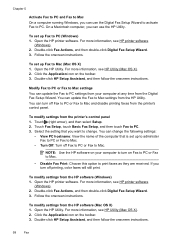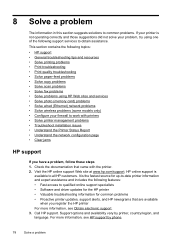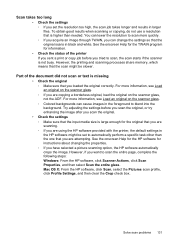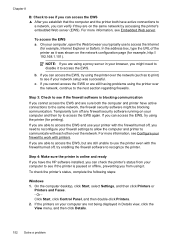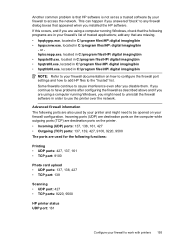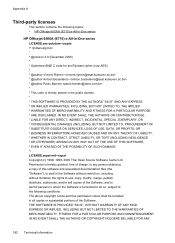HP Officejet 6500A Support Question
Find answers below for this question about HP Officejet 6500A - Plus e-All-in-One Printer.Need a HP Officejet 6500A manual? We have 3 online manuals for this item!
Question posted by junhikmcgu on January 2nd, 2014
Hp Officejet 6500 Scan Application Is Unable To Open Your Email Application And
or cannot attach the scan to a new email. please check your email configuration and try again
Current Answers
Related HP Officejet 6500A Manual Pages
Similar Questions
How Do I Set Up Hp Officejet 6500 Plus
(Posted by lesdouble 10 years ago)
What Is The Ip Address For Hp Officejet 6500 E710a-f
(Posted by alfeavs 10 years ago)
Took Out Ink Cartridge From Hp Officejet 4500, Put In New Cartridge But Won't
stay in
stay in
(Posted by cwertodde 10 years ago)
How Do I Open Hp Officejet 4610 To Install New Cartridge
(Posted by carmelbalchius 11 years ago)
Hp Officejet 6500 A Plus Driver For Mac Os X Lion 10.7.4
I don't seem to find the driver for my Mac OS X Lion 10.7.4 for the HP Officejet 6500 A plus...am I ...
I don't seem to find the driver for my Mac OS X Lion 10.7.4 for the HP Officejet 6500 A plus...am I ...
(Posted by jeannefeuille 11 years ago)