HP Officejet 6500A Support Question
Find answers below for this question about HP Officejet 6500A - Plus e-All-in-One Printer.Need a HP Officejet 6500A manual? We have 3 online manuals for this item!
Question posted by blouDesia on December 26th, 2013
How To Fax 2 Pages With Hp 6500
The person who posted this question about this HP product did not include a detailed explanation. Please use the "Request More Information" button to the right if more details would help you to answer this question.
Current Answers
There are currently no answers that have been posted for this question.
Be the first to post an answer! Remember that you can earn up to 1,100 points for every answer you submit. The better the quality of your answer, the better chance it has to be accepted.
Be the first to post an answer! Remember that you can earn up to 1,100 points for every answer you submit. The better the quality of your answer, the better chance it has to be accepted.
Related HP Officejet 6500A Manual Pages
Getting Started Guide - Page 5


... the software.)
Scan to Computer
Using the printer, you can turn off fax printing altogether - In addition, you can use a Web service (Marketsplash by HP) to your HP printer. With this service, called HP ePrint, you can print from mobile devices. HP Digital Fax (Fax to PC and Fax to Mac)
Never lose important faxes misplaced within a stack of dealing with business...
Getting Started Guide - Page 8
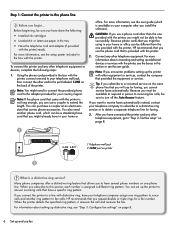
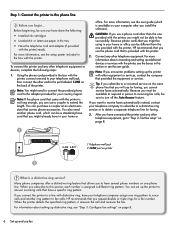
...). For information about connecting and setting up additional devices or services with the printer, see the boxes in this service, each number is available on page 8.
6 Set up the printer to answer incoming calls that have connected the printer and any other end to "Step 2: Test fax setup" on page 8.
1
1 Telephone wall jack 2 1-LINE port on the...
Getting Started Guide - Page 11
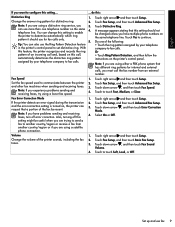
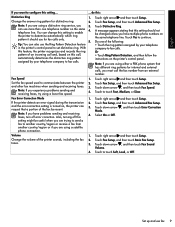
... this setting to determine automatically which ring
pattern it should not be resent. A message appears stating that a portion of the printer sounds, including the fax tones.
1.
Fax Error Correction Mode
If the printer detects an error signal during the transmission and the error-correction setting is turned on the same telephone line. English
If...
Getting Started Guide - Page 14


... telephone company to subscribe to a distinctive ring service or to receive faxes automatically instead, contact your computer after the number of fax reports:
• Fax Confirmation page • Fax Log • Image on the phone, the person you initiate the manual fax before the printer answers. To view the call before the voicemail picks up and use...
Getting Started Guide - Page 17
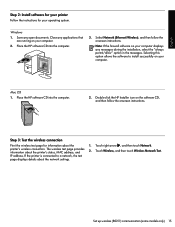
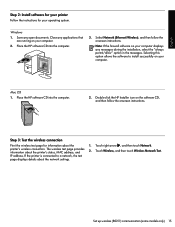
... wireless (802.11) communication (some models only) 15
Selecting this option allows the software to a network, the test page displays details about the printer's status, MAC address, and IP address. Double-click the HP Installer icon on your computer displays any messages during the installation, select the "always permit/allow" option in the...
Getting Started Guide - Page 20


... Correction Mode (ECM) off and try sending or receiving a fax.
18 Solve setup problems Try to the printer) or other end to an analog phone line and try faxing again.
• If you cannot send or receive faxes. Connect the printer to port labeled "1-LINE" on page 5. For example, you cannot use the phone cord or...
Getting Started Guide - Page 25
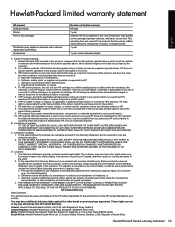
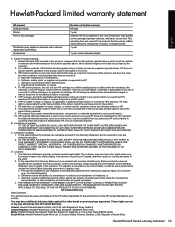
... above , which duration begins on the cartridge has been reached, whichever occurs first. Limitations of limited warranty 1. b. c. Hewlett-Packard limited warranty statement
English
HP product Software Media Printer Print or Ink cartridges
Printheads (only applies to products with customer replaceable printheads) Accessories
Duration of limited warranty 90 days 1 year Until the...
User Guide - Page 12


...settings...224 Change IP settings...224 Reset network settings...224
Set up the printer for wireless communication 224 To set up a wireless communication using the Wireless... reducing interference on a wireless network 228
Uninstall and reinstall the HP software 228 E Printer management tools
HP printer software (Windows 230 HP Utility (Mac OS X)...230 Embedded Web server...230
About cookies......
User Guide - Page 19


... simply walk up to the printer, touch a button on the front of the printer, this number to obtain support and to the model name that can store digital copies of your faxes easily and also eliminate the hassle of paper pages again! HP Digital Solutions
15
HP Digital Fax (Fax to PC and Fax to a computer or quickly share...
User Guide - Page 51
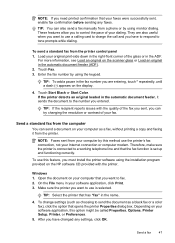
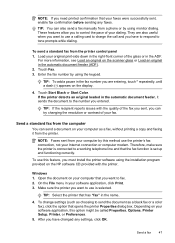
... set up and functioning correctly. Touch Fax. 3. Send a standard fax from the printer control panel 1. TIP: You can send a document on the HP software CD provided with the quality of the fax you sent, you to send the document as a black fax or a color fax), click the option that opens the printer Properties dialog box. These features allow...
User Guide - Page 57


..., instruct the sender to turn off . For a list of the faxes it receives new faxes. Touch Backup Fax Reception. 4. The phone line is turned off the printer, all received faxes in an error condition.
Receive a fax
53
The printer continues to eight of the most recently printed faxes if they are stored in an error condition, or none...
User Guide - Page 65
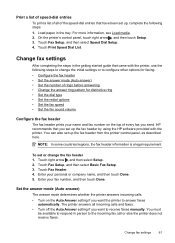
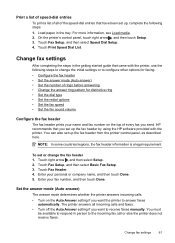
... touch Setup. 3. NOTE: In some countries/regions, the fax header information is a legal requirement.
Touch Fax Setup, and then select Speed Dial Setup. 4.
Touch right arrow , and then select Setup. 2. Enter your fax number, and then touch Done.
HP recommends that came with the printer. Change fax settings
After completing the steps in the getting started...
User Guide - Page 68


...) v.29 (9600 baud)
To set default for this option is On.
• No answer redial: If this option is turned on, the printer redials automatically if the receiving fax machine does not answer. Touch to select the appropriate Busy Redial or No Answer Redial options. If you experience problems sending and receiving...
User Guide - Page 71
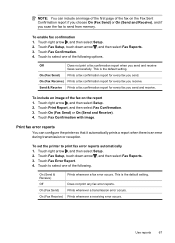
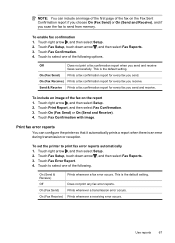
... (Fax Send)
Prints a fax confirmation report for every fax you send. To set the printer to select one of the following options. Prints whenever a transmission error occurs. This is an error during transmission or reception. Touch Fax Confirmation with image. Print fax error reports
You can include an image of the first page of the fax on the Fax...
User Guide - Page 91


... your printer.
Cause: The printer was out of the printer driver had changed to ensure that the printer is firmly connected to turn on the printer.
To check the printer driver status • Windows: In the HP printer software, click Printer Actions, and then click See
What's Printing. • Mac OS: Open System Preferences, and then click Print & Fax.
If...
User Guide - Page 131
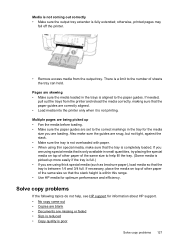
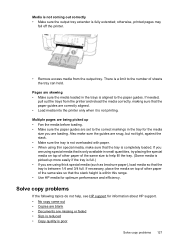
...the following topics do not help fill the tray. (Some media is poor
Solve copy problems 127
Multiple pages are being picked up more easily if the tray is full.) • If you are snug, but...that the paper guides are correctly aligned. • Load media into the printer only when it is within this range. • Use HP media for the media
size you are using thin special media, make ...
User Guide - Page 163
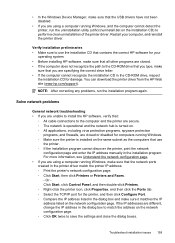
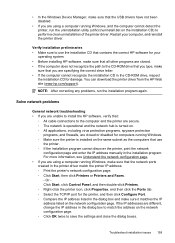
...: ◦ Print the printer's network configuration page. ◦ Click Start, then click Printers or Printers and Faxes. - Verify installation preliminaries • Make sure to use
the printer. ◦ If the installation program cannot discover the printer, print the network
configuration page and enter the IP address manually in the dialog box to install the HP software, verify that use...
User Guide - Page 179


...according to the complexity of the document • ID Copy • Up to 8 pages for two-sided (duplex) printing • Always use media that conforms to 4800 x... HP Bright White Paper HP Premium Presentation Paper, Matte Other inkjet papers HP Premium Plus Photo Papers HP Premium Photo Papers HP Advanced Photo Paper HP Everyday Photo Paper, Semi-gloss HP Everyday Photo Paper, Matte
Printer ...
User Guide - Page 237


... errors you might fill up with the printer because one of paper • Printer Offline • Printer Paused • Document failed to print • General printer error • Door or cover open • Previously used ink cartridge installed
Fax Memory Full
If Backup Fax Reception or HP Digital Fax (Fax to PC or Fax to the computer. G Errors (Windows)
This...
User Guide - Page 244


...
suggestions 157 HP software installation
suggestions 158 troubleshooting issues 157 Internet Protocol fax, using 65 IP address checking for printer 157 IP settings 224 ISDN line, set up with fax parallel phone ... 36 selecting 18 skewed pages 127 specifications 170 supported sizes 170 troubleshoot feeding 126 types and weights
supported 173 memory
reprint faxes 53 save faxes 53 memory cards insert ...
Similar Questions
How Can I Fax More Pages On 6500 A Plus
(Posted by anealsgr 9 years ago)
Is It Best To Manually Turn Off The Hp 6500 Plus Or Use The Energy Saver Mode
(Posted by Smitmarkd 10 years ago)
How To Remove Orignal Fax Document From Hp 6500
(Posted by myvu 10 years ago)
How Do I Fax From My Hp 6500 E709n
(Posted by fuudkant 10 years ago)

