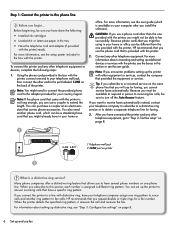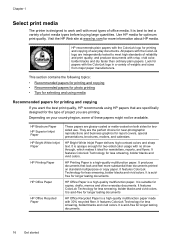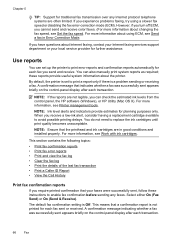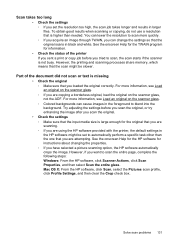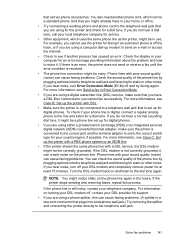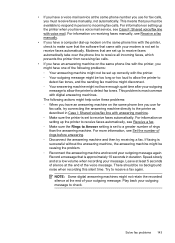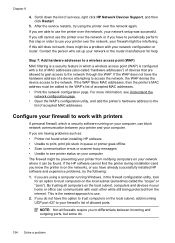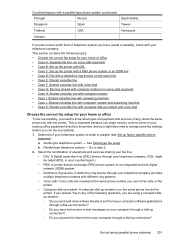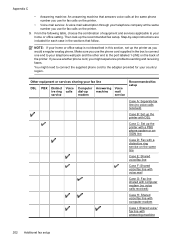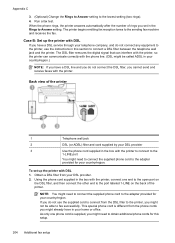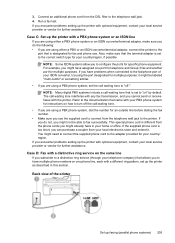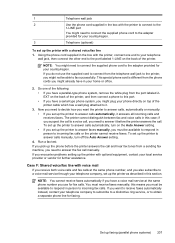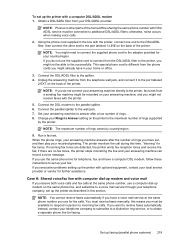HP Officejet 6500A Support Question
Find answers below for this question about HP Officejet 6500A - Plus e-All-in-One Printer.Need a HP Officejet 6500A manual? We have 3 online manuals for this item!
Question posted by davkwa on April 3rd, 2014
What Does Broken Pipe Mean On Printer Office Jet 6500a
The person who posted this question about this HP product did not include a detailed explanation. Please use the "Request More Information" button to the right if more details would help you to answer this question.
Current Answers
Related HP Officejet 6500A Manual Pages
Similar Questions
Broken Pipe Means Hp Printer Won't Print
(Posted by lebeltony 9 years ago)
Can I Fax Legal Size On My Hp Office Jet 6500a Plus
(Posted by tamcmskid 10 years ago)
Won't Print Beginning Of Documents
Hp Wireless Office Jet 6500a Plus E710n-z
If document is 5 pages it only prints the last 3 pages before it errors. If document is 3 pages it o...
If document is 5 pages it only prints the last 3 pages before it errors. If document is 3 pages it o...
(Posted by cyndi30107 10 years ago)
Hp Office Jet 6500a
HOW DO I GET THE CORRECT DATE BACK TO SHOW ON THE PRINT STATUS REPORT FOR THE INK CART.INSTALL DATE?...
HOW DO I GET THE CORRECT DATE BACK TO SHOW ON THE PRINT STATUS REPORT FOR THE INK CART.INSTALL DATE?...
(Posted by luvitto 11 years ago)