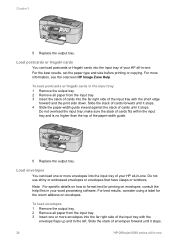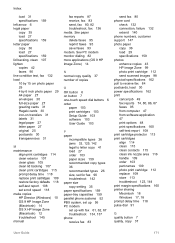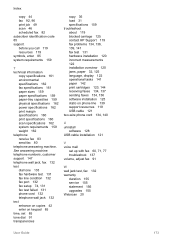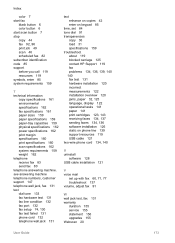HP Officejet 6200 Support Question
Find answers below for this question about HP Officejet 6200 - All-in-One Printer.Need a HP Officejet 6200 manual? We have 3 online manuals for this item!
Question posted by mamoootsie on January 3rd, 2012
How Do I Insert The 2 Piece Paper Tray Into The Printer?
It's a 6210 printer and I can't get the paper tray into the machine so therefore can't load paper.
Current Answers
Related HP Officejet 6200 Manual Pages
Similar Questions
As Currently Configured On This Computer,can I Send And Receive Faxes Using Th
hp 6200 officejet series all in one printer?
hp 6200 officejet series all in one printer?
(Posted by heaRi 9 years ago)
Printer Says Out Of Paper But The Tray Is Fully Loaded
(Posted by Anonymous-98344 11 years ago)
Since I Fixed The Scanning On My Hp Officejet 6200, My Printer Won't Print.
I uninstalled and reinstalled the software, and still, every time I try to print something, I get an...
I uninstalled and reinstalled the software, and still, every time I try to print something, I get an...
(Posted by kcallahanwriter 11 years ago)
The Printer Incorrectly Thinks The Labels Are Loaded Incorrectly
The printer requests that the lables be loaded label down and they already are loaded label down.
The printer requests that the lables be loaded label down and they already are loaded label down.
(Posted by jamesgschneider 11 years ago)
Installation Problems
I am having problems reinstalling my hp printer all in one 6200. I made a note to myself last time i...
I am having problems reinstalling my hp printer all in one 6200. I made a note to myself last time i...
(Posted by zippie 12 years ago)