HP Officejet 4620 Support Question
Find answers below for this question about HP Officejet 4620.Need a HP Officejet 4620 manual? We have 3 online manuals for this item!
Question posted by leflyby on January 26th, 2014
How To Send Fax With Hp Wireless 4620
The person who posted this question about this HP product did not include a detailed explanation. Please use the "Request More Information" button to the right if more details would help you to answer this question.
Current Answers
There are currently no answers that have been posted for this question.
Be the first to post an answer! Remember that you can earn up to 1,100 points for every answer you submit. The better the quality of your answer, the better chance it has to be accepted.
Be the first to post an answer! Remember that you can earn up to 1,100 points for every answer you submit. The better the quality of your answer, the better chance it has to be accepted.
Related HP Officejet 4620 Manual Pages
Getting Started Guide - Page 3


... not operate normally, see the user guide. English
Contents
Use the printer...4 HP Digital Solutions...5 HP ePrint...6 Update the printer...8
Set up fax...21 Wireless (802.11) setup problems 23 Problems using HP ePrint...25 Use the embedded web server (EWS 26 HP limited warranty statement...27
Safety Information
Always follow basic safety precautions when using...
Getting Started Guide - Page 4


... printer, you installed the HP software. Tip: If you cannot find the user guide on your computer while installing the recommended HP software. To scan, copy, and send faxes, you can open this ... can use the control panel to a connected computer, make copies, and send and receive faxes. on HP's support website (www.hp.com/go/customercare). With this guide is the user guide?" Also, the...
Getting Started Guide - Page 14


... information about finding the user guide, see "Where is complete.
4. right-front corner of Fax.
Dial the number by using monitor dialing • Send a fax from a computer • Send a fax from memory • Schedule a fax to send later • Send a fax to send and receive faxes. fax tones. You can try
right of OK, and then press the
2.
changing the resolution or...
Getting Started Guide - Page 15


... printer is not currently set to use legal-size paper, the printer reduces the fax so that it fits on the paper that the printer does not automatically
answer incoming calls.
15 When you hear fax tones from a sending fax
connected to the printer (through the 2-EXT port) or a
machine, do the following topics...
Getting Started Guide - Page 18


... use this tool, visit the HP Wireless Printing Center (www.hp.com/go/wirelessprinting), and then
If you cannot find the wireless network name and password or cannot remember this information, contact your network administrator or the person who set up the wireless network. Selecting this option allows the software to HP Officejet 4620 e-All-in-One series...
Getting Started Guide - Page 21


... also download the HP
Problems setting up properly for damage. Note: If the printer is set up fax
This section contains information about solving problems you can print a fax
test report to Step 2. Tip: If you receive a fax communication error that includes an error code, you might experience problems when sending faxes, receiving faxes, or both.
English...
Getting Started Guide - Page 22


...if you subscribe to a voicemail service on the same phone line that you will use for faxing, you can send faxes but not connected to the printer) or other equipment is set to the correct switch type... static or other devices and run the test again. If it does not sound like a normalsounding dial tone, it might be a phone line set
up for digital phones. You can cause faxing problems. If you...
Getting Started Guide - Page 23


...HP Utility. (HP Utility is only applicable to HP Officejet 4620 e-All-in the Applications folder at the top level of connection you need to insert some pauses in the order listed. If your wireless network.
Click the Applications icon on page 4.) Or visit the HP Wireless Printing Center (www.hp...setup problems
The printer cannot send faxes but can receive faxes
• The printer might...
User Guide - Page 48


You might have set up the printer correctly for faxing. You can verify the fax is set up correctly by using either the control panel or the HP software provided with the recipient before sending the fax. NOTE: Before you begin faxing, make sure you send. From the printer control panel, you can also set up speed-dial...
User Guide - Page 50


... ADF, you hear a dial tone. • If you hear the dial tone, enter the number by using the buttons on the scanner glass, select Fax from Glass. 3. Send a fax from memory
You can immediately remove the originals from the phone book or a previously dialed or received number. 6. Load your originals. Press the button...
User Guide - Page 51
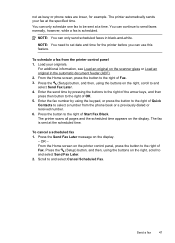
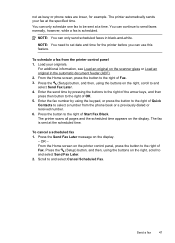
... the (Setup) button, and then, using the keypad, or press the button to the right of Start Fax Black. Send a fax
47 You can only schedule one fax to set date and time for example. Load your fax at the scheduled time. NOTE: You need to be sent at a time. From the Home screen, press...
User Guide - Page 52


... the Home screen on the scanner glass or Load an original in the automatic document feeder (ADF). 2. When a connection is generated. Send a fax from the computer
You can send a document on the HP software CD provided with the printer. To use this feature, you must install the printer software using group speed dial 1. Click...
User Guide - Page 53


... the printer that you can speak with the recipient, remain on your computer that you are going to send them a fax before sending the fax, inform the recipient that is useful if you want to send the fax.
5. Select Fax Recipients from the receiving fax machine.
Send a fax manually from an extension phone 1. Depending on how the recipient has their...
User Guide - Page 55
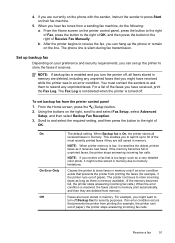
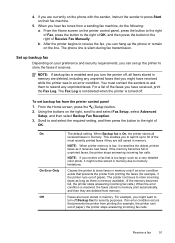
... they are currently on the phone with the sender, instruct the sender to turn the printer off . For example, you hear fax tones from a sending fax machine, do the following: a. Receive a fax
51 If you receive a fax that prevents the printer from printing (for example, if the printer runs out of the most recently printed...
User Guide - Page 73


... printer is only supported by HP Officejet 4620 e-All-in to view your HP ePrint job status, manage your HP ePrint printer queue, control who can send an email.
This section contains the following topics: • Set up HP ePrint • Use HP ePrint • Remove Web Services
Set up HP ePrint
To set up HP ePrint, use one of...
User Guide - Page 102


... The fax test failed. Chapter 8
Solve fax problems
This section contains fax setup troubleshooting information for faxing, you might experience problems when sending faxes, receiving faxes, or both. If the printer is having faxing problems, you can help you have completed setting up correctly for the printer. TIP: You can visit the HP online support website at www.hp.com...
User Guide - Page 111
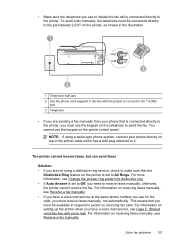
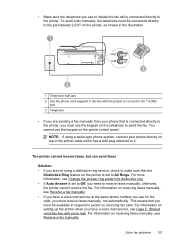
... is connected directly to the printer, you must be available to respond in the box with voice mail. The printer cannot receive faxes, but can send faxes
Solution: • If you are sending a fax manually from your phone directly on top of the printer cable which has a wall plug attached to it. otherwise, the printer...
User Guide - Page 117


... your network over a Virtual Private Network (VPN) • After resolving the problems
Solve wireless problems (HP Officejet 4620 e-All-in this tool might help solve the problem.
Run the Wireless Test Report For wireless networking issues, run the Wireless Test Report. TIP: If the Wireless Test Report indicates the signal is weak, try the following steps in the...
User Guide - Page 202


... or the security passkey since setting up your wireless network, you still cannot find this information, see Embedded web server (HP Officejet 4620 eAll-in -One series) If you can sometimes find them on a wireless network
NOTE: If you encounter problems connecting the printer, see Solve wireless problems (HP Officejet 4620 e-All-in-One series)
TIP: For more information...
User Guide - Page 225


... 83 print 82 printer status report 122 receive faxes 104, 107 scan 93 scan quality 96 send faxes 104, 106, 109 skewed copies 92 skewed pages 90 tips 82 troubleshooting hardware installation
suggestions 120 HP software installation
suggestions 121 installation issues 120 solve network problems 121 wireless problems 112 TWAIN unable to activate source 96...
Similar Questions
Says Phone Line Is In Use When Sending Fax Hp Officejet 4620
(Posted by SusLi 10 years ago)
I Cant Connect My Hp Wireless 4620 Printer To My Dell Laptop
(Posted by SeveReed 10 years ago)
Scanner Failure Can Not Copy Scan Or Send Fax Hp Officejet 4500 Wireless
(Posted by Marrgjoesaj 10 years ago)

