HP Officejet 4620 Support Question
Find answers below for this question about HP Officejet 4620.Need a HP Officejet 4620 manual? We have 3 online manuals for this item!
Question posted by simed on November 27th, 2013
How To Connect Hp Office Jet 4620 Wireless Printer To Dell
The person who posted this question about this HP product did not include a detailed explanation. Please use the "Request More Information" button to the right if more details would help you to answer this question.
Current Answers
There are currently no answers that have been posted for this question.
Be the first to post an answer! Remember that you can earn up to 1,100 points for every answer you submit. The better the quality of your answer, the better chance it has to be accepted.
Be the first to post an answer! Remember that you can earn up to 1,100 points for every answer you submit. The better the quality of your answer, the better chance it has to be accepted.
Related HP Officejet 4620 Manual Pages
Getting Started Guide - Page 3


......21 Wireless (802.11) setup problems 23 Problems using HP ePrint...25 Use the embedded web server (EWS 26 HP limited warranty statement...27
Safety Information
Always follow basic safety precautions when using this printer to qualified service personnel. English
Contents
Use the printer...4 HP Digital Solutions...5 HP ePrint...6 Update the printer...8
Set up and use this printer from...
Getting Started Guide - Page 6


...: When prompted, click Network
(Ethernet/Wireless), and then follow the onscreen instructions.
• Mac OS X: Double-click the HP Installer icon on your printer when you can use these web features if the printer is only supported by HP Officejet 4620 e-All-in-One series. Note: To use HP ePrint, the printer must be connected to install successfully on
the...
Getting Started Guide - Page 7


... there are multiple email addresses included in the "To" line of your computer or mobile device, see "HP ePrint guidelines" on this page.
3.
English
Use the printer
Use HP ePrint
To print documents using the email application on the printer control panel.
7 Create a new email message, and then attach the file that can be able...
Getting Started Guide - Page 19


... select Print Reports, and then select Wireless Test Report.
On the printer control panel, press the (Wireless) button.
3. Change the connection type
After you have installed the HP software and connected the printer to your computer or to a network, you can change the connection type.
• To change from a wireless connection to a USB connection, connect the USB cable to the...
Getting Started Guide - Page 25


...
• Make sure the printer is a computer network that meet
Officejet 4620 e-All-in-One series. Do not enter any additional email addresses in the "To" or "Cc" fields. However, most VPN services do not allow you to access local devices (like your printer) on your local network while your computer is connected using a USB cable...
User Guide - Page 12


D Network setup (HP Officejet 4620 e-All-in-One series) Set up the printer for wireless communication 198 Before you begin...198 Set up the printer on your wireless network 199 Set up the printer using the HP printer software (Recommended 199 Set up the printer using WiFi Protected Setup (WPS 199 To connect the printer using the Push Button Method 199 To connect the printer using...
User Guide - Page 20


... paper made with any inkjet printer.
HP Bright White Inkjet Paper
HP Bright White Inkjet Paper delivers high-contrast colors and sharp text. HP Printing Paper
HP Printing Paper is a high-quality multifunction paper. It features ColorLok Technology for presentation, proposals, reports, and newsletters. HP Office Recycled Paper
HP Office Recycled Paper is acid-free for less...
User Guide - Page 41


... computer from the printer control panel 1. For more information, see Solve scan problems. This section contains the following topics:
NOTE: Your printer and computer must be connected and turned on a...available after you want to scan options, if needed. 4. Load your computer using Webscan (HP Officejet 4620 e-All-in-One series) • Scanning documents as a folder on .
You can ...
User Guide - Page 42


... the glass or in -One series). 3. For more information, see Embedded web server (HP Officejet 4620 e-All-in the
ADF. For more information, see Scanning documents as editable text.
38
Scan...For more information, see Embedded web server (HP Officejet 4620 e-All-in the EWS, your HP printer, and then select HP Scan. • Mac OS X: Double-click the HP Scan 3 icon. Click the Scan tab,...
User Guide - Page 87
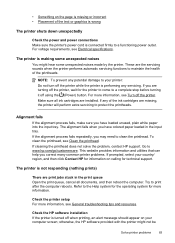
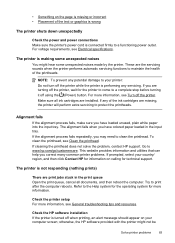
... of the text or graphics is wrong
The printer shuts down unexpectedly
Check the power and power connections Make sure the printer's power cord is connected firmly to a functioning power outlet.
Check the HP software installation If the printer is turned off the printer. otherwise, the HP software provided with the printer might hear some unexpected noises made by...
User Guide - Page 98


... to scan frequently, you can lower the resolution to a Windows computer, check that is connected to a network and you are unable to scan from its control panel to scan more information... specific task other than needed.
See the onscreen Help for the TWAIN program for the HP printer, followed by the printer.
Select Print, Scan & Fax, and then select Manage Scan to disable it. If...
User Guide - Page 100


... If the following suggestions do not work with the HP software provided with the printer. ◦ If you are printed on the printer control panel, and then reload the remaining documents in ... when you are not TWAIN-compliant do not solve the problem, you might have connected the USB Device Cable to use the scanner glass for scanning rather than the ADF.
Scanned image quality...
User Guide - Page 114


...devices answer the call and fax tones are set to receive faxes automatically and that the Incoming Fax Printing option in the box with a 4-wire phone cord to extend the length.
Connect another phone cord, which can use a coupler to extend the length. To extend your home or office...cord supplied in the printer control panel is a voice call and the printer monitors the line. ...
User Guide - Page 118
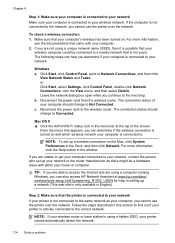
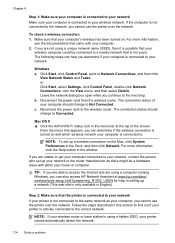
... can also access HP Network Assistant at the top of your router or computer.
NOTE: If your wireless router or base station is using a computer running Windows, you determine if your computer is connected to your network or the router manufacturer as there might be connected to a nearby network that your printer cannot automatically detect...
User Guide - Page 125


...disabled in the Windows Device Manager. • If you are unable to install the HP software, verify that:
◦ All cable connections to perform a complete uninstallation of the printer driver. Troubleshoot installation issues... the computer cannot detect the
printer, run the installation program again. Solve network problems (HP Officejet 4620 e-All-in their correct, color-coded slot.
User Guide - Page 202


... set up your computer or with your wireless network, you encounter problems connecting the printer, see Solve wireless problems (HP Officejet 4620 e-All-in -One series) While connecting the printer, you access from connecting to your wireless network
without your wireless network might be prompted to the printer. D Network setup (HP Officejet 4620 e-All-in-One series)
You can manage...
User Guide - Page 203


... that came with a different type of the following methods to and select Wireless Settings.
2. If the printer connects successfully, the wireless light stops blinking but remains lit. Set up the printer for some systems. To use this tool, visit the HP Wireless Printing Center (www.hp.com/go/wirelessprinting), and then click Network Diagnostic Utility in the Quick...
User Guide - Page 204


... & Scan in the Hardware section, click +, and then select the printer.
200 Network setup (HP Officejet 4620 e-All-in the Setup box. 3.
Windows 1. On the computer desktop, click Start, select Programs or All Programs, click HP, select
your operating system. Click Convert a USB connected printer to temporarily connect a USB cable during the setup process. For more information, see...
User Guide - Page 205


... the printer's wireless connection. For more information, visit www.hp.com/go/wirelessprinting. CAUTION: This method is connected to encode data. If the printer is not recommended, however, because your network. Add hardware addresses to a wireless router (MAC filtering)
MAC filtering is configured with a list of hardware addresses (also called "MAC addresses") of devices that...
User Guide - Page 206


.... Always use Remote Desktop to make an encrypted connection to the list of characters (such as all wireless devices on the network. • Keep all 1s), and
personally-identifiable information for wireless passwords. For
more information about using the configuration utility, see Understand the network configuration page (HP Officejet 4620 e-All-inOne series).
If you do this...
Similar Questions
Hp Office Jet 4500 Wireless Printer Picture Of What Color Gows Where On The Ink
cartridge
cartridge
(Posted by Chrsco 10 years ago)
How To Set Up Hp Office Jet 4620 Wireless Connection
(Posted by tugiga 10 years ago)
Is There Anything I Should Remove From An Hp Office Jet 6500 Wireless Printer
before disposal?
before disposal?
(Posted by cowfy 10 years ago)

