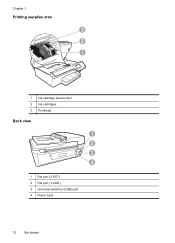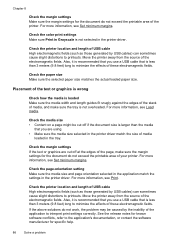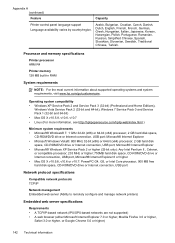HP Officejet 4610 Support Question
Find answers below for this question about HP Officejet 4610.Need a HP Officejet 4610 manual? We have 3 online manuals for this item!
Question posted by patriciamartin59 on March 17th, 2013
Does This Have A Usb Port So I Can Print Directly From A Thumb Or Usb Drive?
Can you print direct from plugging in a portable usb drive?
Current Answers
Answer #1: Posted by brilliantV on March 17th, 2013 4:41 AM
Yes, it does have a USB slot which you can use...
http://h20565.www2.hp.com/hpsc/doc/public/display?docId=emr_na-c03149922&lang=en&cc=us
Check under the connectivity table....
Hope this helps!
You can visit my blog
http://thegreatlittleblog.blogspot.in/
It has everything must read articles, humour, info, amazing pics, how to.....
Give it a try coz its worth it!
Related HP Officejet 4610 Manual Pages
Similar Questions
My Machine Has Stopped Printing Fax Verification Sheets And Won't Copy As A Cop
Has stopped working as a copier and printing fax verification sheets
Has stopped working as a copier and printing fax verification sheets
(Posted by rupercol 8 years ago)
I Want To Print An 88 Page Document As A 2 Sided.
I already printed the odd pages. And know I have to put them back into the feeder. but do I place up...
I already printed the odd pages. And know I have to put them back into the feeder. but do I place up...
(Posted by gmdatadvia 9 years ago)
Is There A Port To Upload Pictures On The Hp 4500 Officejet Printer
(Posted by lupfcelay 10 years ago)
Fax, Print, Scan Buttons
when options are pushed for fax print and scan are they suppose to beep or make some sort of signal?...
when options are pushed for fax print and scan are they suppose to beep or make some sort of signal?...
(Posted by pattipaddy 11 years ago)