HP Officejet 4500 Support Question
Find answers below for this question about HP Officejet 4500 - All-in-One Printer - G510.Need a HP Officejet 4500 manual? We have 3 online manuals for this item!
Question posted by obimosu69 on September 29th, 2013
Cannot Send A Fax On Hp 4500 To A Certain Number But Able To Send In Other
numbers
Current Answers
There are currently no answers that have been posted for this question.
Be the first to post an answer! Remember that you can earn up to 1,100 points for every answer you submit. The better the quality of your answer, the better chance it has to be accepted.
Be the first to post an answer! Remember that you can earn up to 1,100 points for every answer you submit. The better the quality of your answer, the better chance it has to be accepted.
Related HP Officejet 4500 Manual Pages
Getting Started Guide - Page 4


... guide (which is available on your computer while the installation program is available on HP's support Web site (www.hp.com/support).
4 Use the printer OFFICEJET 4500
1.
The user guide for the printer.
To scan, copy, and send faxes, you can open this guide either from the HP Solution Center Software (Windows) or from the Help menu (Mac OS X).
Getting Started Guide - Page 9
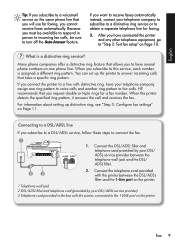
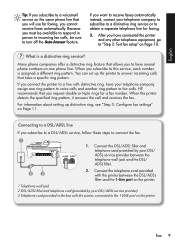
... subscribe to this service, each number is a distinctive ring service? After you have a specific ring pattern.
If you connect the printer to a line with the printer, connected to the 1-LINE port on the printer
Fax 9 HP recommends that you will use for faxing, you cannot receive faxes automatically. If you want to receive faxes automatically instead, contact your DSL...
Getting Started Guide - Page 12
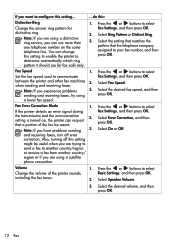
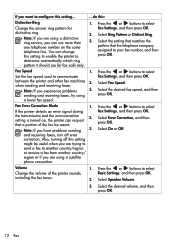
..., you are trying to send a fax to another country/region or receive a fax from another country/ region or if you can use for fax calls only.
Press the or buttons to your fax number, and then press OK.
1. Select the setting that matches the
pattern that a portion of the printer sounds, including the fax tones.
...do this setting...
Getting Started Guide - Page 14


...HP software CD provided with your software application, this pop-up menu is set up menu. (In Mac OS X v105 and v10.6, this button might be called Properties, Options, Printer Setup, Printer...the fax number you want to fax.
2. Send a fax from a computer
You can send a document on your computer as a black fax or a color fax), click the button that came with the printer. Note: Faxes ...
Getting Started Guide - Page 17
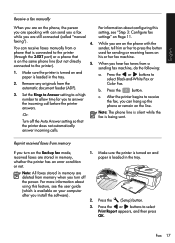
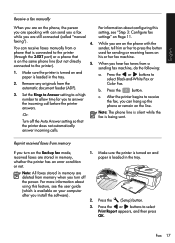
... Rings to Answer setting to a high number to allow time for sending or receiving faxes on his or her to press the button used for you to answer the incoming call before the printer answers.
-Or- When you hear fax tones from the automatic document feeder (ADF).
3. c.
Note: All faxes stored in memory are stored in...
User Guide - Page 6


... basic fax...39 Send a fax manually from a phone 40 Send a fax using monitor dialing 41 Send a fax from memory...42 Schedule a fax to send later 42 Send a fax to multiple recipients 43 Send a fax in Error Correction Mode 43 Receive a fax...44 Receive a fax manually...44 Set up backup fax...45 Reprint received faxes from memory 46 Poll to receive a fax...46 Forward faxes to another number 47...
User Guide - Page 46
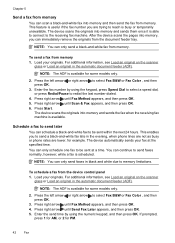
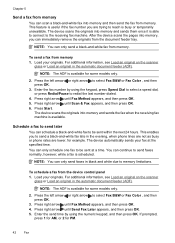
... useful if the fax number you are lower, for some models only.
2. NOTE: You can only send a black-and-white fax from the device control panel 1. Load your originals. The device scans the originals into memory and sends the fax when the receiving fax machine is available for example. Schedule a fax to send later
You can continue to send faxes normally, however, while...
User Guide - Page 47
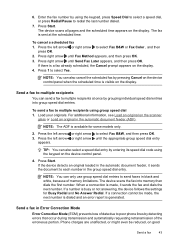
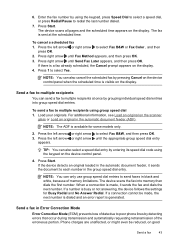
... to multiple recipients
You can also cancel the scheduled fax by pressing Cancel on good
Send a fax
43 The fax is busy or not answering, the device follows the settings for some models only.
2. To cancel a scheduled fax 1. Press 1 to select Fax B&W, and then press OK. Send a fax to each number in the group speed dial entry. or right arrow...
User Guide - Page 49
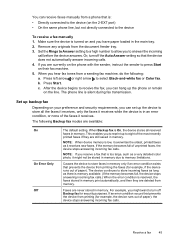
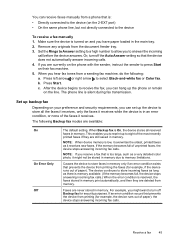
... the incoming
call before the device answers. You can receive faxes manually from a phone that is silent during fax transmission. Make sure the device is resolved, the faxes stored in memory print automatically, and then they are never stored in memory. Remove any originals from a sending fax machine, do the following Backup fax modes are currently on and...
User Guide - Page 105
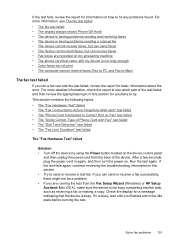
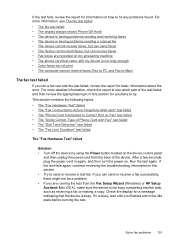
... cannot receive faxes (Fax to PC and Fax to see The fax test failed. • The fax test failed • The display always shows Phone Off Hook • The device is having problems sending and receiving faxes • The device is having problems sending a manual fax • The device cannot receive faxes, but can send faxes • The device cannot send faxes, but can send or receive...
User Guide - Page 106


... the phone cord that came with the device, connect one end to fail and you are using a phone splitter, this can send or receive a fax successfully, there might not be able to send or receive faxes. If the Fax Hardware Test continues to your country/region, and then click Contact HP for a dial tone. After you plug in...
User Guide - Page 107
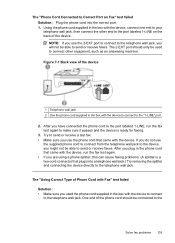
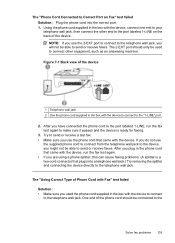
... jack, you might not be used the phone cord supplied in the box with the device. One end of the phone cord should only be able to send or receive faxes. Using the phone cord supplied in the box with Fax" test failed Solution: • Make sure you have connected the phone cord to the...
User Guide - Page 109
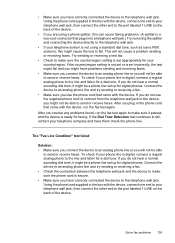
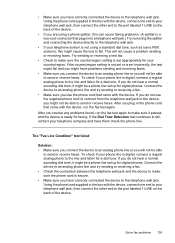
... for digital phones. After you are using a standard dial tone, such as some PBX systems, this might be able
to fail.
If you have problems sending and receiving faxes.
• Make sure you connect the device to an analog phone line or you do not hear a normal sounding dial tone, it might cause the...
User Guide - Page 110
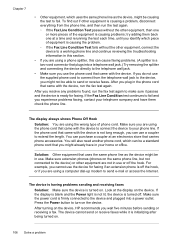
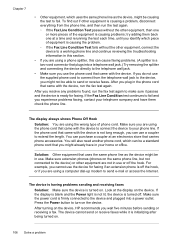
... button to turn on the device, HP recommends you resolve any problems found, run the fax test again. After you wait five minutes before sending or receiving a fax.
You can cause faxing problems. (A splitter is firmly connected to fail. The device is having problems sending and receiving faxes Solution: Make sure the device is ready for faxing if an extension phone...
User Guide - Page 114
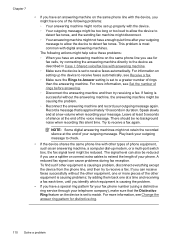
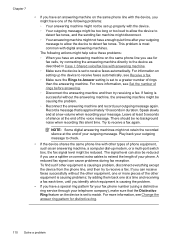
...have a special ring pattern for your fax phone number (using a distinctive ring service through your telephone company), make sure that is set to a greater number of rings than the answering machine. ...you have enough quiet time after your outgoing message to allow the device to detect fax tones, and the sending fax machine might disconnect.
◦ Your answering machine might not have an...
User Guide - Page 115


To enter a pause in the fax number you dial. If the answering machine and the device are set to the same number of rings to answer, both devices answer the call and fax tones are recorded on your home or office. Solve fax problems 111 For more information, see Send a fax using monitor dialing. If the call is set the...
User Guide - Page 177


... page to find which cartridges are replacing. Click Send to send printer information (such as model number, serial number, and estimated ink levels) to HP, and you are supported by the device: • The ink supplies label (located inside the printer, near the ink cartridges). • The HP SureSuppply Web site (www.hp.com/buy /supplies. The information is not...
User Guide - Page 186
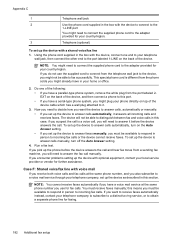
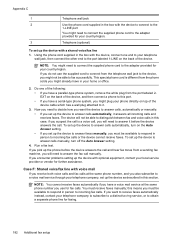
...sending fax machine, you will not be available to respond in person to incoming fax calls or the device cannot receive faxes. To set up the device to answer faxes manually, you must be able to distinguish between fax... further assistance. Case F: Shared voice/fax line with voice mail If you receive both voice calls and fax calls at the same phone number you use the supplied cord to connect...
User Guide - Page 190
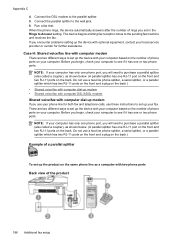
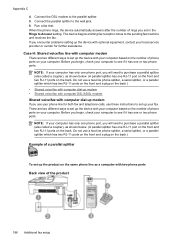
... with your computer based on your computer. Connect the parallel splitter to the sending fax machine and receives the fax. The device begins emitting fax reception tones to the wall jack. 6. NOTE: If your computer has only... the front and two RJ-11 ports on the number of the product
186 Additional fax setup Case H: Shared voice/fax line with computer modem There are two different ways ...
User Guide - Page 191
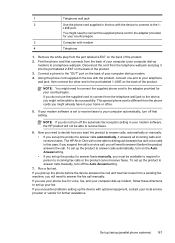
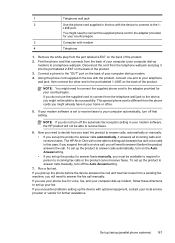
... setting up the device with the product, connect one end to your modem software, the HP product will need to connect the supplied phone cord to receive faxes.
6.
LINE port. If your modem software is different from the back of the product. 3. NOTE: If you will not be able to connect from a sending fax machine, you...
Similar Questions
How To Send Multiple Page Fax Hp 4500
(Posted by kaeleka 9 years ago)
Hp M2727 Will Not Fax To A Certain Number
(Posted by astpppe 9 years ago)
How To Change Number Of Rings Fax Hp 4500
(Posted by Alltani 10 years ago)
Can Send But Not Recieve Fax Hp 4500
(Posted by navrwild 10 years ago)
Hp Officejet Pro 8600 Fax Will Not Fax To A Certain Number Error 344
(Posted by AlisaDo 10 years ago)

