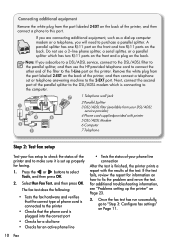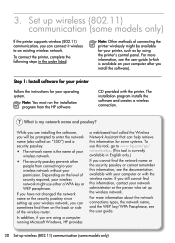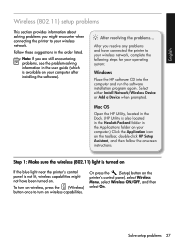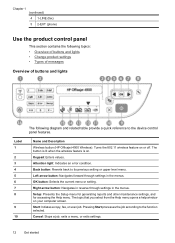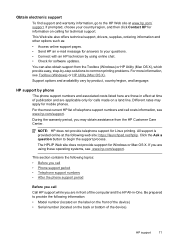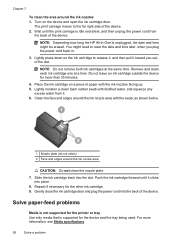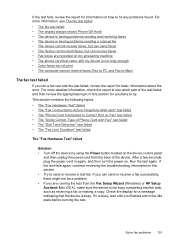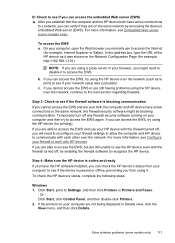HP Officejet 4500 Support Question
Find answers below for this question about HP Officejet 4500 - All-in-One Printer - G510.Need a HP Officejet 4500 manual? We have 3 online manuals for this item!
Question posted by dboigjamia1 on May 5th, 2014
There Might Be Problems With Hp Officejet 4500 G510g-m. Windows Will Take
additional steps to further troubleshoot.
Current Answers
Related HP Officejet 4500 Manual Pages
Similar Questions
How To Check Ink Levels On Hp Officejet 4500 Printer With Windows 8
(Posted by annaST 10 years ago)
How To Refill Hp Officejet 6700 Premium Step By Step Process
(Posted by kitumbsew 10 years ago)
Is Hp Officejet 4500 G510g-m Wireless Printer?
is hp officejet 4500 g510g-m wireless printer?
is hp officejet 4500 g510g-m wireless printer?
(Posted by sufwatyasin 11 years ago)
Hp Officejet 4500 G510g-m -excess Pages & Repeated Preview Dialog
For several months now I have been successfully printing from my Win7 Lenovo Laptop to my HP Officej...
For several months now I have been successfully printing from my Win7 Lenovo Laptop to my HP Officej...
(Posted by letstalk 11 years ago)
Printing Problems - Hp Officejet Pro L7780
Since purchasing the above machine it persisted with a particular problem: it prints at will. I have...
Since purchasing the above machine it persisted with a particular problem: it prints at will. I have...
(Posted by info82342 12 years ago)