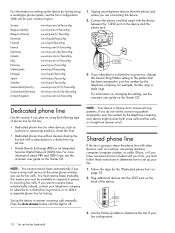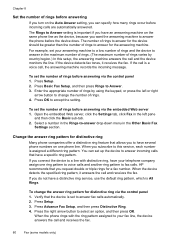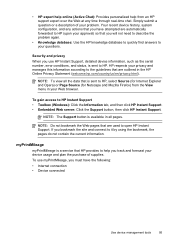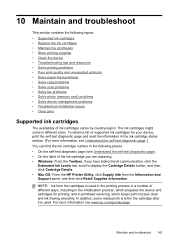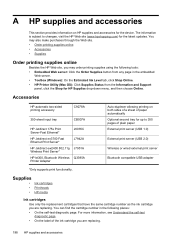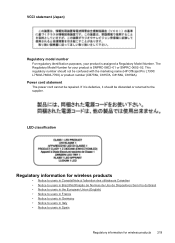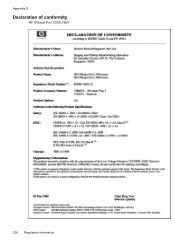HP L7780 Support Question
Find answers below for this question about HP L7780 - Officejet Pro All-in-One Color Inkjet.Need a HP L7780 manual? We have 3 online manuals for this item!
Question posted by info82342 on May 2nd, 2012
Printing Problems - Hp Officejet Pro L7780
Since purchasing the above machine it persisted with a particular problem: it prints at will. I have, at HP's behest, gone wireless, upgraded the software, had the machine repaired as well as my computer looked at by an HP Technician. Spoke to a gentleman (Lulama?) from HP this afternoon who basically sent to hell even though he actually made the mistake of affirming some things that I alleged from HP's own records! I have done everything requested/required by HP - the problem, however, persists. And I stress: this problem was manifest since the day I got the machine - Lulama could confirm this from HP's own records! I own more HP products that mainly give little or no problems. In spite of Lulama's denial during a previous telecall, this is a known problem on this machine. I am not "demanding" a new machine/compensation/whatever: I am simply requesting that HP assist me in rectifying the problem and I have proven my "bona fides" by doing everything demanded of me by HP. My question, thus, is simply: why is HP turning it's back on a loyal client? Is this the way of HP? If not - why can/will HP not assist with this problem? A reply to this from HP will go some way towards repairing a seriously damaged relationship. - Bernie Koch, Rep of South Africa.
Current Answers
Related HP L7780 Manual Pages
Similar Questions
Can My Hp Officejet Pro L7780 All In One Print Poster Size
(Posted by jorod 9 years ago)
How To Turn Off Ringer For Hp Officejet Pro L7780
(Posted by kdgrwhat 10 years ago)
How To Do A Hard Reset On A Hp Officejet Pro L7780
(Posted by johndr 10 years ago)
Hp L7590 - Officejet Pro All-in-one Color Inkjet.
how do i chance the header on my printer?
how do i chance the header on my printer?
(Posted by annette98254 11 years ago)
Hp 8500 Wireless Printer Software Installation Problems
encountered error trying to scan a document and send to my Windows Vista 64-bit computer. Attempted ...
encountered error trying to scan a document and send to my Windows Vista 64-bit computer. Attempted ...
(Posted by ynottryagain4 12 years ago)