HP Officejet 4500 Support Question
Find answers below for this question about HP Officejet 4500 - All-in-One Printer - G510.Need a HP Officejet 4500 manual? We have 3 online manuals for this item!
Question posted by bleknow on December 5th, 2013
How To Change Estimated Ink Level On An Hp 4500 G510g-m
The person who posted this question about this HP product did not include a detailed explanation. Please use the "Request More Information" button to the right if more details would help you to answer this question.
Current Answers
There are currently no answers that have been posted for this question.
Be the first to post an answer! Remember that you can earn up to 1,100 points for every answer you submit. The better the quality of your answer, the better chance it has to be accepted.
Be the first to post an answer! Remember that you can earn up to 1,100 points for every answer you submit. The better the quality of your answer, the better chance it has to be accepted.
Related HP Officejet 4500 Manual Pages
Getting Started Guide - Page 31


... will charge its standard time and materials charges to repair or replace, as some governments outside the product's specifications; Hewlett-Packard limited warranty statement
English
HP product Software Media Printer Print or Ink cartridges
Printheads (only applies to products with customer replaceable printheads) Accessories
Duration of limited warranty 90 days 1 year Until the...
User Guide - Page 7
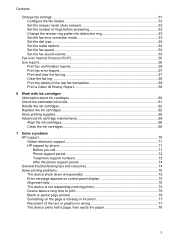
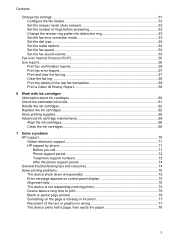
...rings before answering 52 Change the answer ring ...ink cartridges Information about ink cartridges 60 Check the estimated ink levels 61 Handle the ink cartridges...62 Replace the ink cartridges...62 Store printing supplies...66 Advanced ink cartridge maintainance 66 Align the ink cartridges...66 Clean the ink cartridges...68
7 Solve a problem HP support...70 Obtain electronic support...71 HP...
User Guide - Page 8


... Solution 1: Use genuine HP cartridges 78 Solution 2: Check the paper 78 Solution 3: Wait a short period of time (if possible 79 Solution 4: Check the print settings 79 Step 1: Check the print quality settings 80 Step 2: Check the Print in Grayscale setting 80 Solution 5: Check estimated ink levels and replace low or empty ink cartridges 81 Solution...
User Guide - Page 20


... photo.
NOTE: At this paper with any inkjet printer.
HP Premium Presentation Paper
HP Professional Paper
These papers are the ideal solution for creating...HP Everyday Photo Paper
Print colorful, everyday snapshots at a low cost, using HP papers that look and feel comparable to www.hp.com/buy/supplies. It is a high-quality multifunction paper. Original HP inks and HP...
User Guide - Page 21


...humidity. Your prints have been designed to the device specifications.
HP Photo Value Packs: HP Photo Value Packs conveniently package Original HP ink cartridges and HP Advanced Photo Paper to save you use media...together so your product, and then click one type of the shopping links on your HP printer. It is properly loaded. Great for selecting and using media
For the best results,...
User Guide - Page 60
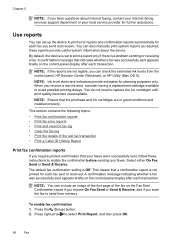
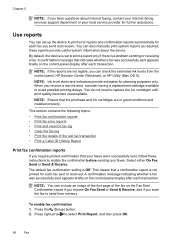
... the device. NOTE: You can check the estimated ink levels from memory. NOTE: Ensure that the printhead and ink cartridges ...HP Solution Center (Windows), or HP Utility (Mac OS X). A confirmation message indicating whether a fax was successfully sent appears briefly on the control-panel display after each fax sent or received.
NOTE: Ink level alerts and indicators provide estimates...
User Guide - Page 64
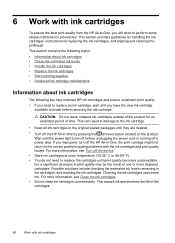
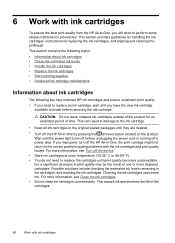
... unplugging the power cord or turning off the device. • Store ink cartridges at room temperature (15-35° C or 59-95° F). • You do not need to perform some ink. Cleaning the ink cartridges uses some simple maintenance procedures.
Possible solutions include checking the estimated ink levels remaining in print quality may be the result...
User Guide - Page 65
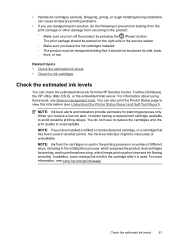
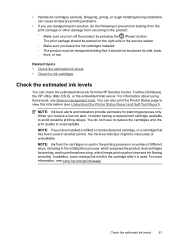
... sitting flat; it is left in another printer, the ink level indicator might be inaccurate or unavailable. NOTE: Ink from occurring to replace the cartridges until the print quality is used . Check the estimated ink levels
61 For more information, see Device management tools. For information about using these tools, see www.hp.com/go/inkusage. You do the...
User Guide - Page 66
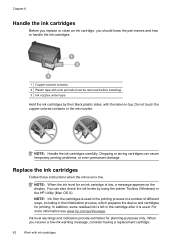
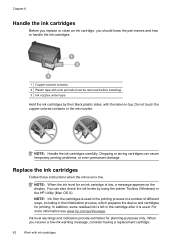
... names and how to handle the ink cartridges.
1 Copper-colored contacts 2 Plastic tape with pink pull tab (must be removed before installing) 3 Ink nozzles under tape
Hold the ink cartridges by using the printer Toolbox (Windows) or the HP Utility (Mac OS X). Dropping or jarring cartridges can also check the ink levels by their black plastic sides...
User Guide - Page 70
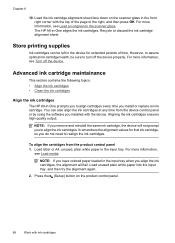
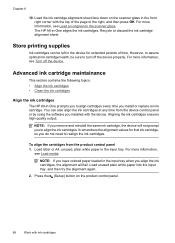
... (Setup) button on the product control panel.
66
Work with the device. For more information, see Load media. Advanced ink cartridge maintainance
This section contains the following topics: • Align the ink cartridges • Clean the ink cartridges
Align the ink cartridges
The HP All-in the front right corner with the top of time. The...
User Guide - Page 82


...specific help you see Device management tools and Check the estimated ink levels. Product service or repairs required as expected, try the following topics: • Solution 1: Use genuine HP cartridges • ...genuine HP cartridges before continuing. Genuine HP cartridges are listed in order, with HP printers to fix vertical streaks.
78
Solve a problem Also, it is resolved.
HP ...
User Guide - Page 85


Mac OS X 1.
Solution 5: Check estimated ink levels and replace low or empty ink cartridges
Follow these steps to check the estimated ink levels on your computer to rotate the document or image 180 degrees. • If the issue persists, visit the HP online support Web site at www.hp.com/ support for your particular model to print a diagnostic report. •...
User Guide - Page 100
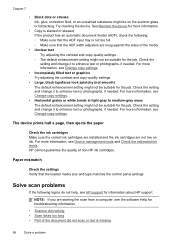
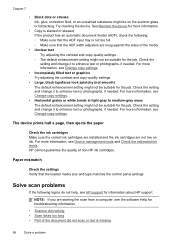
... Device management tools and Check the estimated ink levels. Check the setting and change it to enhance text or photographs, if needed.
Chapter 7
• Black dots or streaks Ink, glue, correction fluid, or an unwanted substance might be on ink. Check the setting and change it to enhance text or photographs, if needed . For more information, see HP support...
User Guide - Page 129


... or SelfTest, and then press OK. Understand the Printer Status Report and Self-Test Report 125 NOTE: Ink level alerts and indicators provide estimates for finding more information about the product, as well as information about the ink cartridges, such as usage information. Printer Information: Shows device information (such as the product name, model number, serial number...
User Guide - Page 137
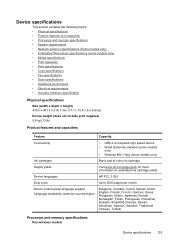
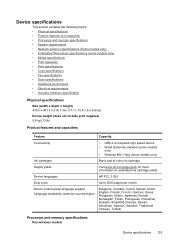
...) network (some models
only) • Wireless 802.11b/g (some models only)
Ink cartridges
Black and tri-color ink cartridge
Supply yields
Visit www.hp.com/pageyield/ for more information on estimated ink cartridge yields.
Device languages
HP PCL 3 GUI
Duty cycle
Up to 3000 pages per month
Device control panel language support Language availability varies by country/region.
User Guide - Page 177


... are supported by the device: • The ink supplies label (located inside the printer, near the ink cartridges). • The HP SureSuppply Web site (www.hp.com/buy/supplies). The information is not supported in your permission, printer information, including model number, serial number, and estimated ink levels. HP supplies and accessories 173 B HP supplies and accessories
This section...
User Guide - Page 178


... computer: NOTE: For more information, see Device management tools ◦ Solution Center (Windows): Click Status, and then click Estimated Ink Levels. The All Cartridges tab lists all supported cartridges for the device. ◦ Toolbox (Windows): Click the Estimated Ink Levels tab, and then click the Cartridge Details button to www.hp.com.
174 HP supplies and accessories The My Cartridges...
User Guide - Page 212
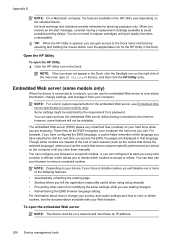
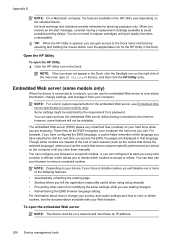
...end of the menu bar, type HP Utility in the box, and then click the HP Utility entry. For example, if... the device is connected to a network, you can use the embedded Web server to view status information, change your ...Device management tools You do not need to avoid possible printing delays. however, some models only).
Ink level warnings and indicators provide estimates for a password.
User Guide - Page 215
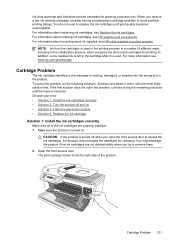
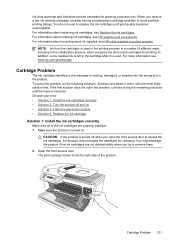
..., damaged, or inserted into the wrong slot in the initialization process, which prepares the device and cartridges for changing. For information about recycling used . Cartridge Problem
The ink cartridge identified in the message is resolved. Ink level warnings and indicators provide estimates for planning purposes only. If the first solution does not solve the problem, continue...
User Guide - Page 222


... yields 133 ink levels, check 61 installation troubleshoot 122 Internet Protocol fax, using 55 IP address checking for device 122 IP...HP Solution Center 207 HP Utility (Mac OS X)
opening 207 humidity specifications 141
I
ink cartridge door, locating 11 ink cartridge latch, locating 11 ink cartridges
align 66 check ink levels 61 clean 68 clean contacts 90 clean ink nozzle area 91
L
language, printer...
Similar Questions
I Can't Find The Estimated Ink Levels Hp Deskjet 3050 J610
(Posted by caguc 9 years ago)
How To Check Ink Level Hp 4500 Wireless With Mac
(Posted by sqrtsnoo 10 years ago)
How To Reset Ink Level Hp Officejet 4500 G510g-m
(Posted by putWADECL 10 years ago)
Bought New Black Ink For Hp 4500 And It Wont Print
(Posted by gdrnun 10 years ago)

