HP Officejet 4500 Support Question
Find answers below for this question about HP Officejet 4500 - All-in-One Printer - G510.Need a HP Officejet 4500 manual? We have 3 online manuals for this item!
Question posted by sqrtsnoo on April 7th, 2014
How To Check Ink Level Hp 4500 Wireless With Mac
The person who posted this question about this HP product did not include a detailed explanation. Please use the "Request More Information" button to the right if more details would help you to answer this question.
Current Answers
There are currently no answers that have been posted for this question.
Be the first to post an answer! Remember that you can earn up to 1,100 points for every answer you submit. The better the quality of your answer, the better chance it has to be accepted.
Be the first to post an answer! Remember that you can earn up to 1,100 points for every answer you submit. The better the quality of your answer, the better chance it has to be accepted.
Related HP Officejet 4500 Manual Pages
Getting Started Guide - Page 31


...Limitations of South Africa
Hewlett-Packard limited warranty statement 31 Those rights are the customer's sole and exclusive remedies. 2. Hewlett-Packard limited warranty statement
English
HP product Software Media Printer Print or Ink cartridges
Printheads (only applies to products with customer replaceable printheads) Accessories
Duration of limited warranty 90 days 1 year Until the...
User Guide - Page 7
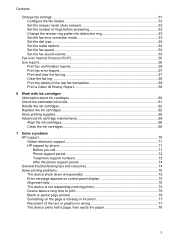
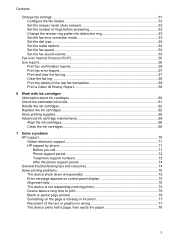
... Report 59
6 Work with ink cartridges Information about ink cartridges 60 Check the estimated ink levels 61 Handle the ink cartridges...62 Replace the ink cartridges...62 Store printing supplies...66 Advanced ink cartridge maintainance 66 Align the ink cartridges...66 Clean the ink cartridges...68
7 Solve a problem HP support...70 Obtain electronic support...71 HP support by phone...71 Before...
User Guide - Page 8


... printouts 78 Solution 1: Use genuine HP cartridges 78 Solution 2: Check the paper 78 Solution 3: Wait a short period of time (if possible 79 Solution 4: Check the print settings 79 Step 1: Check the print quality settings 80 Step 2: Check the Print in Grayscale setting 80 Solution 5: Check estimated ink levels and replace low or empty ink cartridges 81 Solution 6: Print and...
User Guide - Page 20


... that look and feel more impressive.
HP Photo Value Packs:
HP Photo Value Packs conveniently package Original HP ink cartridges and HP Advanced Photo Paper to share. Chapter 1 (continued)
HP Printing Paper
HP Printing Paper is acidfree for longer lasting documents. It is a high-quality multifunction paper. It is easy to select your HP printer. They are heavy two-sided...
User Guide - Page 21


...It is acid-free for printing out an entire vacation's worth of photos or multiple prints to the device specifications. It is available in 8.5 x 11 inch, A4, 4 x 6 inch and 10 x ... ◦ Media that conforms to share. Original HP inks and HP Advanced Photo Paper have a look and feel comparable to select your HP printer. To order HP papers and other printing problems, avoid loading the ...
User Guide - Page 60
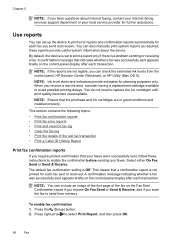
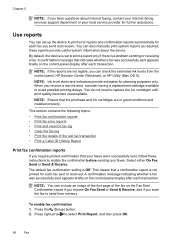
...
If you receive a low-ink alert, consider having a replacement cartridge available to avoid possible printing delays. NOTE: You can check the estimated ink levels from memory. A confirmation message...
NOTE: If you have questions about the device. these instructions to send from the control panel, HP Solution Center (Windows), or HP Utility (Mac OS X). To enable fax confirmation 1. NOTE:...
User Guide - Page 64
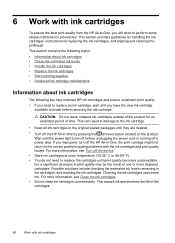
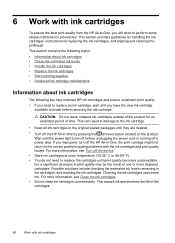
...8226; Check the estimated ink levels • Handle the ink cartridges • Replace the ink cartridges • Store printing supplies • Advanced ink cartridge maintainance
Information about ink cartridges
The following tips help maintain HP ink cartridges and ensure consistent print quality.
• If you need to replace an ink cartridge, wait until you improperly turn off the device...
User Guide - Page 65
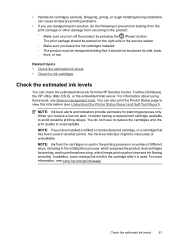
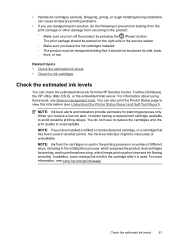
... (Power) button. Related topics • Check the estimated ink levels • Clean the ink cartridges
Check the estimated ink levels
You can also print the Printer Status page to prevent ink leaking from the print carriage or other damage from the HP Solution Center, Toolbox (Windows), the HP Utility (Mac OS X), or the embedded Web server. NOTE: Ink from the cartridges is used...
User Guide - Page 66
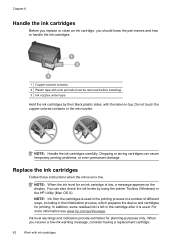
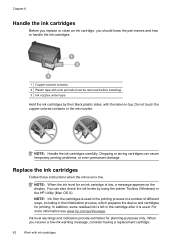
... initialization process, which prepares the device and cartridges for printing. Dropping or jarring cartridges can also check the ink levels by their black plastic sides, with ink cartridges For more information see www.hp.com/go/inkusage. Chapter 6
Handle the ink cartridges
Before you replace or clean an ink cartridge, you receive a low-ink warning message, consider having a replacement...
User Guide - Page 82


... to the application's documentation, or contact the software manufacturer for specific help you see Device management tools and Check the estimated ink levels.
Product service or repairs required as expected, try the following topics: • Solution 1: Use genuine HP cartridges • Solution 2: Check the paper • Solution 3: Wait a short period of using genuine...
User Guide - Page 85


...the issue persists, visit the HP online support Web site at www.hp.com/ support for your particular...wireless communication, see Print Quality Diagnostic Report. • If your software application, choose Print. 2. Mac OS X 1. For more information about replacing cartridges, see one or more information about checking ink levels, see Check the estimated ink levels.
• If the ink-level...
User Guide - Page 86


... Print
Quality, and then press OK. 3. Example Ink Level - Ink level: Look at the Ink level boxes to replace that ink cartridge. If a box is low - Evaluate the Print Quality Diagnostic Report:
a Ink level b Color bars c Large-font text d Alignment pattern
a. replace. Black is completely white, you might need to double-check cartridge ink levels. Tri-color is OK.
82
Solve a problem...
User Guide - Page 100
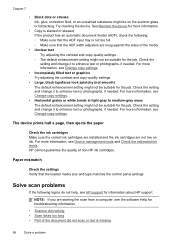
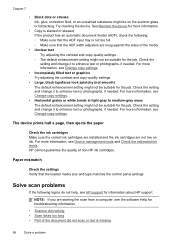
...might not be suitable for the job. HP cannot guarantee the quality of the document did nothing • Scan takes too long • Part of non-HP ink cartridges. NOTE: If you are starting...the product has an automatic document feeder (ADF), check the following topics do not help, see Device management tools and Check the estimated ink levels. Check the setting and change it to medium-gray ...
User Guide - Page 123


... with HP devices
A personal firewall, which a wireless access point (WAP) is on the local subnet (sometimes called "hardware addresses") of accepted MAC addresses. Scroll down the list of a device attempting to access the network, the WAP denies the device access to your HP device from notifying computers on the local subnet, computers and devices in queue or printer goes offline...
User Guide - Page 129


... Report, select Printer Status or SelfTest, and then press OK. Nozzle test pattern: Missing lines indicate problems with the ink cartridges. Check the ink levels.
4. NOTE: Ink level alerts and indicators...boxes: Uneven, faded, or faint color bars or boxes indicate low ink. Printer Information: Shows device information (such as usage information. 1. Product Information: Shows product ...
User Guide - Page 155


... the design. The product was tested in the regulatory documentation and test reports, this device must accept any interference received, including interference that the product
Product Name and Model: Regulatory Model Number:1)
HP Officejet J4680 and J4624, HP Officejet 4500 Wireless series printer SDGOB-0833
Product Options: Radio Module
All RSVLD-0608
Power adaptor:
0957-2269
conforms...
User Guide - Page 177


... or other online retailers (options differ by the device: • The ink supplies label (located inside the printer, near the ink cartridges). • The HP SureSuppply Web site (www.hp.com/buy/supplies). Click Send to send printer information (such as model number, serial number, and estimated ink levels) to the HP SureSupply Web site.
Cartridge information and links to...
User Guide - Page 178


... to view information about opening and using these HP software tools, see Understand the Printer Status Report and Self-Test Report. Appendix B • The HP software on your computer: NOTE: For more information, see Device management tools ◦ Solution Center (Windows): Click Status, and then click Estimated Ink Levels. The My Cartridges tab lists the currently...
User Guide - Page 222


... paper 32 Print borderless 33 Print photos 30 print settings 26 two-sided 34
Mac OS X HP Utility 207 uninstall software 206 wireless communication setup 202
main tray media supported 138
maintenance align ink cartridges 66 check ink levels 61 clean ink cartridges 68 replace ink cartridges 62
manual faxing receive 44 send 40, 41
margins setting, specifications 138...
User Guide - Page 224
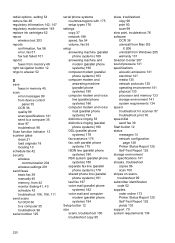
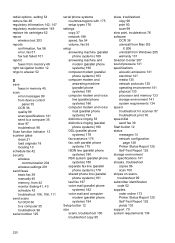
... ink cartridges 62 report
wireless...device control panel 35 OCR 36 quality 99 scan specifications 141 send to a computer 35 slow 97 troubleshoot 96
Scan function indicator 13 scanner glass
clean 21 load originals 18 locating 10 schedule fax 42 security wireless
communication 204 wireless...
OCR 36 uninstall from Mac OS
X 206 uninstall from... network configuration
page 126 Printer Status Report 125 Self...
Similar Questions
How So I Check Ink Level?
I am unable to find how to check the ink levels of my cartridges.
I am unable to find how to check the ink levels of my cartridges.
(Posted by cbmagnus 9 years ago)
How To Check Ink Levels On 4500 Desktop
(Posted by javMelis 10 years ago)
How To Check Ink Level On Hp Window 8 With Hp Officejet 4500 Wireless
(Posted by shyjoly 10 years ago)

