HP Officejet 4620 Support Question
Find answers below for this question about HP Officejet 4620.Need a HP Officejet 4620 manual? We have 3 online manuals for this item!
Question posted by gabcar on August 20th, 2013
How To Reset Estimated Ink Levels Hp 4620
The person who posted this question about this HP product did not include a detailed explanation. Please use the "Request More Information" button to the right if more details would help you to answer this question.
Current Answers
There are currently no answers that have been posted for this question.
Be the first to post an answer! Remember that you can earn up to 1,100 points for every answer you submit. The better the quality of your answer, the better chance it has to be accepted.
Be the first to post an answer! Remember that you can earn up to 1,100 points for every answer you submit. The better the quality of your answer, the better chance it has to be accepted.
Related HP Officejet 4620 Manual Pages
User Guide - Page 7


... using the embedded web server 70 Use HP ePrint...71 Print using HP ePrint...71 Find the printer's email address 71 Turn off HP ePrint...72 Remove Web Services...72
7 Work with ink cartridges Information on ink cartridges and the printhead 73 Check the estimated ink levels 74 Replace the ink cartridges...74 Store printing supplies...76 Usage information...
User Guide - Page 69


...
65
If you have questions about the printer. TIP: Support for traditional fax transmission over any Internet protocol telephone systems are not legible, check the estimated ink levels from the control panel or the HP software.
User Guide - Page 70


..., select either On (Fax Send) or On (Send and Receive) to avoid possible printing delays.
From the Home screen, press the (Setup) button. 2. Chapter 5
NOTE: Ink level alerts and indicators provide estimates for every fax you send or receive. Off
Does not print a fax confirmation report when you receive a low...
User Guide - Page 77


... and the printhead
The following tips help maintain HP ink cartridges and ensure consistent print quality. • The instructions in this user guide are for replacing ink cartridges, and are not
intended for an extended period of the cartridges. Possible solutions include checking the estimated ink levels remaining in print quality may be caused by a clogged...
User Guide - Page 78


..., back, front, or top. NOTE: Ink level alerts and indicators provide estimates for the printer, see Understand the Printer Status Report). You do not have to view this information (see HP supplies and accessories.
74
Work with ink cartridges In addition, some residual ink is unacceptable. For more information, see HP inkjet supplies recycling program. If you...
User Guide - Page 88


... need to avoid possible printing delays. For more information, see Uninstall and reinstall the HP software.
Solution 2: Check the ink levels
Solution: Check the estimated ink levels in damage to a high setting. NOTE: Ink level alerts and indicators provide estimates for an extended period of the communication problem. CAUTION: Wait until print quality becomes unacceptable...
User Guide - Page 91


...section to resolve print quality problems in your ink cartridges are genuine HP ink cartridges. Solution 2: Check the ink levels
Solution: Check the estimated ink levels in the ink cartridges. When you receive a low-ink alert, consider having a replacement cartridge available to replace the ink cartridges until you use genuine HP ink cartridges.
For more information, see if your printout...
User Guide - Page 127


... becomes unacceptable.
3. Understand the network configuration page (HP Officejet 4620 e-All-in graphical form as the printer name, ...ink warning message, consider having a replacement cartridge available to avoid possible printing delays. NOTE: Ink level warnings and indicators provide estimates for planning purposes only.
Ink Delivery System Information: Shows the estimated ink levels...
User Guide - Page 134


...; Look at the color bars in color throughout. NOTE: Ink level warnings and indicators provide estimates for planning purposes only. When you may need to avoid possible printing delays. Good color bars
Example of the bar level indicators are solid, sharp-edged, and extend with white or other colors). They should be solid (not...
User Guide - Page 145


... (one each for more information on estimated ink cartridge yields. HP PCL 3 GUI
US fonts: CG Times, CG Times Italic, ...13.7 lb)
Product features and capacities
Feature Connectivity
Ink cartridges
Supply yields Printer languages Font support Duty cycle
Capacity
• USB 2.0 high speed • Wireless 802.11b/g/n 1(HP Officejet 4620
e-All-in all ink cartridges are supported in -One series) 1 ...
User Guide - Page 176


... printer information, including model number, serial number, and estimated ink levels. Supplies
• Ink cartridges • HP media
Ink cartridges
Ordering cartridges online is not supported in the following... report (see Embedded web server (HP Officejet 4620 eAll-in your country. B HP supplies and accessories
This section provides information on ink alert messages. In addition, you need...
User Guide - Page 177
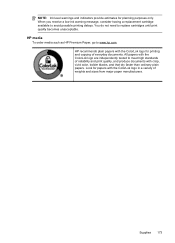
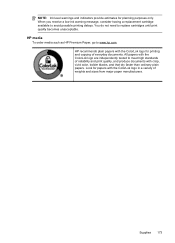
.... Look for printing and copying of everyday documents.
HP recommends plain papers with the ColorLok logo for papers ...hp.com. Supplies 173 All papers with crisp, vivid color, bolder blacks, and that dry faster than ordinary plain papers. You do not need to meet high standards of weights and sizes from major paper manufacturers. NOTE: Ink level warnings and indicators provide estimates...
User Guide - Page 207


..., see Understand the network configuration page (HP Officejet 4620 e-All-in -One series). • Open the HP software (Windows), double-click Estimated Ink Levels, click the Device
Information tab. The IP address is Automatic...the following topics: • View IP settings • Change IP settings • Reset network settings
View IP settings
To view the IP address of the printer: • ...
User Guide - Page 209


...Embedded web server (HP Officejet 4620 e-All-in-One series)
When the printer is located in the Hewlett-Packard folder in the Applications folder at the top level of system requirements for...select Programs or All Programs, click HP, click the folder for your printer, and then select the icon with your computer. Ink level warnings and indicators provide estimates for the embedded web server, see ...
User Guide - Page 212


... problem, try the following solutions: • Make sure the printer is resolved.
208 Errors (Windows) Ink level warnings and indicators provide estimates for the printer. To solve this problem, try the following solutions. For more information see HP inkjet supplies recycling program. You do not need to communicate with printer
The computer cannot communicate...
User Guide - Page 215


...covers, contact HP support. For more information about solving printing problems, see Supplies. HP recommends that have failed. See Replace the ink cartridges.
For more information, see HP support. ... print quality is ready to resume printing. Ink cartridges depleted
The cartridges listed in a different printer, the ink level indicator might be inaccurate or unavailable. If ...
User Guide - Page 217


... caps on how to complete printer setup. Do not use of non-HP ink. Remove and install nonSETUP cartridges. Not enough ink at startup
The used after the printer has been initialized. If startup cannot complete with the printer. WARNING! Information about ink levels will be available. Failure to complete one-time startup processes. If...
User Guide - Page 218


... about how to print in the message are out of the ink supply for all cartridges. The estimated Ink Level gauge might improve it can no longer sense when your print job. Ink sensor warning
The ink sensor is out of your cartridges are out of ink.
The cartridges listed in Use Color Only mode. For information...
User Guide - Page 221


... 148 embedded web server
about 205 opening 205 humidity specifications 148
I
ink cartridge access door, locating 12
ink cartridges check ink levels 74 locating 12
217 See embedded web
server
F
faded stripes on...
hardware, fax setup test 99 head 126 header, fax 60 Hewlett-Packard Company
notices 3 HP Utility (Mac OS X)
opening 206 system requirements 142 troubleshoot, cannot be
opened 119 Webscan ...
User Guide - Page 222


... 23 load envelopes 22
load media 20 log, fax
print 67
M
Mac OS Print borderless 36 Print photos 34 print settings 31
Mac OS X HP Utility 205
maintain printhead 126
maintenance align printhead 127 check ink levels 74 clean printhead 126 diagnostic page 89, 128 print quality report 89, 128 printhead 126 replace...
Similar Questions
I Can't Find The Estimated Ink Levels Hp Deskjet 3050 J610
(Posted by caguc 9 years ago)

