HP Nc6220 Support Question
Find answers below for this question about HP Nc6220 - Compaq Business Notebook.Need a HP Nc6220 manual? We have 11 online manuals for this item!
Question posted by cimi on February 3rd, 2014
Hp Nc6220 Laptop Wont Download Windows At Startup
The person who posted this question about this HP product did not include a detailed explanation. Please use the "Request More Information" button to the right if more details would help you to answer this question.
Current Answers
There are currently no answers that have been posted for this question.
Be the first to post an answer! Remember that you can earn up to 1,100 points for every answer you submit. The better the quality of your answer, the better chance it has to be accepted.
Be the first to post an answer! Remember that you can earn up to 1,100 points for every answer you submit. The better the quality of your answer, the better chance it has to be accepted.
Related HP Nc6220 Manual Pages
HP Client Manager 6.1 - Page 3


.... Manage HP ProtectTools enabled clients: Identify and inventory HP client computers that our customers have specified, such as sending you an e-mail alert. After Microsoft Windows has booted...system, CPU identification, and many more secure client infrastructure. SoftPaqs SoftPaqs are Web-downloadable software packages made available by each client computer to the HPCM Server for display...
HP Client Manager 6.1 - Page 13
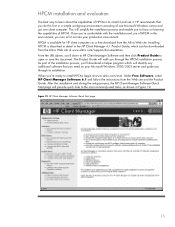
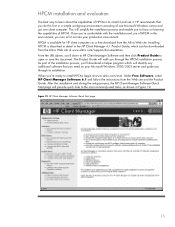
... enable you to focus on your production environment. Installing HPCM is available for HP client computers as shown in Figure 10. As part of the installation process, you'll download a helper program which can roll it out into your Microsoft Windows 2000/2003 server and guide you through the HPCM installation process. After...
HP Client Manager 6.1 - Page 16
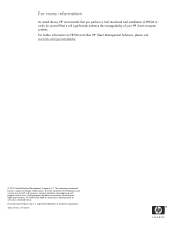
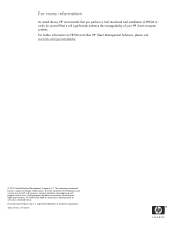
... herein. Microsoft and Windows are set forth in the express warranty statements accompanying such products and services. registered trademarks of HPCM to change without notice. The information contained herein is subject to verify for HP products and services are U.S. The only warranties for yourself that you perform a trial download and installation of Microsoft...
HP Compaq notebook single image white paper - Page 2


... clients and describes the process for each PC
- HP Compaq nc4200 - HP Compaq nc6100 -
HP Compaq Business Notebook nc6100 - HP Compaq Business Notebook nc8200
IMPORTANT Back up all user data prior to successfully create a Microsoft® Windows® Windows XP Professional single image on select HP Compaq Business notebook products using the factory preinstall image (recommended), obtain...
HP Compaq notebook single image white paper - Page 3


....
Proper OS License for information on the HP website to complete these steps in this document to deploy the Windows XP operating system. Installation -
See Appendix A for each system, follow the steps below.
- Undock the unit. 2. HP cannot be downloaded from the HP website www.hp.com. - The latest HP Support Software CD containing updated drivers and...
HP Compaq notebook single image white paper - Page 4


... removed from the nc6200 into the nc6200. 5.
Installing drivers and enhancements
IMPORTANT Upgrade the system ROM before beginning the Windows XP Professional installation.
4 Removal procedures are available in the Maintenance and Service Guide: "HP Compaq Business Notebook nc8200 Series."
3. The image is
now ready for users who perform a clean installation of the new devices. 10...
HP Compaq notebook single image white paper - Page 5
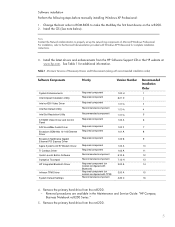
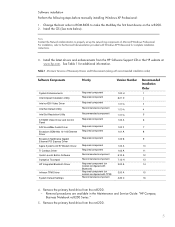
...drivers and enhancements from the HP Software Support CD or the HP website at www.hp.com. Change the boot order in the Maintenance and Service Guide: "HP Compaq Business Notebook nc8200 Series."
5. Note Contact... Recommended component Recommended component Required component (on models configured with Windows XP Professional for additional information. Removal procedures are available in ...
HP Compaq notebook single image white paper - Page 6
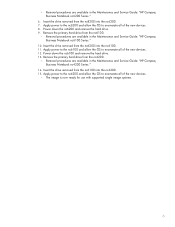
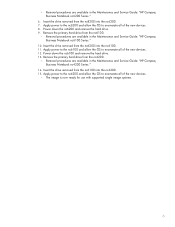
... the nc4200. 15. Remove the primary hard drive from the nc6200 into the nc6100. 11. Removal procedures are available in the Maintenance and Service Guide: "HP Compaq Business Notebook nc4200 Series."
14. Power down the nc6200 and remove the hard drive. 9. - Insert the drive removed from the nc4200.
- Apply power to the nc4200 and...
HP Compaq notebook single image white paper - Page 7
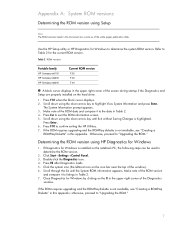
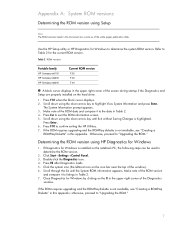
... Diagnostics for Windows
1. If the ROM requires upgrading and the ROMPaq diskette is installed on the hard drive.
1.
Otherwise, proceed to confirm exiting the HP Utilities. 7. Double-click the Diagnostics icon. 4.
Use the HP Setup utility or HP Diagnostics for the current ROM version. Table 2 ROM versions
Portable family
HP Compaq nc6100 HP Compaq nc6200 HP Compaq nc8200...
HP Compaq notebook single image white paper - Page 8
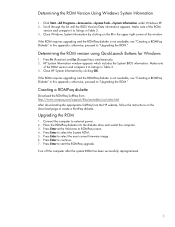
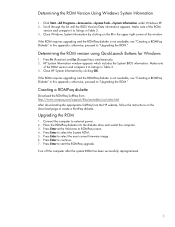
...System Information
1.
HP System Information window appears which includes the System BIOS information.
Make note of the ROM version and compare it to listings in Table 2. 3. otherwise, proceed to continue. 7.
Press Enter at the Welcome to select the most current firmware image. 6. Creating a ROMPaq diskette
Download the ROMPaq SoftPaq from http://www.compaq.com...
HP Compaq notebook single image white paper - Page 10
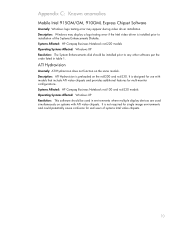
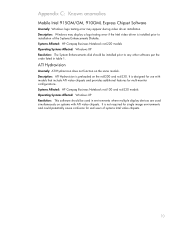
... devices are used simultaneously on the some models. Systems Affected: HP Compaq Business Notebook nc6100 and nc6220 models Operating Systems Affected: Windows XP Resolution: This software should be used in table 1. Systems Affected: HP Compaq Business Notebook nc6220 models Operating Systems Affected: Windows XP Resolution: The System Enhancements disk should be installed prior to...
HP Compaq notebook single image white paper - Page 11
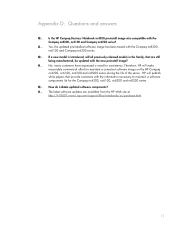
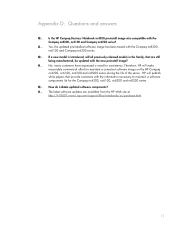
... the new preinstall image?
The latest software updates are still being manufactured, be updated with the information necessary to maintain a consistent software image on the HP Compaq nc4200, nc6100, nc6200 and nc8200 series during the life of the series. Appendix D: Questions and answers
Q .
Is the HP Compaq Business Notebook nc4200 preinstall image also compatible with the...
HP Compaq notebook single image white paper - Page 12


... errors or omissions contained herein. Nothing herein should be liable for HP products and services are U.S. Microsoft and Windows are set forth in the express warranty statements accompanying such products and services. For more information
To learn more about HP business notebooks, contact your local HP sales representative or visit our Web site at: http://www...
HP ProtectTools: Authentication technologies and suitability to task - Page 7
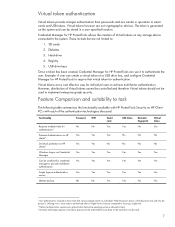
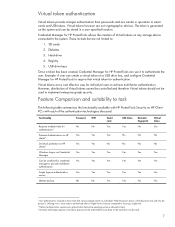
... of Virtual tokens on three traits that virtual token for authentication.
Credential Manager for
No
No
authentication4
Pre-boot Authentication on HP
Yes
Yes
clients 5
Drivelock protection on HP
Yes
Yes
clients 6
Windows Logon via Credential
Yes
Yes
Manager
Can be stored in operation to an individual. Hard drive
4. Registry
5.
Virtual tokens are...
Hardware-Software Guide - Page 2


... warranty. Microsoft and Windows are set forth in the express warranty statements accompanying such products and services. SD Logo is a trademark of Microsoft Corporation. The only warranties for technical or editorial errors or omissions contained herein. Hardware and Software Guide HP Compaq Notebook Series First Edition January 2005 Reference Number: nc6220, nc6230 Document Part...
Hardware-Software Guide - Page 90
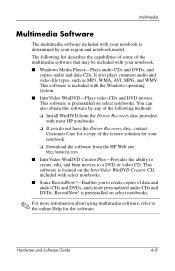
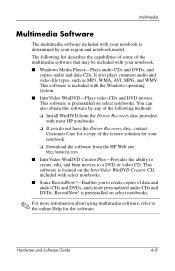
...from the Driver Recovery disc provided with your region and notebook model. You can also obtain this software by your notebook.
■ Windows Media Player-Plays audio CDs and DVDs, and copies...be included with most HP notebooks.
❏ If you to create copies of the restore solution for your notebook.
❏ Download the software from the HP Web site: http://www.hp.com
■ ...
Hardware-Software Guide - Page 165
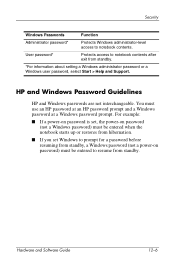
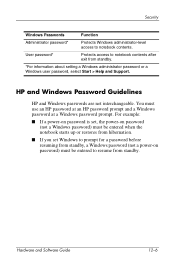
... about setting a Windows administrator password or a Windows user password, select Start > Help and Support. User password*
Protects access to notebook contents.
Security
Windows Passwords
Function
Administrator password*
Protects Windows administrator-level access to notebook contents after exit from standby. HP and Windows Password Guidelines
HP and Windows passwords are not...
Hardware-Software Guide - Page 166
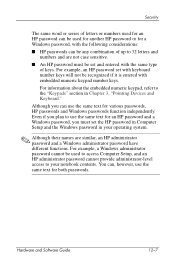
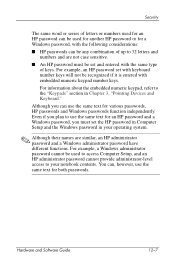
...
12-7 For information about the embedded numeric keypad, refer to the "Keypads" section in your notebook contents. For example, a Windows administrator password cannot be used for another HP password or for a Windows password, with the following considerations:
■ HP passwords can be any combination of keys. Although you must be recognized if it is entered...
Hardware-Software Guide - Page 205


... the page at the HP Web site that includes an .exe extension-for your notebook. 2. In the folder, select the name or number of the software package containing the update. 7. Follow the instructions on the screen reports a successful installation, you saved the downloaded item. 6. When the download is complete, open Windows Explorer. 5. Select the file...
HP Compaq nc6220 and nc6230 Notebook PC - Maintenance and Service Guide - Page 2
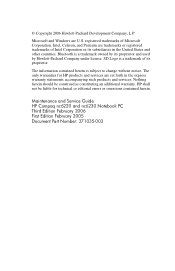
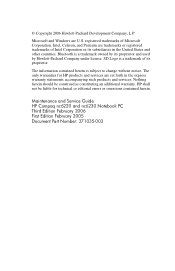
registered trademarks of its proprietor.
Maintenance and Service Guide HP Compaq nc6220 and nc6230 Notebook PC Third Edition February 2006 First Edition February 2005 Document Part Number: 371035-003 © Copyright 2006 Hewlett-Packard Development Company, L.P. Microsoft and Windows are set forth in the United States and other countries. SD Logo is a trademark of Microsoft ...
Similar Questions
My Hp 4530s Core I3 Laptop Wont Play Windows 7 Dvd Disc
(Posted by syPlane 9 years ago)
How To Unlock The Touch Pad Of Hp Compaq Nc6220
(Posted by Anonymous-124717 10 years ago)
Window Nt Has Found Only Ok Of Low Mamery 512 Of Low Mamery Is Required To Run W
window nt has found only ok of low mamery 512 of low mamery is required to run window nt you may nee...
window nt has found only ok of low mamery 512 of low mamery is required to run window nt you may nee...
(Posted by bajwajanibajwajani 12 years ago)

