HP Nc6000 Support Question
Find answers below for this question about HP Nc6000 - Compaq Business Notebook.Need a HP Nc6000 manual? We have 22 online manuals for this item!
Question posted by asUruk on July 29th, 2014
Hp Nc6000 How To Change The Cmos Battery
The person who posted this question about this HP product did not include a detailed explanation. Please use the "Request More Information" button to the right if more details would help you to answer this question.
Current Answers
There are currently no answers that have been posted for this question.
Be the first to post an answer! Remember that you can earn up to 1,100 points for every answer you submit. The better the quality of your answer, the better chance it has to be accepted.
Be the first to post an answer! Remember that you can earn up to 1,100 points for every answer you submit. The better the quality of your answer, the better chance it has to be accepted.
Related HP Nc6000 Manual Pages
Bluetooth Wireless Technology Basics - Page 8


...change the BWT settings. Printers The HP 995c Deskjet printer and some of the HP 450 Deskjet printer feature integrated BWT capability. Table 2 describes some models of the BWT profiles built into HP notebook...http://www.hp.com/products/wireless/PAN/. If any of the profiles for a summary of your notebook, select Start > My Programs > My Bluetooth Places to send images, text, business cards,...
Hard Drive White Paper - Page 4


... the hard drive mounting screws.
4
Minimum System BIOS Required
Notebook Platform HP Compaq Business nc8000 HP Compaq Business nw8000 HP Compaq Business nc6000 HP Compaq Business nc4000 Series HP Compaq Business nx9000 Series HP Compaq Business nx5000 Compaq Evo N620c Compaq Evo N610c/v Compaq Evo N600c Compaq Evo N800c Compaq Evo N410c Compaq Evo N400c
BIOS Version F.0A F.0A F.09 F.25 KG...
Installing Microsoft Windows XP Service Pack 2 on HP Compaq Business Notebooks - Page 1


Installing Microsoft Windows XP Service Pack 2 on HP Compaq Business Notebooks
Introduction...2 Purpose ...2 Audience ...2
System requirements and prerequisites 2 System ... A: System ROM versions...5 Determining the ROM version using Setup 5 Determining the ROM version using HP Diagnostics for Windows 5 Determining the ROM Version Using Windows System Information 6 Determining the ROM version...
Installing Microsoft Windows XP Service Pack 2 on HP Compaq Business Notebooks - Page 2


... company needs. Compaq nc8000 - Compaq nx5000 - Evo N620c -
Compaq nx9000 - Compaq nx9005 - Compaq nx9100/9110 -
Service Pack 2 (SP2) is considered a recommended upgrade;
Compaq nx9105 - Evo 410c
IMPORTANT Back up all user data prior to deploy SP2 based on HP business notebook products. Compaq nc6000 - Evo N800 - Compaq nc4000/nc4010 - Compaq nx9500 - Compaq nx7000/7010...
WLAN solutions for HP enterprise notebooks and Tablet PCs - Page 7
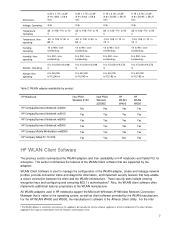
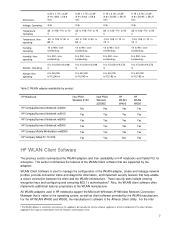
... to 40,000 ft/12,192 m
Table 2: WLAN adapter availability by product
HP Notebook
Intel PRO/ Wireless 2100
HP Compaq Business Notebook nc4000
No
HP Compaq Business Notebook nc4010
Yes
HP Compaq Business Notebook nc6000
Yes
HP Compaq Business Notebook nc8000
Yes
HP Compaq Mobile Workstation nw8000
Yes
HP Compaq Tablet PC TC1100
Yes
Intel PRO/ Wireless 2200BG
No
Yes
Yes
Yes
Yes
Yes...
HP Compaq nc6000 Notebook PC - Maintenance and Service Guide - Page 1
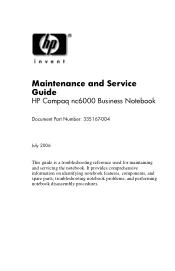
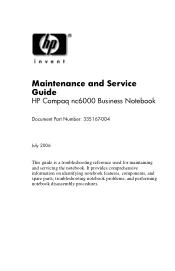
troubleshooting notebook problems; and performing notebook disassembly procedures. It provides comprehensive information on identifying notebook features, components, and spare parts; Maintenance and Service Guide
HP Compaq nc6000 Business Notebook
Document Part Number: 335167-004
July 2006
This guide is a troubleshooting reference used for maintaining and servicing the notebook.
HP Compaq nc6000 Notebook PC - Maintenance and Service Guide - Page 2
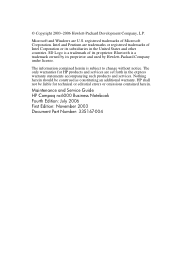
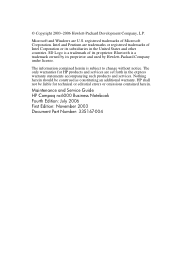
...subject to change without notice. Nothing herein should be liable for HP products and services are U.S. The information contained herein is a trademark owned by its proprietor and used by Hewlett-Packard Company under license. The only warranties for technical or editorial errors or omissions contained herein. Maintenance and Service Guide HP Compaq nc6000 Business Notebook Fourth Edition...
HP Compaq nc6000 Notebook PC - Maintenance and Service Guide - Page 7
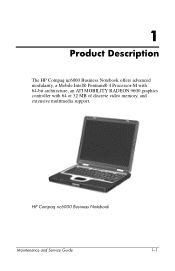
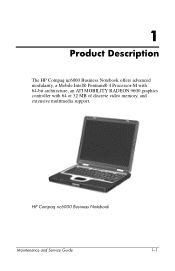
HP Compaq nc6000 Business Notebook
Maintenance and Service Guide
1-1
1
Product Description
The HP Compaq nc6000 Business Notebook offers advanced modularity, a Mobile Intel® Pentium® 4 Processor-M with 64-bit architecture, an ATI MOBILITY RADEON 9600 graphics controller with 64 or 32 MB of discrete video memory, and extensive multimedia support.
Hardware Guide - Page 39
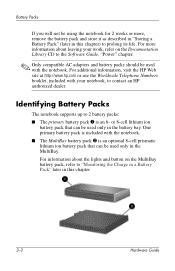
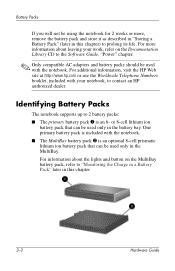
or 8-cell lithium ion
battery pack that can be used with the notebook.
For information about leaving your notebook, to contact an HP authorized dealer. Identifying Battery Packs
The notebook supports up to 2 battery packs: ■ The primary battery pack 1 is an optional 8-cell prismatic lithium ion battery pack that can be used only in this chapter) to prolong its...
HP Compaq Business Notebook nc4010 software overview - Page 1


HP Compaq Business Notebook nc4010 software overview
Abstract ...2 Highlights ...2 Operating systems ...2
Microsoft Windows 2000 ...2 Microsoft Windows XP Professional...5 ROM BIOS update ...7 Software delivery...7 HP Support Software CD...7 HP Worldwide Website and download facility 8 HP Restore CDs...8 Software enhancements...9 HP Client Manager Software ...9 Video ...10 Audio ...10 Security......
HP Compaq Business Notebook nc4010 software overview - Page 2
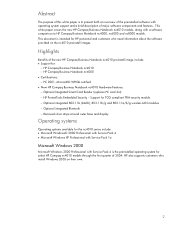
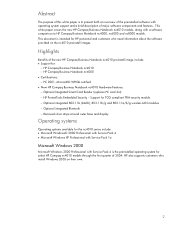
... Card Reader (replaces PC card slot) - This document is intended for TCG compliant TPM security module - Abstract
The purpose of this white paper is to HP Compaq Business Notebook nc4000, nc6000 and nc8000 models. Optional integrated Bluetooth -
HP Compaq Business Notebook nc4010 software overview - Page 12


..."). Some customers may choose different applications and utilities than those provided by HP.
12
Changes made changes to http://www.compaq.com/pcn. For more information, go to preinstall images recently? Is the nc8000 preinstall image also compatible with nc4000, nc4010 and nc6000 notebook models. The latest software updates are ready to the image. Preinstalled software...
HP Compaq Business Notebook nc4010, nc6000, nc8000 software update - Page 1


HP Compaq Business Notebook nc4010, nc6000, nc8000 software update
Abstract ...2 Highlights ...2 Preinstalled Operating systems ...2
Microsoft Windows XP Professional...2 Software delivery...4 Frequently asked questions ...5 For more information...6
HP Compaq Business Notebook nc4010, nc6000, nc8000 software update - Page 2
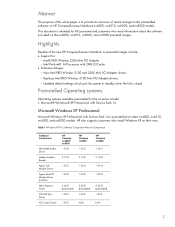
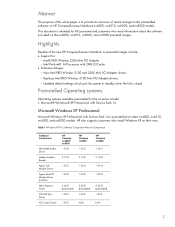
.../ nc4010 1.00 B
5.10 B
1.00 E
1.00 D
5.60 B (preloaded) 1.00 E
1.00 E
HP Compaq nc6000
1.00 C
5.10 B
1.00 A
1.00 D
5.60 B (preloaded) 1.00 E
N/A
HP Compaq nc8000
1.00 C
5.10 B
1.00 A
1.00 D
5.60 B (preloaded) 1.00 E
N/A
2
Highlights
Benefits of recent changes to provide an overview of the new HP Compaq Business Notebook nc preinstall images include: • Support for:
- Intel® PRO...
HP Compaq Business Notebook nc6000 and nc8000 software overview - Page 1


HP Compaq Business Notebook nc6000 and nc8000 software overview
Abstract ...2 Highlights ...2 Operating systems ...2
Microsoft Windows 2000 ...2 Microsoft Windows XP Professional...5 Microsoft Windows NT Workstation 4.0 and Windows 98 7 Software delivery...7 HP Support Software CD...7 HP worldwide website and Download Facility 7 HP Restore CDs...7 Software enhancements...9 HP Client Management ...
HP Compaq Business Notebook nc6000 and nc8000 software overview - Page 2


... of major software components and features. See Table 1 for a comparison of the new HP Compaq Business Notebook nc6000 and nc8000 preinstall image include: • Support for:
- Highlights
Benefits of Windows 2000 software component versions.
2 This white paper covers the new HP Compaq Business Notebook nc6000 and nc8000 models, along with a software comparison to present both an overview of...
HP Compaq Business Notebook nc6000 and nc8000 software overview - Page 11
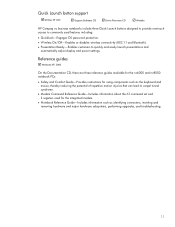
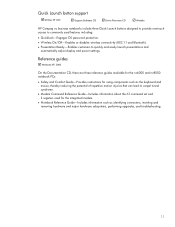
... guides available for the nc6000 and nc8000 notebook PCs:
• Safety and Comfort Guide-Provides instructions for the integrated modem.
• Notebook Reference Guide-Includes information ...automatically adjust display and power settings. Quick Launch button support
; Website
HP Compaq nc business notebooks include three Quick Launch buttons designed to provide one-touch access to commonly...
HP Compaq Business Notebook nc6000 and nc8000 software overview - Page 12
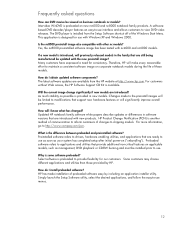
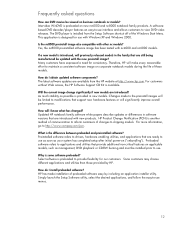
... with Windows XP and Windows 2000. Is the nc8000 preinstall image also compatible with nc4000 and nc6000 models. As much stability as your system has completed setup after initial power-on business notebook nc models? Updated HP notebook family software white papers describe updates or differences in the family that provide additional non-critical features...
HP Compaq notebook common image white paper - Page 1


HP Compaq Business Notebook nc4010, nc6000, nc8000 software update
Abstract ...2 Highlights ...2 Preinstalled Operating systems ...2
Microsoft Windows XP Professional...2 Software delivery...4 Frequently asked questions ...5 For more information...6
HP Compaq notebook common image white paper - Page 2
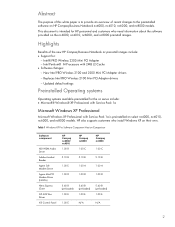
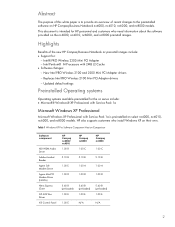
... PRO Wireless 2100 and 2200 Mini PCI Adapter drivers
- Highlights
Benefits of recent changes to provide an overview of the new HP Compaq Business Notebook nc preinstall images include: • Support for HP personnel and customers who install Windows XP on HP Compaq Business Notebook nc4000, nc4010, nc6000, and nc8000 models. Abstract
The purpose of this white paper is to the...
Similar Questions
Hp Nc6000 How Do I Remove Hard Drive? Step By Step Illustrations
(Posted by Tms0gu 9 years ago)
Change Cmos Batteri
What batteri and how do I access the batteri position to change CMOS battery. I dont finf batteri un...
What batteri and how do I access the batteri position to change CMOS battery. I dont finf batteri un...
(Posted by mikaelhahne 11 years ago)
How To Change Cmos Battery In Hp Compaq Nc6230
(Posted by vinodkg36 11 years ago)
Bluetooth License For My Hp Nc6000
problem using bluetooth driver, keeps saying "you can not use a new driver for an older version.
problem using bluetooth driver, keeps saying "you can not use a new driver for an older version.
(Posted by dondame 12 years ago)

