HP Nc6000 Support Question
Find answers below for this question about HP Nc6000 - Compaq Business Notebook.Need a HP Nc6000 manual? We have 22 online manuals for this item!
Question posted by Tms0gu on July 9th, 2014
Hp Nc6000 How Do I Remove Hard Drive? Step By Step Illustrations
The person who posted this question about this HP product did not include a detailed explanation. Please use the "Request More Information" button to the right if more details would help you to answer this question.
Current Answers
There are currently no answers that have been posted for this question.
Be the first to post an answer! Remember that you can earn up to 1,100 points for every answer you submit. The better the quality of your answer, the better chance it has to be accepted.
Be the first to post an answer! Remember that you can earn up to 1,100 points for every answer you submit. The better the quality of your answer, the better chance it has to be accepted.
Related HP Nc6000 Manual Pages
Limited Warranty and Technical Support - Page 2
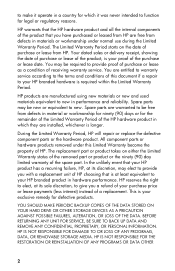
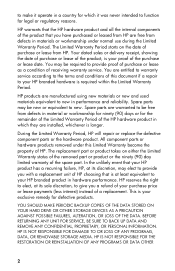
... REMOVE ANY CONFIDENTIAL, PROPRIETARY, OR PERSONAL INFORMATION. You may elect to provide you with a replacement unit of HP choosing that you have purchased or leased from HP. HP products are installed, whichever is longer. This is required within the Limited Warranty Period. YOU SHOULD MAKE PERIODIC BACKUP COPIES OF THE DATA STORED ON YOUR HARD DRIVE...
HP ProtectTools Security Manager - Page 6


... features from a system without requiring the user to control every aspect of other than the primary
hard drive
Table 2 - TPM embedded security chip enhanced Drivelock protects a hard drive from unauthorized access even if removed from within the HP ProtectTools Security Manager creates an integrated security solution and enables authorized users to remember any additional passwords...
Hard Drive White Paper - Page 3
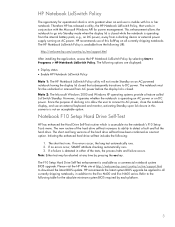
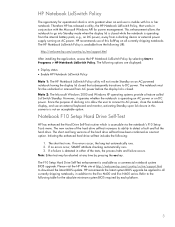
... at any time by each platform.
3 Refer to the following :
1. The HP Notebook LidSwitch Policy is available from AC power before the display lid is closed. Notebook F10 Setup Hard Drive Self-Test
HP has enhanced the Hard Drive Self-Test routine which is accessible via the notebook's F10 Setup Tools menu. If a failure is detected in conjunction with...
Hard Drive White Paper - Page 4


...partner to reliably support the installed hard drive. Minimum System BIOS Required
Notebook Platform HP Compaq Business nc8000 HP Compaq Business nw8000 HP Compaq Business nc6000 HP Compaq Business nc4000 Series HP Compaq Business nx9000 Series HP Compaq Business nx5000 Compaq Evo N620c Compaq Evo N610c/v Compaq Evo N600c Compaq Evo N800c Compaq Evo N410c Compaq Evo N400c
BIOS Version F.0A F.0A...
Hard Drive White Paper - Page 5
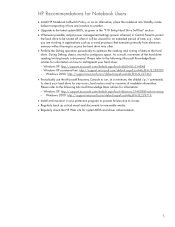
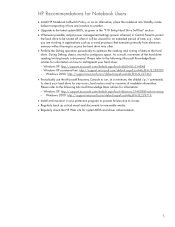
.../default.aspx?scid=kb;EN-US;314848 - HP Recommendations for Notebook Users
• Install HP Notebook LidSwitch Policy, or as an alternative, place the notebook into Standby mode before transporting it from one location to another.
• Upgrade to the latest system BIOS, as given in the "F10 Setup Hard Drive Self-Test" section. • Whenever possible...
Installing Microsoft Windows XP Service Pack 2 on HP Compaq Business Notebooks - Page 1


Installing Microsoft Windows XP Service Pack 2 on HP Compaq Business Notebooks
Introduction...2 Purpose ...2 Audience ...2
System requirements and prerequisites 2 System ... A: System ROM versions...5 Determining the ROM version using Setup 5 Determining the ROM version using HP Diagnostics for Windows 5 Determining the ROM Version Using Windows System Information 6 Determining the ROM version...
WLAN solutions for HP enterprise notebooks and Tablet PCs - Page 7
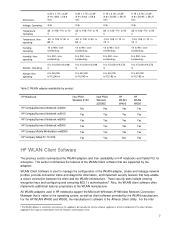
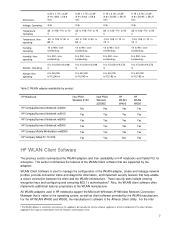
... the features of the WLAN Client software that are supported by product
HP Notebook
Intel PRO/ Wireless 2100
HP Compaq Business Notebook nc4000
No
HP Compaq Business Notebook nc4010
Yes
HP Compaq Business Notebook nc6000
Yes
HP Compaq Business Notebook nc8000
Yes
HP Compaq Mobile Workstation nw8000
Yes
HP Compaq Tablet PC TC1100
Yes
Intel PRO/ Wireless 2200BG
No
Yes
Yes
Yes...
HP Compaq nc6000 Notebook PC - Maintenance and Service Guide - Page 8
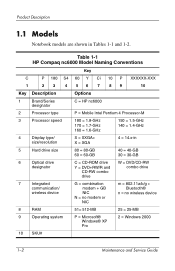
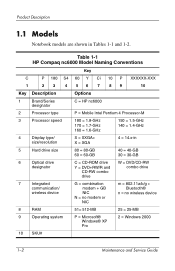
...
Options
1
Brand/Series
designator
C = HP nc6000
2
Processor type
P = Mobile Intel Pentium 4 Processor-M
3
Processor speed
180 = 1.8-GHz 170 = 1.7-GHz 160 = 1.6-GHz
150 = 1.5-GHz 140 = 1.4-GHz
4
Display type/
size/resolution
S = SXGA+ X = XGA
4 = 14.x-in Tables 1-1 and 1-2.
Product Description
1.1 Models
Notebook models are shown in
5
Hard drive size
80 = 80-GB 60 = 60...
HP Compaq nc6000 Notebook PC - Maintenance and Service Guide - Page 31
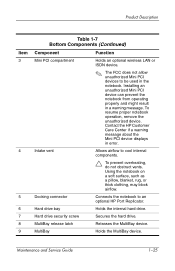
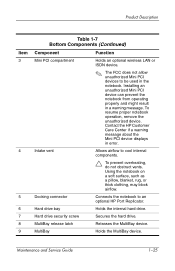
Contact the HP Customer Care Center if a warning message about the Mini PCI device displays in the notebook.
MultiBay release latch
Releases the MultiBay device. MultiBay
Holds the MultiBay device. To resume proper notebook operation, remove the unauthorized device. Hard drive security screw
Secures the hard drive.
Hard drive bay
Holds the internal hard drive. Product Description
...
HP Compaq nc6000 Notebook PC - Maintenance and Service Guide - Page 32


... communications device ■ Hard drive ■ Display ■ Keyboard and TouchPad ■ Audio ■ Mobile Intel Pentium 4 Processor-M ■ Fan ■ PC Card
Ä CAUTION: To properly ventilate the notebook, allow at least a 7.6-cm (3-inch) clearance on automatically when high temperature conditions exist. The notebook uses an electric fan for disassembly steps. Exhaust air is...
HP Compaq nc6000 Notebook PC - Maintenance and Service Guide - Page 94


... that secures the hard drive to the notebook.
c. Remove the hard drive by following these steps:
a. Turn the notebook upside down, with the rear panel facing you. Remove the PM3.0×4.0 hard drive security screw 2 that secures the hard drive door to the notebook. Removal and Replacement Procedures
Spare Part Number Information
Hard drives (include hard drive frame and connector...
HP Compaq Business Notebook nc4010 software overview - Page 1


HP Compaq Business Notebook nc4010 software overview
Abstract ...2 Highlights ...2 Operating systems ...2
Microsoft Windows 2000 ...2 Microsoft Windows XP Professional...5 ROM BIOS update ...7 Software delivery...7 HP Support Software CD...7 HP Worldwide Website and download facility 8 HP Restore CDs...8 Software enhancements...9 HP Client Manager Software ...9 Video ...10 Audio ...10 Security......
HP Compaq Business Notebook nc4010 software overview - Page 2
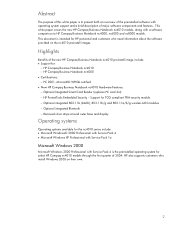
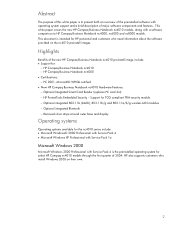
... Pack 4 is to present both an overview of the preinstalled software with a software comparison to HP Compaq Business Notebook nc4000, nc6000 and nc8000 models. HP Compaq Business Notebook nc4010 - Support for :
- This white paper covers the new HP Compaq Business Notebook nc4010 models, along with operating system support and a brief description of major software components and features...
HP Compaq Business Notebook nc4010, nc6000, nc8000 software update - Page 1


HP Compaq Business Notebook nc4010, nc6000, nc8000 software update
Abstract ...2 Highlights ...2 Preinstalled Operating systems ...2
Microsoft Windows XP Professional...2 Software delivery...4 Frequently asked questions ...5 For more information...6
HP Compaq Business Notebook nc4010, nc6000, nc8000 software update - Page 2
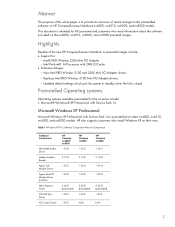
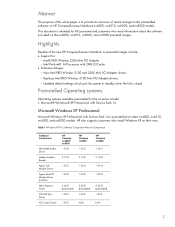
... 1.00 E
N/A
2 Highlights
Benefits of recent changes to provide an overview of the new HP Compaq Business Notebook nc preinstall images include: • Support for:
- HP also supports customers who need information about the software provided on HP Compaq Business Notebook nc4000, nc4010, nc6000, and nc8000 models. Replaces Intel PRO Wireless 2100 Mini PCI Adapter drivers
-
Intel®...
HP Compaq Business Notebook nc6000 and nc8000 software overview - Page 1


HP Compaq Business Notebook nc6000 and nc8000 software overview
Abstract ...2 Highlights ...2 Operating systems ...2
Microsoft Windows 2000 ...2 Microsoft Windows XP Professional...5 Microsoft Windows NT Workstation 4.0 and Windows 98 7 Software delivery...7 HP Support Software CD...7 HP worldwide website and Download Facility 7 HP Restore CDs...7 Software enhancements...9 HP Client Management ...
HP Compaq Business Notebook nc6000 and nc8000 software overview - Page 2


...purpose of this white paper is to HP Compaq Business Notebook nc4000 models. HP Compaq Business Notebook nc6000 and nc8000 - This document is the preinstalled operating system for HP personnel and customers who install Windows 2000 on the nc6000 and nc8000 preinstall images. HP Compaq Business Notebook nc4000 • Certifications: - HP also supports customers who need information about...
HP Compaq Business Notebook nc6000 and nc8000 software overview - Page 10


HP Compaq nc6000 and nc8000 PCs feature the ATI video chipsets. Security
; Support Software CD ; Two passwords control access to the hard drives, which provide customers with DriveLock remain protected even if removed from modifying DriveLock. For more information about DriveLock, refer to type the password during the power-on HP Notebooks, 59819417EN, July 2003. Driver Recovery CD ; After...
HP Compaq notebook common image white paper - Page 1


HP Compaq Business Notebook nc4010, nc6000, nc8000 software update
Abstract ...2 Highlights ...2 Preinstalled Operating systems ...2
Microsoft Windows XP Professional...2 Software delivery...4 Frequently asked questions ...5 For more information...6
HP Compaq notebook common image white paper - Page 2
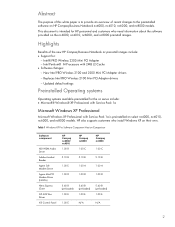
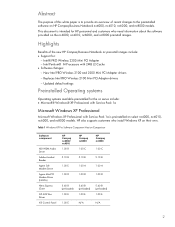
...® M Processors with Service Pack 1a is preinstalled on HP Compaq Business Notebook nc4000, nc4010, nc6000, and nc8000 models. This document is intended for :
- Abstract
The purpose of this white paper is to provide an overview of the new HP Compaq Business Notebook nc preinstall images include: • Support for HP personnel and customers who install Windows XP on the...
Similar Questions
Hp Nc6000 How To Change The Cmos Battery
(Posted by asUruk 9 years ago)
Bluetooth License For My Hp Nc6000
problem using bluetooth driver, keeps saying "you can not use a new driver for an older version.
problem using bluetooth driver, keeps saying "you can not use a new driver for an older version.
(Posted by dondame 12 years ago)
Remove Hard Drive
I'm replacing the keyboard in my dv7-3058dx and one of the screws for the keyboard I believe is unde...
I'm replacing the keyboard in my dv7-3058dx and one of the screws for the keyboard I believe is unde...
(Posted by twhitehouse 12 years ago)

