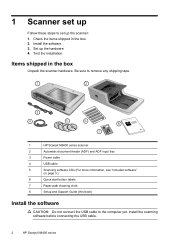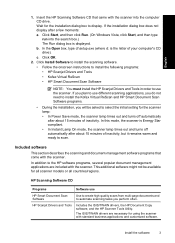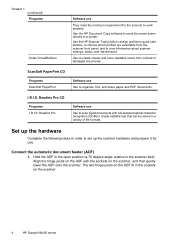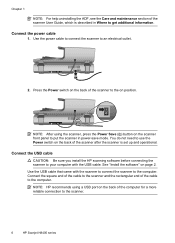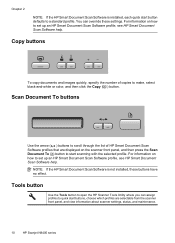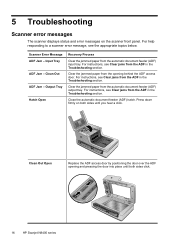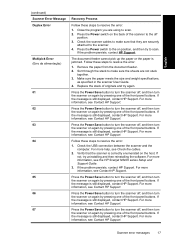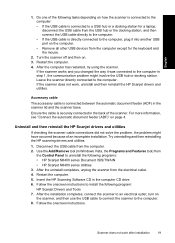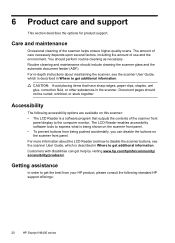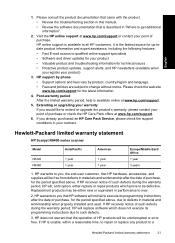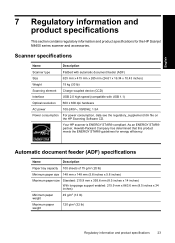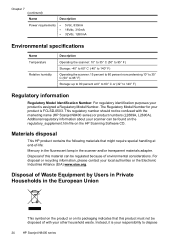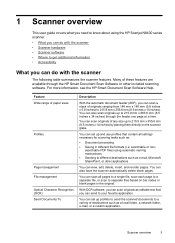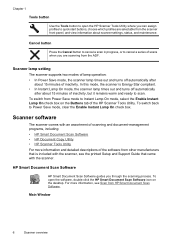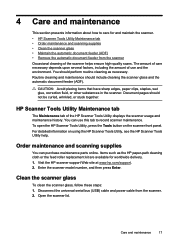HP N8460 Support Question
Find answers below for this question about HP N8460 - ScanJet - Flatbed Scanner.Need a HP N8460 manual? We have 2 online manuals for this item!
Question posted by bimal79435 on December 12th, 2012
Scanjet Error
We have a scanner HP Scanjet N8460. It shows a message in it's tiny screen "ROM Code failed Please download FW" May I know How to solve this problem?
Current Answers
Related HP N8460 Manual Pages
Similar Questions
He. Scanner Hp Scanjet 4200c Hewllett Packard Is Compatible With Windows 8. What
He. Scanner HP Scanjet 4200c Hewllett packard is compatible with Windows 8. What Windows is it compa...
He. Scanner HP Scanjet 4200c Hewllett packard is compatible with Windows 8. What Windows is it compa...
(Posted by namonroy 1 year ago)
My Hp 8460 Is Not Running In Duplex Mode Please Help
Hi My hp scanner 8460 is not showing option of running in duplex mode, how to rectify the problem?
Hi My hp scanner 8460 is not showing option of running in duplex mode, how to rectify the problem?
(Posted by rbarthwal 11 years ago)
Hp Scanjet 8300 Scanjet 8300 Rom Code Failed .what Is Solved ?????????
hp scanjet 8300showing rom code failed what is solve ?
hp scanjet 8300showing rom code failed what is solve ?
(Posted by Dibakar2308 12 years ago)