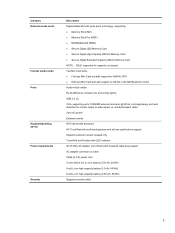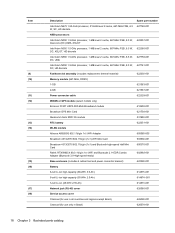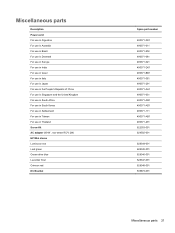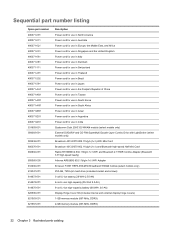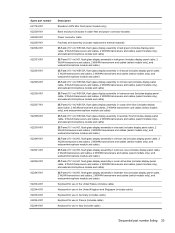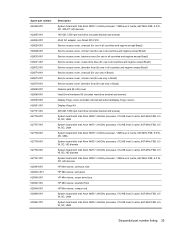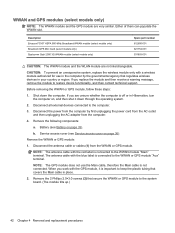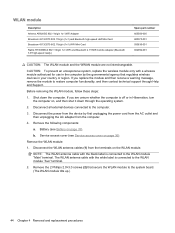HP Mini 210-2145dx Support Question
Find answers below for this question about HP Mini 210-2145dx.Need a HP Mini 210-2145dx manual? We have 4 online manuals for this item!
Question posted by jonathanchapin80 on July 30th, 2016
Nobootable Device
this is what it shows on my screen now
Current Answers
Answer #1: Posted by abrar12345 on July 30th, 2016 11:37 PM
HP Notebook PCs - Boot Device Not Found Error or Hard Drive Not DetectedThis document pertains to HP notebook computers with the HP Unified Extensible Firmware Interface (UEFI) beginning in late 2008.The BIOS can be configured to specify the order in which the computer will access available bootable hardware devices. The most common bootable devices are: Internal Hard Drive, External USB drive, Optical CD/DVD ROM Drive, and Network Adapter. During the process of checking each device for the required bootable files, if a device fails, the computer verifies that another device is available. If the computer BIOS checks all the listed devices but does not find the bootable files, an error message like the following is displayed:
Related HP Mini 210-2145dx Manual Pages
Similar Questions
Hp Mini 210-4150nr Laptop Reset.
I need to reset my laptop back to out of the box default.
I need to reset my laptop back to out of the box default.
(Posted by bobskiles 11 years ago)
My Laptop Mini Bluetooth Device Is Not Detected By Other Bluetooth Devices.
My bluetooth device is already discoverable but it is not detected by other bluetooth devices
My bluetooth device is already discoverable but it is not detected by other bluetooth devices
(Posted by joeeebebe06 11 years ago)
My Hp Mini Has A Cracked Screen And I Cant Afford A Repair On It, Is There Any
way to turn off the touch screen without messing with anything else? it keeps clicking someplace els...
way to turn off the touch screen without messing with anything else? it keeps clicking someplace els...
(Posted by kirstenhorton27 11 years ago)
Error Message
I turn on my Presario 300 Compaq laptop and get as far as the gray screen with this message "lsass.e...
I turn on my Presario 300 Compaq laptop and get as far as the gray screen with this message "lsass.e...
(Posted by Anonymous-18757 13 years ago)