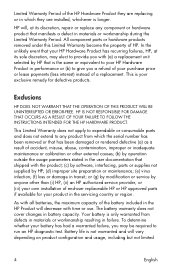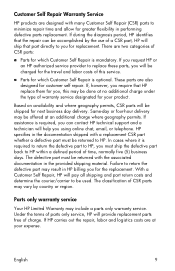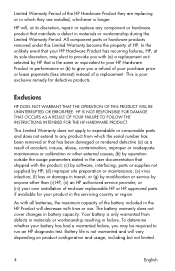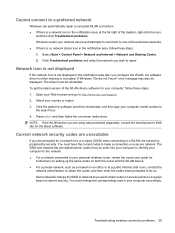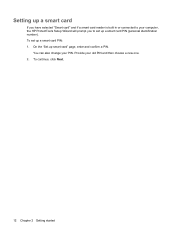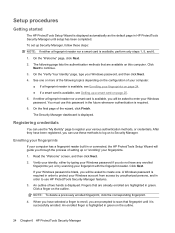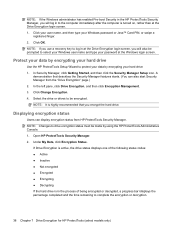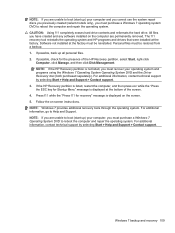HP Mini 5103 Support Question
Find answers below for this question about HP Mini 5103.Need a HP Mini 5103 manual? We have 8 online manuals for this item!
Question posted by kirstenhorton27 on April 23rd, 2012
My Hp Mini Has A Cracked Screen And I Cant Afford A Repair On It, Is There Any
way to turn off the touch screen without messing with anything else? it keeps clicking someplace else when i'm researching and it really gets on my nerves...
Current Answers
Related HP Mini 5103 Manual Pages
Similar Questions
What Hp Mini 110 Model Screens Are Interchangeable With The Hp Mini 110-4250nr?
I own a HP Mini 110-4250NR with a broken screen and cracked bottom case. It isn't worth the cost of ...
I own a HP Mini 110-4250NR with a broken screen and cracked bottom case. It isn't worth the cost of ...
(Posted by tnsyates 9 years ago)
Hp Mini 210-4150nr Laptop Reset.
I need to reset my laptop back to out of the box default.
I need to reset my laptop back to out of the box default.
(Posted by bobskiles 11 years ago)
How Does One Restore Windows 7 On An Hp Mini 110-1100?
My daughter has an hp mini 110-1100 running windows 7 home premium with ms office student. yep. it's...
My daughter has an hp mini 110-1100 running windows 7 home premium with ms office student. yep. it's...
(Posted by bnagle360 11 years ago)
Hp Mini 5103
In Indonesis (IDR), how much it cost? please answer because i'm still a kid.
In Indonesis (IDR), how much it cost? please answer because i'm still a kid.
(Posted by alfiraja1 11 years ago)
Hp Mini 5103 Touch Screen Problem
I just bought a fairly new hp mini 5103 from a friend and i only recently found out about the touch ...
I just bought a fairly new hp mini 5103 from a friend and i only recently found out about the touch ...
(Posted by dillonlorentz 12 years ago)