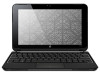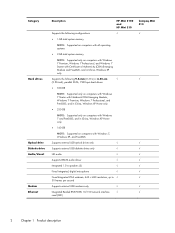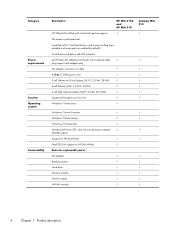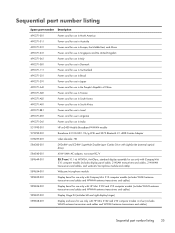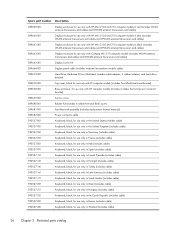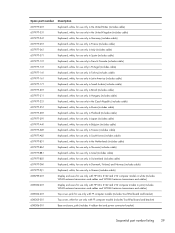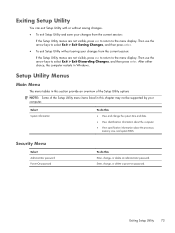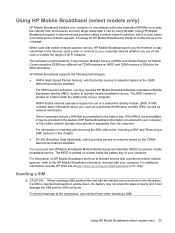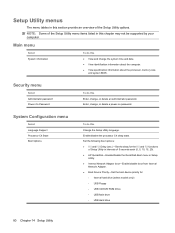HP Mini 210-1076NR Support Question
Find answers below for this question about HP Mini 210-1076NR.Need a HP Mini 210-1076NR manual? We have 3 online manuals for this item!
Question posted by chrisbarnhart57 on April 6th, 2015
Need An Administrator Code Or Password Code For My Hp Mini 210-1076nr
Current Answers
Answer #1: Posted by hzplj9 on April 8th, 2015 5:06 AM
http://www.duniapassword.com/2008/11/list-bios-def...
If you google "HP bios passwords " you will get a ream of other sites offering solutions. Do you get an error code at boot up or do you just want to access the bios because it has been locked? Place another question with more details for further advice.