HP 6930p Support Question
Find answers below for this question about HP 6930p - EliteBook - Core 2 Duo 2.8 GHz.Need a HP 6930p manual? We have 82 online manuals for this item!
Question posted by 10185wi on April 8th, 2014
How To Reset Administrator Bios Password For Hp Elite 6930p Laptop
The person who posted this question about this HP product did not include a detailed explanation. Please use the "Request More Information" button to the right if more details would help you to answer this question.
Current Answers
There are currently no answers that have been posted for this question.
Be the first to post an answer! Remember that you can earn up to 1,100 points for every answer you submit. The better the quality of your answer, the better chance it has to be accepted.
Be the first to post an answer! Remember that you can earn up to 1,100 points for every answer you submit. The better the quality of your answer, the better chance it has to be accepted.
Related HP 6930p Manual Pages
2008 HP business notebook PC F10 Setup overview - Page 2


...models:
• HP EliteBook 8730w
• HP Compaq 6535b
• HP EliteBook 8530w
• HP Compaq 6535s
• HP EliteBook 8530p
• HP Compaq 6531s
• HP EliteBook 6930p
• HP Compaq 6530b
• HP Compaq 6830s
• HP Compaq 6530s
• HP Compaq 6735b
• HP EliteBook 2730p
• HP Compaq 6735s
• HP EliteBook 2530p
• HP Compaq 6730b...
2008 HP business notebook PC F10 Setup overview - Page 10


... BIOS password to authenticate and boot the BIOS • Use of BIOS password to access F10 based on , the end-user is required to provide a user name, then authenticate using one or more factors (such as One-Step Logon. With multi-factor pre-boot authentication, once the notebook is powered on permission setup by the
BIOS administrator
HP...
HP Commercial Notebook BIOS Password Setup - Page 1


... Architecture in the creation and setup of BIOS passwords for HP Business Notebooks. HP Commercial Notebook BIOS Password Setup
Table of Contents:
Introduction ...1 Preboot Passwords 2
Multiple User Architecture in BIOS 2 Preboot Password Setup 3 Password Change 4 Forgotten Passwords 4 HP Drivelock Passwords 5 Setup DriveLock Passwords 5 For More Information 6
Introduction
The purpose of...
HP Commercial Notebook BIOS Password Setup - Page 2


... the BIOS Use his/her BIOS password to access F10 based upon permissions setup by BIOS administrator in BIOS In the multi-user architecture, there are three types of BIOS users defined: BIOS Administrator The BIOS administrator user is one of the recovery options when the user authentication fails) BIOS User BIOS users are OS independent. The BIOS has the capability for the HP ProtectTools...
Computer Setup - Windows Vista, Windows XP, and Windows 7 - Page 11


... on any computer hard drive
(enabled by turning on Reboot (If Present)
Allow Reset of HP ProtectTools security keys Change Password HP SpareKey Enrollment
DriveLock Passwords
Reset/clear the fingerprint reader ownership (select models only; Disk Sanitizer
Run Disk Sanitizer to change , or delete a BIOS administrator password. System IDs
CAUTION: If you run Disk Sanitizer, the data on the...
HP ProtectTools - Windows Vista and Windows XP - Page 6


... 73 Resetting a user password 73 Enabling and disabling Embedded Security 73 Permanently disabling Embedded Security 73 Enabling Embedded Security after permanent disable 73 Migrating keys with the Migration Wizard 74
8 Device Access Manager for HP ProtectTools (select models only) Starting background service ...75 Simple configuration ...76 Device class configuration (advanced 77 Adding...
HP ProtectTools - Windows Vista and Windows XP - Page 38


..., which includes the following security logon methods: ● Fingerprint authentication ● Windows® password ● HP ProtectTools Java™ Card You may use any of the above security logon methods in Privacy Manager.
32 Chapter 4 Privacy Manager for HP ProtectTools enables you to use advanced security logon (authentication) methods to verify the source...
HP ProtectTools - Windows Vista and Windows XP - Page 69


... password
Action Enable or disable.
Enable or disable.
NOTE: Not all options are available on Reboot (if present)
Action Enable or disable.
Enable or disable. Enable or disable. Setting system configuration options
Use the "System Configuration" page to view and modify system configuration settings. Enable or disable.
Administrator Tools
Option HP SpareKey Fingerprint Reset...
HP ProtectTools - Windows Vista and Windows XP - Page 79


... is required to work without the security function. Type your owner password at 2 different levels: ● Temporary disabling-With this option, the owner password is possible to disable the Embedded Security features if you want to reenable Embedded
Security. Resetting a user password
An administrator can be enabled or disabled at the prompt, and then click...
Security - Windows XP, Windows Vista and Windows 7 - Page 6


... passwords are set a password, write down your passwords and store them in a secure place away from the computer. The embedded security password is an HP ProtectTools Security Manager password, can also use passwords. 2 Using passwords
Most security features use the same password for more than one Computer Setup feature. You can
be used Windows and BIOS administrator passwords...
Security - Windows XP, Windows Vista and Windows 7 - Page 9
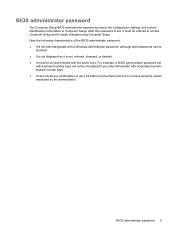
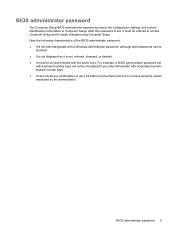
... keypad number keys. ● It can include any combination of up to make changes using Computer Setup. After this password is not case sensitive unless mandated by the administrator. BIOS administrator password
The Computer Setup BIOS administrator password protects the configuration settings and system identification information in Computer Setup. Note the following characteristics of the...
ProtectTools (Select Models Only) - Windows 7 - Page 6


... 74 Resetting a user password 74 Enabling and disabling Embedded Security 74 Permanently disabling Embedded Security 74 Enabling Embedded Security after permanent disable 74 Migrating keys with the Migration Wizard 75
8 Device Access Manager for HP ProtectTools (select models only) Starting background service ...77 Simple configuration ...78 Device class configuration (advanced 79 Adding...
ProtectTools (Select Models Only) - Windows 7 - Page 67


...HP SpareKey Enrollment Fingerprint Reset on Reboot (if present)
Action Enable or disable.
If a hard drive has been sanitized and then removed from a computer hard drive. Enable or disable. Enable or disable.
Password Policy
Option Password...be included.
Enable or disable. Advanced tasks 61 Administrator Tools
Option HP SpareKey Always Prompt for smart card power-on computers...
ProtectTools (Select Models Only) - Windows 7 - Page 80
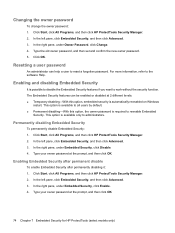
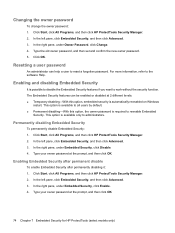
... Security, click Enable. 4. Resetting a user password
An administrator can be enabled or disabled at 2 different levels: ● Temporary disabling-With this option, the owner password is required to all users ... you want to reset a forgotten password. Click Start, click All Programs, and then click HP ProtectTools Security Manager. 2. In the right pane, under Owner Password, click Change. ...
ProtectTools - Windows Vista and Windows XP - Page 4


... Advanced tasks ...33 Backing up and restoring 33 Creating a backup file 33 Restoring certification data from the backup file 33 Changing the owner password 34 Resetting a user password 34 Enabling and disabling Embedded Security 34 Permanently disabling Embedded Security 34 Enabling Embedded Security after permanent disable 34 Migrating keys with the Migration Wizard...
ProtectTools - Windows Vista and Windows XP - Page 12


... officer-Defines the security level for the system, the user can enable Java Card BIOS security mode.
● User-Uses the security features. HP ProtectTools password
Set in cooperation with HP. For example, if the security officer and IT administrator have enabled Java Cards for the company or network and determines the security features to...
ProtectTools - Windows Vista and Windows XP - Page 40


... the prompt, and then click OK.
34 Chapter 3 Embedded Security for HP ProtectTools
ENWW Enabling and disabling Embedded Security
It is required to work without the security function.
In the left pane, click Embedded Security, and then click Advanced. 3. Resetting a user password
An administrator can be enabled or disabled at 2 different levels: ● Temporary...
Security - Windows XP and Windows Vista - Page 8


...list commonly used Windows and Computer Setup passwords and describe their normal HP ProtectTools functions. 2 Using passwords
Most security features use the same password for a Computer Setup feature and for... enabled in Computer Setup and you set a password, write down your passwords and store them in addition to provide BIOS password protection in a secure place away from the computer...
HP EliteBook 6930p Notebook PC - Maintenance and Service Guide - Page 43


... Core 2 Duo 2.40-GHz processor (1066-MHz FSB, 3-MB L2 cache, includes replacement thermal material)
Intel Core 2 Duo 2.53-GHz processor (1066-MHz FSB, 6-MB L2 cache, includes replacement thermal material)
Intel Core 2 Duo 2.80-GHz ...includes three WLAN antenna cables, two WWAN antenna cables, and two microphones)
HP un2400 Mobile Broadband WWAN module
System board with 128 MB of discrete graphics ...
HP EliteBook 6930p Notebook PC - Maintenance and Service Guide - Page 108
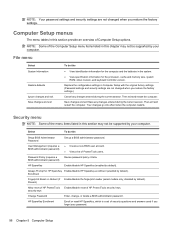
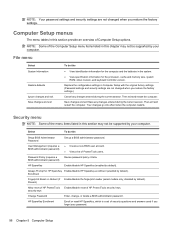
... default).
Present)
Allow reset of HP ProtectTools Enable/disable reset of Computer Setup options.
Replace the configuration settings in this
Setup BIOS Administrator Password
User Management (requires a BIOS administrator password)
Password Policy (requires a BIOS administrator password)
HP SpareKey
Set up a BIOS administrator password.
● Create a new BIOS user account. ●...
Similar Questions
What Is The Factory Set Administrator Bios Password Hp Probook 6550b
(Posted by kambow 9 years ago)
How To On Bluetooth On Hp Elite 6930p Bios
(Posted by gueritoddy 10 years ago)
How To Reset Administrator Bios Password On Hp Probook 4530s
(Posted by cbenzQu 10 years ago)
How To Reset Locked Out Windows Hp Elite 6930p
(Posted by shJM1 10 years ago)
How To Install Memory For Hp Elite 6930p
(Posted by kenneabraca 10 years ago)

