HP 6930p Support Question
Find answers below for this question about HP 6930p - EliteBook - Core 2 Duo 2.8 GHz.Need a HP 6930p manual? We have 82 online manuals for this item!
Question posted by shJM1 on December 17th, 2013
How To Reset Locked Out Windows Hp Elite 6930p
The person who posted this question about this HP product did not include a detailed explanation. Please use the "Request More Information" button to the right if more details would help you to answer this question.
Current Answers
There are currently no answers that have been posted for this question.
Be the first to post an answer! Remember that you can earn up to 1,100 points for every answer you submit. The better the quality of your answer, the better chance it has to be accepted.
Be the first to post an answer! Remember that you can earn up to 1,100 points for every answer you submit. The better the quality of your answer, the better chance it has to be accepted.
Related HP 6930p Manual Pages
2008 HP business notebook PC F10 Setup overview - Page 2


...models:
• HP EliteBook 8730w
• HP Compaq 6535b
• HP EliteBook 8530w
• HP Compaq 6535s
• HP EliteBook 8530p
• HP Compaq 6531s
• HP EliteBook 6930p
• HP Compaq 6530b
• HP Compaq 6830s
• HP Compaq 6530s
• HP Compaq 6735b
• HP EliteBook 2730p
• HP Compaq 6735s
• HP EliteBook 2530p
• HP Compaq 6730b...
HP Business Notebook Password Localization Guidelines - Page 3


.... (see table Figure ‐1 below). Supported Keyboard Layouts in Windows Vista from Scan Code to type their password correctly. In addition, the BIOS Preboot and Drive Encryption may cause a lock out at setup or password change time. A password can be rejected by the HP ProtectTools password filter. In 2008 Business Notebook BIOS, a soft...
HP Business Notebook Password Localization Guidelines - Page 6
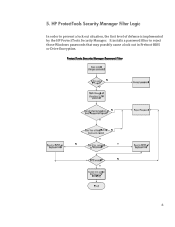
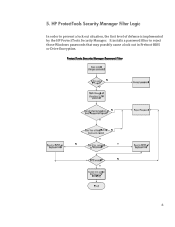
It installs a password filter to prevent a lock out situation, the first level of defense is implemented by the HP ProtectTools Security Manager. 5. HP ProtectTools Security Manager Filter Logic
In order to reject those Windows passwords that may possibly cause a lock out in Preboot BIOS or Drive Encryption.
6
HP Business Notebook Password Localization Guidelines - Page 7


...characters may not be able to physically type their password due to further prevent the lock‐out situation. This method provides a way for the user to enter the ...HP Drive Encryption contain the keyboard mappings for some reason a certain character is setting up Preboot Security with as much keyboard functionality as buttons and which can always be entered in use of Windows...
HP Commercial Notebook BIOS Password Setup - Page 4


... failure to enter the correct password, where the user can then use HP SpareKey to re-gain access to Windows. Forgotten Passwords
BIOS Users
There are both BIOS users and ProtectTools users ...alternative, request HP Services to use a secured HP service tool to reset the system to Windows and then change the Windows password. If the PT user forgets the PT user password and has no HP SpareKey and ...
HP Commercial Notebook BIOS Password Setup - Page 5


...to the system. ProtectTools Users
If the ProtectTools user forgets his /her Windows password and has setup HP SpareKey, he /she can use the HP SpareKey to enter F10.
Legacy DriveLock and Automatic DriveLock settings are :... to go to the BIOS recovery screen and use a secured HP service tool to reset the system to the system. On boot the BIOS will have to the BIOS preboot authentication ...
HP Commercial Notebook BIOS Password Setup - Page 6


...hp.com/bc/docs/support/SupportManual/c01607517 /c01607517.pdf
© 2009 Hewlett-Packard Development Company, L.P. The only warranties for technical or editorial errors or omissions contained herein. user password, or a ProtectTools user with their Windows...the drive will be locked and a Non-system disk error will display the message saying "Automatic DriveLock was present."
HP shall not be ...
installing UEFi-based Microsoft Windows Vista SP1 (x64) on HP EliteBook and Compaq Notebook PCs - Page 1


... PCs. installing UEFi-based Microsoft
Windows Vista SP1 (x64) on HP
EliteBook and Compaq Notebook
PCs
Table of Contents:
Introduction ...1 Step 1...2 Step 2...3 Step 3...5 Step 4...6
For more information 8
Introduction
The purpose of this writing: • HP EliteBook Mobile Workstation, Notebook PC and Tablet PCs (8530p,
8530w, 8730w, 6930p, 2530p, 2730p) • HP Compaq Notebook PCs (6735s...
Installing Windows 7 on HP Compaq and EliteBook Notebook PCs - Page 2


...2008 models • HP EliteBook 2530p Notebook PC • HP EliteBook 2730p Notebook PC • HP EliteBook 6930p Notebook PC • HP EliteBook 8530p Notebook PC • HP EliteBook 8530w Mobile Workstation • HP EliteBook 8730w Mobile Workstation • HP Compaq 6530b Notebook PC • HP Compaq 6730b Notebook PC • HP Compaq 6535b Notebook PC • HP Compaq 6735b Notebook...
Intel Centrino 2 with vProâ„¢ technology Setup and Configuration for HP Business Notebook PCs - Page 2


... the system locally or through a management console. Introduction
Purpose
HP Compaq Business Notebook 2510p, 2710p, 6910p, 8510p and 8710p models use Intel Centrino Pro1 technology and the HP EliteBook Business Notebook 2530p, 2730p, 6930p, 8530p and w, and 8730w use Intel Centrino 2 with future "virtual appliances" and Microsoft Windows Vista operating system is to be determined.
2
HP ProtectTools - Windows Vista and Windows XP - Page 73


...hide. Network Interface Controller (LAN) Security Level OS Management of TPM Security Level Reset of TPM from OS Security Level Virtualization Technology Security Level Terminal Emulation Mode Security Level...From EFI File Security Level HP QuickLook 2 Security Level Wireless Button State Security Level Modem Device Security Level Finger Print reset Security Level HP SpareKey Security Level TXT ...
HP ProtectTools - Windows Vista and Windows XP - Page 103


... 9
K key security objectives 6
L lock workstation 16 locking computer 16
O objectives, security 6 owner password
changing 73 definition 9 setting 70
P password
Basic User Key 72 BIOS administrator 60 changing owner 73 emergency recovery token 70 guidelines 10 HP ProtectTools 8 managing 8 owner 70 policies, creating 7 resetting user 73 secure, creating 10 Windows 60 Windows logon 15 personal secure...
ProtectTools (Select Models Only) - Windows 7 - Page 72
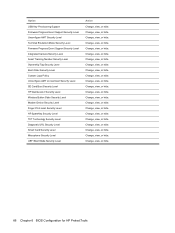
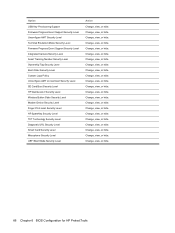
...Change, view, or hide. Change, view, or hide.
66 Chapter 6 BIOS Configuration for HP ProtectTools Option USB Key Provisioning Support Firmware Progress Event Support Security Level Unconfigure AMT Security Level ... Card Boot Security Level HP QuickLook 2 Security Level Wireless Button State Security Level Modem Device Security Level Finger Print reset Security Level HP SpareKey Security Level TXT...
ProtectTools (Select Models Only) - Windows 7 - Page 105


... 6
L language options 62 lock workstation 17 locking computer 17
O objectives, security 6 owner password
changing 74 definition 9 setting 69
P password
Basic User Key 72 BIOS administrator 57 changing owner 74 emergency recovery token 69 guidelines 10 HP ProtectTools 8 managing 8 owner 69 policies, creating 7 resetting user 74 secure, creating 10 Windows 57 Windows logon 15 personal secure drive...
ProtectTools - Windows Vista and Windows XP - Page 86


... Windows Logon 17 Windows logon password,
changing 15 Windows logon, allow 25
D data, restricting access to 4 decrypting a drive 59 Device Access Manager for HP
...changing 34 password 6 permanently disabling 34 Personal Secure Drive 31 resetting user password 34 setup procedures 28 troubleshooting 66
emergency recovery ...locking computer 17
N network account 18
O objectives, security 4
80 Index
ENWW
HP EliteBook 6930p Notebook PC - Maintenance and Service Guide - Page 1


HP EliteBook 6930p Notebook PC
Maintenance and Service Guide
HP EliteBook 6930p Notebook PC - Maintenance and Service Guide - Page 11


...
Description
Computer models equipped with discrete graphics subsystem memory
Product Name Processors
Chipset Graphics
Panels
HP EliteBook 6930p Notebook PC
√
Intel® Core™ 2 Duo processors
● T9600 2.80-GHz processor, 6-MB √ L2 cache, 1066-MHz front side bus (FSB)
● T9400 2.53-GHz processor, 6-MB √ L2 cache, 1066-MHz FSB
● P8600 2.40...
HP EliteBook 6930p Notebook PC - Maintenance and Service Guide - Page 31


... cover WWAN module compartment cover Cable Kit: Bluetooth module cable Modem module cable (includes RJ-11 connector) Intel Core 2 Duo processors (include replacement thermal material) T9600 2.80-GHz (1066-MHz FSB, 6-MB L2 cache) T9400 2.53-GHz (1066-MHz FSB, 6-MB L2 cache)
Spare part number 483010-161 483010-B31 483010-091 483010-131...
HP EliteBook 6930p Notebook PC - Maintenance and Service Guide - Page 43


... Core 2 Duo 2.40-GHz processor (1066-MHz FSB, 3-MB L2 cache, includes replacement thermal material)
Intel Core 2 Duo 2.53-GHz processor (1066-MHz FSB, 6-MB L2 cache, includes replacement thermal material)
Intel Core 2 Duo 2.80-GHz ...includes three WLAN antenna cables, two WWAN antenna cables, and two microphones)
HP un2400 Mobile Broadband WWAN module
System board with 128 MB of discrete graphics ...
HP EliteBook 6930p Notebook PC - Maintenance and Service Guide - Page 86


... processor locking screw (1) one-half turn the
computer on page 71) Remove the processor: 1. Processor
NOTE: All processor spare part kits include replacement thermal material. Remove the following:
a. Shut down through the operating system. 2. Keyboard (see Keyboard on page 67) c. Switch cover (see Battery on page 70) d.
Description Intel Core 2 Duo 2.80-GHz processor...
Similar Questions
How To On Bluetooth On Hp Elite 6930p Bios
(Posted by gueritoddy 10 years ago)
How To Reset Administrator Bios Password For Hp Elite 6930p Laptop
(Posted by 10185wi 10 years ago)
How To Install Memory For Hp Elite 6930p
(Posted by kenneabraca 10 years ago)
How Can Disable My Fingerprint On My Hp Elite 6930p Before I Bootup
(Posted by Drewcsanad 10 years ago)
How To Reset Administrator Password Hp Elite 8460p
(Posted by roelyeyo 10 years ago)

