HP Mini 5101 Support Question
Find answers below for this question about HP Mini 5101.Need a HP Mini 5101 manual? We have 7 online manuals for this item!
Question posted by mrsa on June 13th, 2014
How To Reset Bios Password On Hp Mini 5101
The person who posted this question about this HP product did not include a detailed explanation. Please use the "Request More Information" button to the right if more details would help you to answer this question.
Current Answers
There are currently no answers that have been posted for this question.
Be the first to post an answer! Remember that you can earn up to 1,100 points for every answer you submit. The better the quality of your answer, the better chance it has to be accepted.
Be the first to post an answer! Remember that you can earn up to 1,100 points for every answer you submit. The better the quality of your answer, the better chance it has to be accepted.
Related HP Mini 5101 Manual Pages
End User License Agreement - Page 1


...you
(either an individual or a single entity) and (b) Hewlett-Packard Company ("HP")
that governs your HP product ("HP Product"), that it is used only for
CONDITIONS OF THIS EULA. BY purposes of...Software
INSTALLING, COPYING,
Product. Use of the Software Product which constitutes non-proprietary HP software or software provided under public license by you shall be governed GRANT OF...
End User License Agreement - Page 2


....
7. After upgrading, you must agree to the original Software Product provided by HP unless HP provides other applicable laws and international treaty provisions. PROPRIETARY RIGHTS.
Any software recovery .... Recovery Solution. f. UPGRADES. ADDITIONAL SOFTWARE. TRANSFER. You may not be governed by HP as a consignment. This EULA is expressly provided for in this EULA or if you ...
End User License Agreement - Page 3


...entirety.
10. TO THE MAXIMUM EXTENT PERMITTED BY APPLICABLE LAW, IN NO EVENT SHALL HP OR ITS SUPPLIERS BE LIABLE FOR ANY SPECIAL, INCIDENTAL,
INDIRECT, OR CONSEQUENTIAL DAMAGES WHATSOEVER ... Some states/jurisdictions do not allow exclusion of implied warranties or limitations on the duration of HP and any purpose prohibited by you .
11. Consistent with all of the amount actually paid ...
End User License Agreement - Page 4


..., the terms of their respective companies. Nothing herein should be trademarks of this EULA shall control. © 2003 Hewlett-Packard Development Company, L.P. HP shall not be liable for HP products and services are set forth in your employer to change without notice.
13. APPLICABLE LAW. The information contained herein is governed by...
PERJANJIAN LISENSI PENGGUNA-AKHIR (Indonesia) - Page 4


... notice. The only warranties for technical or editorial errors or omissions contained herein. Rev. 06/04
355096-BW1 Jika ada ketentuan dalam kebijakan atau program HP untuk layanan dukungan yang bertentangan dengan ketentuan EULA ini, maka yang berlaku adalah ketentuan EULA ini
© 2003 Hewlett-Packard Development Company, L.P. Perangkat Lunak ini...
Management and Printing - Windows XP, Windows Vista and Windows 7 - Page 2


... may not be construed as constituting an additional warranty.
The information contained herein is a U.S. Nothing herein should be available on your computer. HP shall not be liable for HP products and services are common to change without notice. Third Edition: April 2009
First Edition: June 2008
Document Part Number: 468462-003
Product...
Management and Printing - Windows XP, Windows Vista and Windows 7 - Page 3


Table of contents
1 Using Client Management Solutions Configuring and deploying a software image 2 Managing and updating software ...2 HP Client Manager for Altiris (select models only 2 HP CCM (Client Configuration Manager) (select models only 3 HP SSM (System Software Manager 4
2 Using Intel Active Management Technology (select models only) Enabling the iAMT solution ...6 Using the MEBx ...
Management and Printing - Windows XP, Windows Vista and Windows 7 - Page 6


... image is configured during the first-time setup of system software. Managing and updating software
HP provides several tools for managing and updating software on your organization's technology environment and processes...deployment tools, such as device drivers and the system BIOS NOTE: Additional functionality can be used with optional Altiris Solutions software (purchased separately).
2 Chapter ...
Management and Printing - Windows XP, Windows Vista and Windows 7 - Page 7


...Prepare a software package and conduct impact analysis prior to distribution
Managing and updating software 3 HP Client Manager for Altiris is available for download from a central console. When Altiris Solutions... in conjunction with HP System Software Manager or HP Client Manager for Altiris, administrators can also update the system BIOS and device driver software from the HP Web site.
With...
Management and Printing - Windows XP, Windows Vista and Windows 7 - Page 8


... from any network for all enterprise users ● Scale to meet enterprise needs
HP SSM (System Software Manager)
HP SSM (System Software Manager) lets you remotely update system-level software on the ...a central repository, known as a file store. When executed on SSM, see the HP Web site at http://www.hp.com/go/ssm (English only).
4 Chapter 1 Using Client Management Solutions To download the...
Management and Printing - Windows XP, Windows Vista and Windows 7 - Page 10
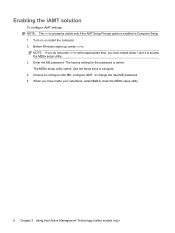
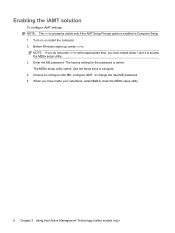
... 3. Before Windows starts up, press ctrl+p. The factory setting for the password is enabled in Computer Setup. 1. Enter the ME password. Enabling the iAMT solution
To configure iAMT settings: NOTE: The ctrl+p...arrow keys to configure Intel ME, configure iAMT, or change the Intel ME password. 5. When you must repeat steps 1 and 2 to close the MEBx setup utility.
6 Chapter 2...
Management and Printing - Windows XP, Windows Vista and Windows 7 - Page 11


...Enable remote boot control to factory defaults. Set the real-time clock. NOTE: The default password is admin. Enable AMT or none.
Enable or disable updating firmware remotely.
Set options to.... Assign Enterprise or Small Business iAMT model. Reset the AMT configuration to IDE diskette or CD-ROM and assign a user name and password.
Set options to control requirements for iAMT.
Using...
Management and Printing - Windows XP, Windows Vista and Windows 7 - Page 12


... box. 6. NOTE: If you cannot identify the printer's IP address or network path, contact your IT administrator for HP networked printers. To download the HP Universal Print Driver or obtain more information about using the HP Universal Print Driver: 1. Enter the printer's IP address or network path.
Select the Make a permanent instance of...
Management and Printing - Windows XP, Windows Vista and Windows 7 - Page 13
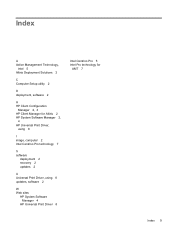
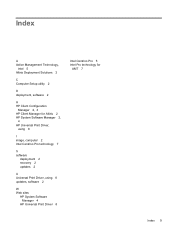
Index
A Active Management Technology,
Intel 5 Altiris Deployment Solutions 2
C Computer Setup utility 2
D deployment, software 2
H HP Client Configuration
Manager 2, 3 HP Client Manager for Altiris 2 HP System Software Manager 2,
4 HP Universal Print Driver,
using 8
I image, computer 2 Intel Centrino Pro technology 7
S software
deployment 2 recovery 2 updates 2
U Universal Print Driver, using 8 ...
HP MINI User Guide - Windows Vista - Page 23


... - Change the Turn off the display and Put the computer to prompt for a password when the computer exits Sleep or Hibernation, follow these steps: 1. Using external AC ...Select Start > Control Panel > System and Maintenance > Power Options, and then select a power plan from HP. ● Approved AC adapter ● Optional docking device or optional expansion product Connect the computer to ...
HP MINI User Guide - Windows Vista - Page 55


...passwords or smart cards
Unauthorized access to Computer Setup (f10)
Setup password in Computer Setup*
Unauthorized access to the contents of a hard drive
DriveLock password in Computer Setup*
Unauthorized reset...navigate and make selections. For information about ordering the CompuTrace software, see the HP Web site at http://www.hpshopping.com. Security features provided with an optional ...
HP Mini 5101 - Maintenance and Service Guide - Page 9


1 Product description
Category Product name Processor Chipset Graphics Panel
Memory
Hard drive
Optical drive Diskette drive
Description HP Mini 5101 Intel® Atom™ N280 1.66-GHz processor, 512-KB Level 2 cache, 533-MHz frontside bus (FSB) Intel Atom N270 1.6-GHz processor, 512-KB Level 2 ...
HP Mini 5101 - Maintenance and Service Guide - Page 105


...and recovery 97 Save the document. ● When backing up to recover your permission or password for recovery" message is displayed on the computer are permanently removed. The discs you will depend... contents and reformats the hard drive. The f11 recovery tool reinstalls the operating system and HP programs and drivers that the computer is displayed at the factory must be restored from ...
HP Mini User Guide - Windows XP - Page 25


... to external AC power, the following events occur: ● The computer switches to prompt for password when computer resumes from the Power schemes list. 3. Select Start > Control Panel > Performance and...AC adapter provided with the computer, a replacement AC adapter provided by HP, or a compatible AC adapter purchased from HP. ● Approved AC adapter ● Optional docking device or ...
HP Mini User Guide - Windows XP - Page 58


... to navigate and make selections.
48 Chapter 5 Security The way you need to Computer Setup settings and other Setup password in Computer Setup* system identification information
Unauthorized removal of Computer Setup (f10) passwords
Stringent security feature in Computer Setup*
Unauthorized reset of the computer
Security cable slot (used with your computer to use .
Similar Questions
How To Reset Bios Password Hp Probook 6450b
(Posted by mikeatc3 10 years ago)

