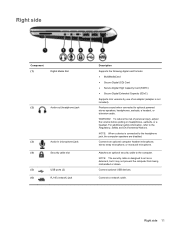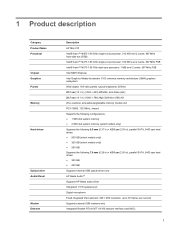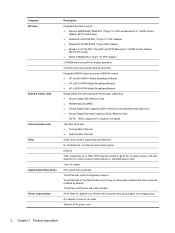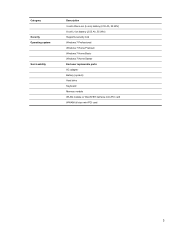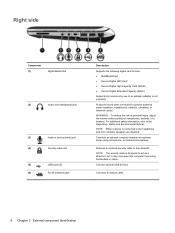HP Mini 110-3800 Support Question
Find answers below for this question about HP Mini 110-3800.Need a HP Mini 110-3800 manual? We have 13 online manuals for this item!
Question posted by kimchurchill on February 13th, 2012
Password Ghelp
Hi, my kids were playing around with my hp mini. Now i can not get past the password page. I do not know the pass word, how do i reset?
Current Answers
Related HP Mini 110-3800 Manual Pages
Similar Questions
I Bought A Hp Probook 4440s And I Need To Reset My Password
I bought a hp probook 4440s and I dont remember the exact characters that I used when I set my passw...
I bought a hp probook 4440s and I dont remember the exact characters that I used when I set my passw...
(Posted by tanill82 9 years ago)
Forgot Password And Can't Reset
Hit "reset password?" and got a message about a removable disk E (where's that?) Inserted a flash dr...
Hit "reset password?" and got a message about a removable disk E (where's that?) Inserted a flash dr...
(Posted by camorese 9 years ago)
How Do I Reset The Windows 7 Pass Word So I Can Use This Laptop/
can get pass the login screen forgot the pass word, how do i log in
can get pass the login screen forgot the pass word, how do i log in
(Posted by jgalvin2 10 years ago)
My Laptop Mini Bluetooth Device Is Not Detected By Other Bluetooth Devices.
My bluetooth device is already discoverable but it is not detected by other bluetooth devices
My bluetooth device is already discoverable but it is not detected by other bluetooth devices
(Posted by joeeebebe06 11 years ago)
Setup Information
how do i setup my hp mini 110-3800 need an answer ASAP
how do i setup my hp mini 110-3800 need an answer ASAP
(Posted by temifyne2008 12 years ago)