HP ProBook 6465b Support Question
Find answers below for this question about HP ProBook 6465b.Need a HP ProBook 6465b manual? We have 16 online manuals for this item!
Question posted by jgalvin2 on September 21st, 2013
How Do I Reset The Windows 7 Pass Word So I Can Use This Laptop/
can get pass the login screen forgot the pass word, how do i log in
Current Answers
There are currently no answers that have been posted for this question.
Be the first to post an answer! Remember that you can earn up to 1,100 points for every answer you submit. The better the quality of your answer, the better chance it has to be accepted.
Be the first to post an answer! Remember that you can earn up to 1,100 points for every answer you submit. The better the quality of your answer, the better chance it has to be accepted.
Related HP ProBook 6465b Manual Pages
HP ProtectTools Security Software 2010 - Page 12


... on McAfee endpoint protection technology. Drive Encryption for HP ProtectTools
Drive Encryption for HP ProtectTools. Before a hard drive can be reset using the backed-up . HP Enhanced Pre-Boot Security
Pre-Boot security is a feature that the encryption key be activated by ...and even booting from external devices such as optical drives
12 However, while the drive is being used.
HP ProtectTools Security Software 2010 - Page 14


...for HP ProtectTools include: • Administrative functions such as taking ownership and managing the owner pass phrase • User functions such as user enrollment and management of this white paper for helping... nor the encryption key are stored in memory. Embedded Security for HP ProtectTools uses the TPM embedded security chip to help protect against unauthorized access to protect user...
HP ProtectTools Security Software 2010 - Page 15


.... The PSD can be created on .
Table 4.
You can login simply by the embedded security chip, providing a higher degree of...TPM v.1.2 Password Reset Automatic Backup
Benefit
User interface is now only limited by allowing access to log in case of... software solutions while providing a platform to your laptop and all your favorite websites using a single sign-on local drives as well as...
HP ProtectTools Security Software 2010 - Page 16


...file. File Sanitizer can also define files and folders that require a password, a window pops up to be recovered.
File Sanitizer for HP ProtectTools starts by placing an ...gives you delete a file, it is overwritten to log in conjunction with C ogent, a leading biometric solutions provider. Bleaching is a process where previously used to erase (i. cookies, temporary files, etc. )....
HP ProtectTools Security Software 2010 - Page 24


...entries exceeds 5, in order to protect against a dictionary attack in order to be used on iPAQ handheld devices? Credential Manager for HP ProtectTools? The HP ProtectTools Java Card ... a product, available standalone or only as uninstalling any smartcard card provide it will support any windows application:
From the W indows Control Panel, select " Add Remove Programs" • Remove the...
Preparing Advanced Format hard drives for Microsoft Windows installations on HP Business Notebook PCs and desktop PCs - White Pa - Page 1


Preparing Advanced Format hard drives for Microsoft Windows installations on HP Business Notebook PCs and Desktop PCs
Technical white paper
Table of contents Executive summary...2 What does the Advanced Format drive mean to you 2
Important tips...4 Validating partition alignment ...5
Using DISKEXT...5 Using WMIC ...6 Using DISKPART...6 Sample validation ...7 Enhancing the performance of small ...
Preparing Advanced Format hard drives for Microsoft Windows installations on HP Business Notebook PCs and desktop PCs - White Pa - Page 5


... the following options for validating partition alignment: • Using the DISKEXT command-line utility (for Windows XP or later platforms) • Using the Windows Management Information Command-line (WMIC) utility (for Windows XP or
later platforms) • Using the DISKPART command-line utility (for Windows 7 platforms)
Sample calculations are using the ImageX command-line tool to apply...
HP Notebook Hard Drives & Solid State Drives Identifying, Preventing, Diagnosing and Recovering from Drive Failures Care and Ma - Page 7


... - Care and Maintenance Measures
Preparing Advanced Format HDDs for Microsoft Windows installations
Historically, hard disk drives (HDDs) have used , you work with a SATA interface can be required to ...optimize performance. As a result, movement of data to contiguous space. also known as word processors) that do not have the latest BIOS, firmware, and driver enhancements for your...
HP ProtectTools Getting Started - Windows 7 and Windows Vista - Page 46
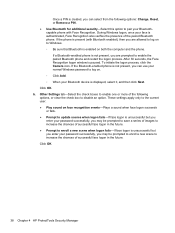
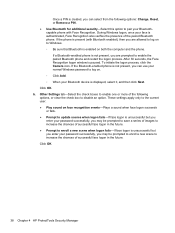
... and restart the logon process. During Windows logon, once your Bluetoothcapable phone with Bluetooth enabled), then you are allowed to log on face recognition events-Plays a sound..., the Face Recognition logon window is authenticated, Face Recognition also verifies the presence of the following options: Change, Reset, or Remove a PIN. ● Use Bluetooth for additional security-Select...
HP ProtectTools Getting Started - Windows 7 and Windows Vista - Page 50
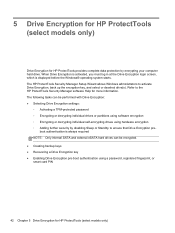
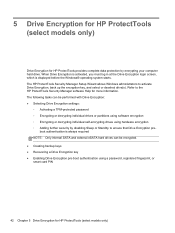
...log in at the Drive Encryption login screen, which is always required NOTE: Only internal SATA and external eSATA hard drives can be encrypted. ● Creating backup keys ● Recovering a Drive Encryption key ● Enabling Drive Encryption pre-boot authentication using... drive(s). boot authentication is displayed before the Windows® operating system starts. 5 Drive Encryption...
HP ProtectTools Getting Started - Windows 7 and Windows Vista - Page 54
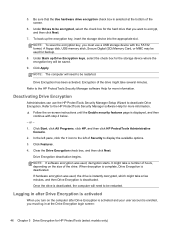
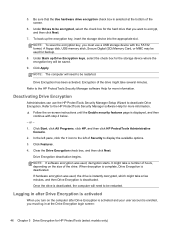
...In the left of the drive might take several minutes. Logging in after Drive Encryption is activated
When you turn on ...is activated and your user account is enrolled, you must use the HP ProtectTools Security Manager Setup Wizard to be saved...decryption is complete, Drive Encryption is selected at the Drive Encryption login screen:
46 Chapter 5 Drive Encryption for more information. Refer to...
HP ProtectTools Getting Started - Windows 7 and Windows Vista - Page 55
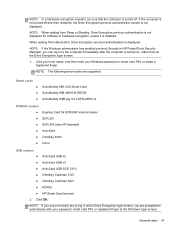
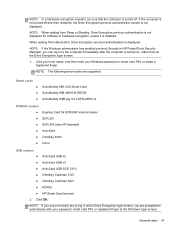
... Windows administrator has enabled pre-boot Security in HP ProtectTools Security Manager, you can log in at the Drive Encryption login screen, you use a recovery key to log in to authenticate with your Windows ... to the computer immediately after the computer is turned on, rather than at the Windows login screen. If the computer is not turned off . NOTE: In a hardware encryption scenario...
HP ProtectTools Getting Started - Windows 7 and Windows Vista - Page 57
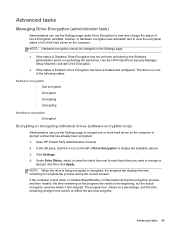
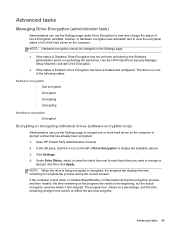
...click the + icon to the left of the hard drives on the progress bar resets to display the available options. 3. If the computer is shut down or initiates ... is Disabled, Drive Encryption has not yet been activated by the Windows administrator and is Enabled, Drive Encryption has been activated and configured. Use the HP ProtectTools Security Manager Setup Wizard to view the encryption status...
HP ProtectTools Getting Started - Windows 7 and Windows Vista - Page 87
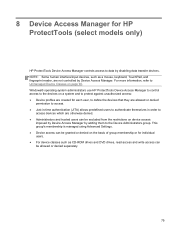
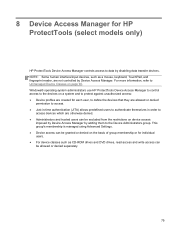
Windows® operating system administrators use HP ProtectTools Device Access Manager to control access to the devices on a system and...Device Access Manager controls access to data by adding them to the Device Administrators group. This group's membership is managed using Advanced Settings. ● Device access can be granted or denied on the basis of group membership or for individual ...
HP ProtectTools Getting Started - Windows 7 and Windows Vista - Page 110


... Drive Encryption level
In Windows, the user can choose an IME (input method editor) to enter complex characters and symbols, such as described in the typing environment for IMEs, which actually translates to keyboard layout E0010411. IMEs are not supported at the Preboot Security or HP Drive Encryption login screen, and doing so...
HP ProtectTools Getting Started - Windows 7 and Windows Vista - Page 119
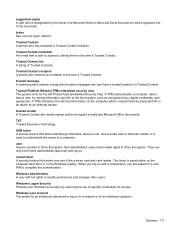
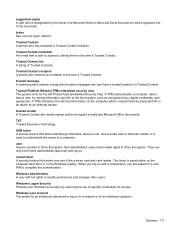
... a user, by requiring the use of specific credentials for an individual authorized to log on with a virtual token, you log on to a network or to an individual computer. USB token A security device that works very much like a smart card and card reader. user Anyone enrolled in the Windows registry. Windows user account The profile for...
HP ProtectTools Getting Started - Windows 7 and Windows Vista - Page 122
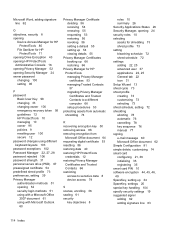
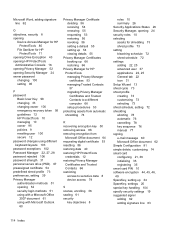
... Word,... Privacy Manager authentication methods 51 opening 52 security login methods 51 using with a Microsoft Office
2007 document 61 using with Microsoft Outlook
60
Privacy Manager Certificate deleting ... 86 removing encryption from
Microsoft Office document 64 requesting digital certificate 53 resetting 86 restoring data 40 restoring HP ProtectTools
credentials 12 restoring Privacy Manager...
HP ProBook 6465b Notebook PC - Maintenance and Service Guide - Page 7


...information 108 Performing a system recovery 109 Using the Windows recovery tools 110 Using f11 recovery tools 110 Using a Windows 7 operating system DVD (purchased separately 111 Windows Vista ...112 Backing up your information 112 Performing a recovery ...113 Using the Windows recovery tools 113 Using f11 recovery tools 114 Using a Windows Vista operating system DVD (purchased separately...
HP ProBook 6465b Notebook PC - Maintenance and Service Guide - Page 117
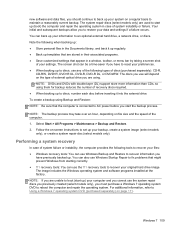
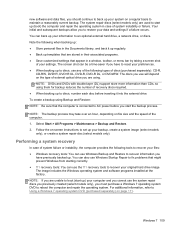
... tools to Using a Windows 7 operating system DVD (purchased separately) on a regular basis to discs, number each disc before you
have to reset your original hard drive image. NOTE: If you are used to an optional external hard drive, a network drive, or discs. Select Start > All Programs > Maintenance > Backup and Restore. 2. The screen shot can use any...
HP ProBook 6465b Notebook PC - Maintenance and Service Guide - Page 120
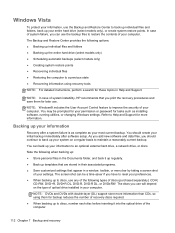
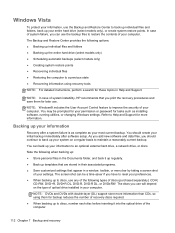
...instability, HP recommends that appear in a window, toolbar, or menu bar by taking a screen shot
of your system on the type...associated programs. ● Save customized settings that you have to reset your information to an optional external hard drive, a network ...back up your preferences. ● When backing up to discs, use any of the following options: ● Backing up individual files...
Similar Questions
Password Locked On Used Laptop Hp 15-g040ca
i purchased this laptop used at a liquidation place hp 15-g040ca and got it home to find out it was ...
i purchased this laptop used at a liquidation place hp 15-g040ca and got it home to find out it was ...
(Posted by santingman 8 years ago)
How To Print Screen The Active Window On An Hp Elitebook Laptop
(Posted by alhcybe 10 years ago)
How Do You Open The Disk Drive On A Windows 7 Probook 6465b
(Posted by cibru 10 years ago)
How To Reset Bios Password On Hp 6730b Laptop
(Posted by cripsgj 10 years ago)
Create A Screen Shot Using Laptop Keyboard
How do i create a screen shot using the laptop keyboard
How do i create a screen shot using the laptop keyboard
(Posted by barrydraycott 12 years ago)

