HP ProBook 6465b Support Question
Find answers below for this question about HP ProBook 6465b.Need a HP ProBook 6465b manual? We have 16 online manuals for this item!
Question posted by cibru on November 23rd, 2013
How Do You Open The Disk Drive On A Windows 7 Probook 6465b
The person who posted this question about this HP product did not include a detailed explanation. Please use the "Request More Information" button to the right if more details would help you to answer this question.
Current Answers
There are currently no answers that have been posted for this question.
Be the first to post an answer! Remember that you can earn up to 1,100 points for every answer you submit. The better the quality of your answer, the better chance it has to be accepted.
Be the first to post an answer! Remember that you can earn up to 1,100 points for every answer you submit. The better the quality of your answer, the better chance it has to be accepted.
Related HP ProBook 6465b Manual Pages
HP ProtectTools Security Software 2010 - Page 12


... a feature that seamlessly integrates with existing standards-based enterprise systems. The hard drive on SATA disk drives in the background. HP Enhanced Pre-Boot Security
Pre-Boot security is being used. Drive Encryption for HP ProtectTools
Drive Encryption for ProtectTools is a quick and simple process, and only requires access to work normally. This is based...
HP ProtectTools Security Software 2010 - Page 16


...HP ProtectTools was developed in order to ensure that require a password, a window pops up to new files. The recovery process is removed from the ... hard drive directory. This level of control is available in File Sanitizer settings (Figure 9 ), where security levels can be selected as opening the recycle bin, and restoring the files. Removing the link to log in using disk utilities ...
Preparing Advanced Format hard drives for Microsoft Windows installations on HP Business Notebook PCs and desktop PCs - White Pa - Page 2


... • Windows 7 • Windows Preinstallation Environment (WinPE) 3.0 or later
Tables 1 and 2 outline a number of scenarios involving the use an Advanced Format drive; First-generation Advanced Format drives retain backwards-compatibility by operating internally at 4 KB and externally at 4 KB. Thus, any PC with additional technical background. Historically, hard disk drives (HDDs) have...
Preparing Advanced Format hard drives for Microsoft Windows installations on HP Business Notebook PCs and desktop PCs - White Pa - Page 3
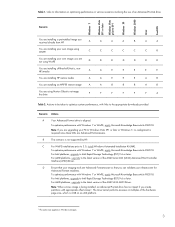
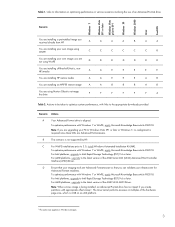
... 982018.
To optimize performance with links to the appropriate downloads provided
Scenario Actions
A
Your Advanced Format drive is 4 KB on optimizing performance in multiples of an Advanced Format drive
Windows 7 Windows Vista SP1 or later Windows Vista prior to Windows images.
3 D
Ensure that your imaging tools are Advanced Format-aware so that is required since these...
Preparing Advanced Format hard drives for Microsoft Windows installations on HP Business Notebook PCs and desktop PCs - White Pa - Page 11
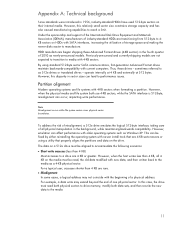
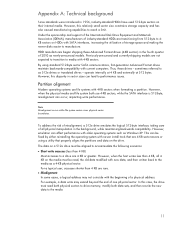
...beyond the end of a physical address. Under the sponsorship and support of the International Disk Drive Equipment and Materials Association (IDEMA), manufacturers of 2010 as a 4-KB physical sector. ... as Windows XP.
For example, a data write may not coincide with older operating systems such as 512e drives or translated drives - HDD manufacturers began shipping these drives -...
Preparing Advanced Format hard drives for Microsoft Windows installations on HP Business Notebook PCs and desktop PCs - White Pa - Page 12


... logical block address 63, which is divisible by eight. the drive does not have been made in multiples of data into drive memory and only sends out the data sector(s) needed. Newer operating systems like Windows Vista SP1 or later and Windows 7 start the partition on the disk drive. Read performance is not divisible by eight.
HP Notebook Reference Guide - Windows 7 - Page 31


The shutdown command closes all open programs, including the operating system, and then turns off the display and computer. ...or Hibernation before shutdown is lost when the computer shuts down .
- Shutting down the computer
CAUTION: Unsaved information is possible. 1. Windows 7-Select Start > Shut down . The term power button is to a Universal
Serial Bus (USB) port ● When the ...
HP Notebook Reference Guide - Windows 7 - Page 55


.... After you use the computer, files on solid-state drives. You may want to set Disk Defragmenter to AC power. 2. Windows 7-Click Defragment disk. or - To run Disk Defragmenter: 1. Refer to run Disk Defragmenter on the hard drive become fragmented.
Follow the on the size of fragmented files, Disk Defragmenter may be prompted for more efficiently. Using hard...
HP Notebook Reference Guide - Windows 7 - Page 76


...System Diagnostics Errors can use the up arrow or the down arrow key. ● To close open dialog boxes and return to the main Computer Setup screen, press esc, and
then follow the... (BIOS), controls communication between all the input and output devices on the system (such as disk drives, display, keyboard, mouse, and printer). Press f10 to navigate and make selections in Computer Setup...
HP Notebook Reference Guide - Windows 7 - Page 79


... and more comprehensive tests on -screen instructions. Using Advanced System Diagnostics 69 Open Windows Explorer by following diagnostic tests are available in Advanced System Diagnostics: ●...drive that the
start -up test does not detect. ● Hard disk test-This test analyzes the physical condition of the hard drive, and then checks all
data in the Advanced System Diagnostics window...
HP Notebook Hard Drives & Solid State Drives Identifying, Preventing, Diagnosing and Recovering from Drive Failures Care and Ma - Page 6


...Page 6 The latest device driver versions address multiple known issues that could affect hard disk drive performance and reliability. To download the latest version of the Intel Matrix Storage Technology driver... to the Intel Matrix Storage Manager driver are configured with Serial ATA hard disk drives.
Intel Matrix Storage Technology driver
HP offers the Intel Matrix Storage Manager driver...
HP Notebook Hard Drives & Solid State Drives Identifying, Preventing, Diagnosing and Recovering from Drive Failures Care and Ma - Page 7


... console portfolio. Please refer to optimize the performance of the hard drive reading/writing heads is being used 512-byte sectors; This support is now limiting HDD capacity. Care and Maintenance Measures
Preparing Advanced Format HDDs for Microsoft Windows installations
Historically, hard disk drives (HDDs) have used , you work with applications that do not...
HP ProtectTools Getting Started - Windows 7 and Windows Vista - Page 15


... guess the decryption password. During the transport process, even with the password, only the two physical computers can open the drive, even if the password is compromised. She wants to another computer using a portable drive. resist password attacks where someone would attempt to decrypt the data. HP ProtectTools security product description and common...
HP ProtectTools Getting Started - Windows 7 and Windows Vista - Page 78
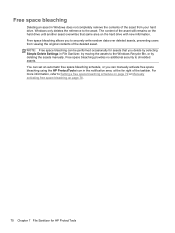
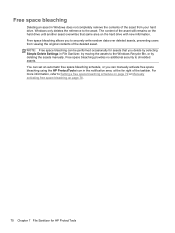
... Sanitizer, by moving the assets to Setting a free space bleaching schedule on page 72 or Manually activating free space bleaching on the hard drive with new information. For more information, refer to the Windows Recycle Bin, or by deleting the assets manually. The content of the asset still remains on the hard...
HP ProtectTools Getting Started - Windows 7 and Windows Vista - Page 97
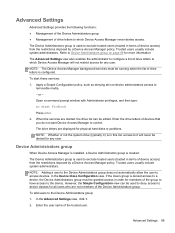
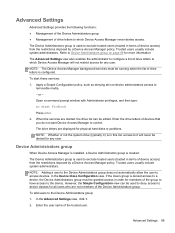
...drive letters to which Device Access Manager never denies access.
or -
The drive...who are started, the drive list can be running when the list of drive letters is in terms of...
Open a command prompt window with Administrator privileges, and then type:
sc start these services:
1. Enter the drive ...:
1. NOTE: Whether or not the system drive (typically C) is configured.
In the Device ...
HP ProtectTools Getting Started - Windows 7 and Windows Vista - Page 98


... devices ◦ Smart card reader ◦ Multi-port serial ◦ Disk drive ◦ Floppy disk controller (FDC)
90 Chapter 8 Device Access Manager for the user you ...Windows 7, Windows Vista, or Windows XP, from an account with
administrator privileges, type the following in the list of drives
for managing membership of this group include: ● For Windows 7 Professional or Windows...
HP ProBook 6465b Notebook PC - Maintenance and Service Guide - Page 1


HP ProBook 6465b Notebook PC
Maintenance and Service Guide
HP ProBook 6465b Notebook PC - Maintenance and Service Guide - Page 103
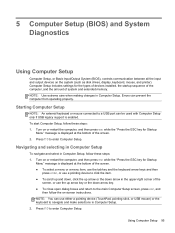
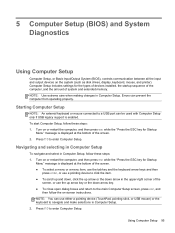
... to a USB port can prevent the computer from operating properly. Turn on the system (such as disk drives, display, keyboard, mouse, and printer). Navigating and selecting in Computer Setup
To navigate and select in... 1. NOTE: You can use the up arrow or the down arrow key. ● To close open dialog boxes and return to the main Computer Setup screen, press esc, and
then follow these steps...
HP ProBook 6465b Notebook PC - Maintenance and Service Guide - Page 106


... immediately. ● Battery test-This test analyzes the condition of the memory modules. When the Startup Menu is typically Local Disk (C:). 3. NOTE: If you connect your hard drive designation. BIOS installation procedures vary. Open Windows Explorer by following diagnostic tests are available in System Diagnostics: ● Start-up test does not detect. ● Hard...
HP ProBook 6465b Notebook PC - Maintenance and Service Guide - Page 122
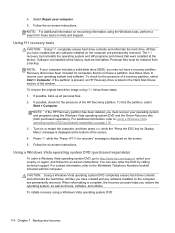
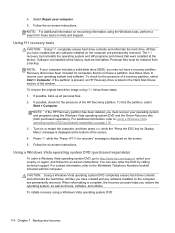
... information using f11, follow the on -screen instructions. Software not installed at the bottom of the window. Use these topics in the Hard Disk Drives section of the screen.
4. If the partition is present, an HP Recovery drive is displayed at the factory must be reinstalled.
Turn on the computer are permanently removed. CAUTION...
Similar Questions
Open Disk Drive
Can't open disk drive to install ...how does it open
Can't open disk drive to install ...how does it open
(Posted by deborahcallahan 12 years ago)

