HP ProBook 6465b Support Question
Find answers below for this question about HP ProBook 6465b.Need a HP ProBook 6465b manual? We have 16 online manuals for this item!
Question posted by bralihos on December 5th, 2013
Hp Probook 6465b Will Not Detect Wireless
The person who posted this question about this HP product did not include a detailed explanation. Please use the "Request More Information" button to the right if more details would help you to answer this question.
Current Answers
There are currently no answers that have been posted for this question.
Be the first to post an answer! Remember that you can earn up to 1,100 points for every answer you submit. The better the quality of your answer, the better chance it has to be accepted.
Be the first to post an answer! Remember that you can earn up to 1,100 points for every answer you submit. The better the quality of your answer, the better chance it has to be accepted.
Related HP ProBook 6465b Manual Pages
HP Notebook Reference Guide - Windows 7 - Page 5


Table of contents
1 Introduction ...1 Finding more information about your new computer 1
2 Networking (select models only) ...2 Creating a wireless connection ...2 Identifying wireless and network status icons 2 Turning wireless devices on or off 4 Using HP Connection Manager (select models only 4 Using operating system controls 4 Using a WLAN ...5 Connecting to an existing WLAN 5 Setting up...
HP Notebook Reference Guide - Windows 7 - Page 6


... only) ...17 Video ...17
VGA ...17 HDMI ...19
Configuring audio for HDMI 20 Intel Wireless Display (select models only 20
4 Power management ...21 Shutting down the computer ...21 Setting ... different power plan 24 Customizing power plans 24 Setting password protection on wakeup 25 Using HP Power Assistant (select models only 26 Using battery power ...26 Finding additional battery information...
HP Notebook Reference Guide - Windows 7 - Page 12


... the status of the following wireless devices: ● Wireless local area network (WLAN) device ● HP Mobile Broadband Module (wireless wide area network (WWAN) device) ● Bluetooth® device For more information on wireless technology, refer to the Internet.
Identifying wireless and network status icons
Windows 7
Icon
Name Wireless (connected)
Description Indicates that one...
HP Notebook Reference Guide - Windows 7 - Page 13
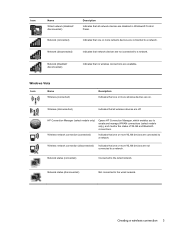
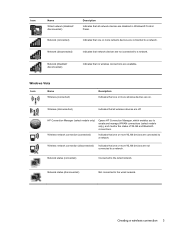
... that one or more network devices are connected to the wired network. HP Connection Manager (select models only)
Opens HP Connection Manager, which enables you to the wired network.
Network (connected)
Indicates that one or more wireless devices are on.
Creating a wireless connection 3 Icon
Name
Wired network (disabled/ disconnected)
Description
Indicates that all network...
HP Notebook Reference Guide - Windows 7 - Page 14


... on identifying the type and location of the
taskbar, and then click the power button next to the HP Connection Manager software Help. NOTE: A computer may have a wireless button, a wireless switch, or a wireless key on your wireless devices, an interface for information on connection status, power status, SIM details, and SMS messages. Status information and...
HP Notebook Reference Guide - Windows 7 - Page 17


...to
encrypt and decrypt data transmitted over larger areas than it can be included with the HP Mobile Broadband information provided with your corporate network whether you select WPA2, which
is transmitted... not recognize the new network, follow the same procedure you or your computer to use wireless wide area networks (WWANs) to use of WEP encryption is the most cases is included...
HP Notebook Reference Guide - Windows 7 - Page 19


... location, speed, and direction information to GPS-equipped systems. For more computers to the HP GPS and Location software Help.
In some countries or regions, a specific modem cable adapter is in synchronizing information transfers between your computer and wireless devices including cellular phones, printers, cameras, and PDAs.
For information on one computer...
HP Notebook Reference Guide - Windows 7 - Page 38


... adapter ● Optional docking or expansion device ● Optional power adapter purchased as an accessory from HP
Resolving a low battery level when a charged battery is available 1.
Replace the discharged battery with a... a low battery level when no power source is on the computer.
Turn off wireless and LAN connections and exit modem applications when you are not using
them. ●...
HP Notebook Reference Guide - Windows 7 - Page 79


... and more comprehensive tests on -screen instructions.
If the battery fails the test, contact HP Customer Support to report the issue and purchase a replacement battery. ● System Tune-Up... following diagnostic tests are available in Advanced System Diagnostics: ● Start-up test does not detect. ● Hard disk test-This test analyzes the physical condition of the hard drive, and...
HP Notebook Reference Guide - Windows 7 - Page 87
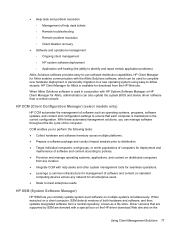
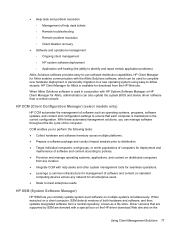
... Software Manager)
HP SSM lets you remotely update system-level software on a client computer, SSM detects versions of the computer. When Altiris ... package and conduct impact analysis prior to -use software distribution capabilities. When executed on multiple systems simultaneously. HP Client Manager for deployment and
maintenance of software such as a file store.
CCM enables you can be...
HP Notebook Reference Guide - Windows 7 - Page 88
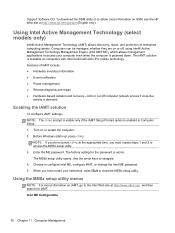
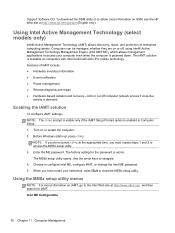
... management applications to access your selections, select Exit to the Intel Web site at http://www.hp.com/go to close the MEBx setup utility. Choose to navigate. 4. To download the SSM... The iAMT solution is available on or off computer network access if virus-like
activity is detected
Enabling the iAMT solution
To configure iAMT settings: NOTE: The ctrl+p prompt is visible only...
HP Notebook Reference Guide - Windows 7 - Page 90
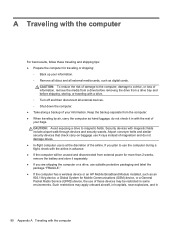
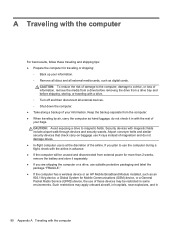
... hand luggage; If you are shipping the computer or a drive, use suitable protective packaging and label the package "FRAGILE." ● If the computer has a wireless device or an HP Mobile Broadband Module installed, such as an 802.11b/g device, a Global System for traveling or shipping:
◦ Back up your information. ◦ Remove...
HP Notebook Reference Guide - Windows 7 - Page 95


..., connecting 19, 20 hotkeys, media 15 HP 3D DriveGuard 46 HP Client Configuration Manager 76, 77 HP Client Manager for Altiris 76 HP Connection Manager 4 HP Mobile Broadband Module 7, 8 HP Power Assistant 26 HP ProtectTools Security Manager 61 HP System Software Manager 76, 77 HP USB Ethernet Adapter, connecting 13 hubs 37
I icons
network 2 wireless 2 image, computer 75 Intel Centrino...
HP Notebook Reference Guide - Windows 7 - Page 96
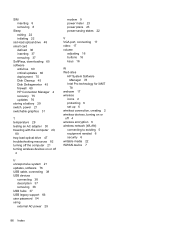
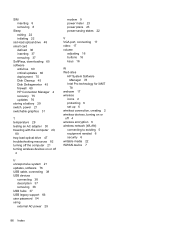
...load optical drive 47 troubleshooting resources 82 turning off the computer 21 turning wireless devices on or off
4
U unresponsive system 21 updates, software 76 ...Web sites
HP System Software Manager 78
Intel Pro technology for iAMT 78
webcam 17 wireless
icons 2 protecting 6 set up 6 wireless connection, creating 2 wireless devices, turning on or off 4 wireless encryption 6 wireless network (WLAN...
HP Notebook Hard Drives & Solid State Drives Identifying, Preventing, Diagnosing and Recovering from Drive Failures Care and Ma - Page 2


...or operating system (OS) bugs • File corruption • File fragmentation
Page 2 Symptoms of an apparent SSD failure, the HP Diagnostics should be traced to connector issues, shock events, software issues, and more . Shock events Shock events can fail. These measures...beyond their specifications, they are exposed to check the physical connector that is not detected by software issues.
HP Notebook Hard Drives & Solid State Drives Identifying, Preventing, Diagnosing and Recovering from Drive Failures Care and Ma - Page 5


...Note: The f2 Self-Test is detected in any way damage an SSD if installed. Unified Extensible Firmware Interface (UEFI)
The HP System Diagnostics UEFI or HP UEFI Support Environment downloads provide more advanced... failure, the first step is to reduce the risk of damage. This diagnostic routine detects any time by automatically "parking the heads" to select the f2 function key when booting...
Installing Microsoft Windows on an HP ProBook or EliteBook Notebook PC and creating an image - Page 1


inf files 1 2 For more information...1 6 Installing Microsoft W indows on an HP ProBook or EliteBook N otebook PC and creating an image
Table of C ontents
Executive summary...2 System requirements and prerequisites 2 Installing the O S, drivers, and enhancements 3 Building a common image ...6 Appendix A: Using HP SoftPaq Download Manager 1 1 Appendix B: Sample Sysprep.
Installing Microsoft Windows on an HP ProBook or EliteBook Notebook PC and creating an image - Page 2


... p N otebook PC • HP EliteBook 8 4 4 0 p N otebook PC • HP EliteBook 8 5 4 0 p N otebook PC • HP EliteBook 8 5 4 0 w Mobile W orkstation PC • HP ProBook 6 4 4 0 b N otebook PC • HP ProBook 6 4 5 0 b N otebook PC • HP ProBook 6 5 4 0 b N otebook PC • HP ProBook 6 5 5 0 b N otebook PC
W ARNING Before proceeding with applicable HP drivers and applications on...
HP ProBook 6465b Notebook PC - Maintenance and Service Guide - Page 1


HP ProBook 6465b Notebook PC
Maintenance and Service Guide
HP ProBook 6465b Notebook PC - Maintenance and Service Guide - Page 9
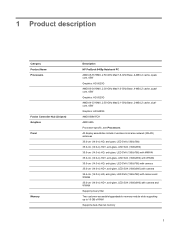
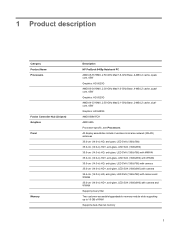
All display assemblies include 2 wireless local area network (WLAN) antennas 35.6-cm (14.0-in) HD, anti-glare, LED SVA (1366x768...RAM Supports dual-channel memory
1 1 Product description
Category Product Name Processors
Fusion Controller Hub (Chipset) Graphics Panel
Memory
Description HP ProBook 6465p Notebook PC AMD A8-3510MX, 2.50-GHz Max/1.8-GHz Base, 4-MB L2 cache, quadcore, 45W Graphics: HD ...
Similar Questions
Price Of Led Of Hp Probook 4540s
Hello,I want to know the price of original LED Display for hp probook 4540s in indis.
Hello,I want to know the price of original LED Display for hp probook 4540s in indis.
(Posted by parmarsaurabh1993 8 years ago)
Hp Probook 6465b Does Not See Wireless Internet Connection
(Posted by alainch 9 years ago)

