HP 4410t Support Question
Find answers below for this question about HP 4410t - Mobile Thin Client.Need a HP 4410t manual? We have 6 online manuals for this item!
Question posted by deborahcallahan on February 23rd, 2012
Open Disk Drive
Can't open disk drive to install ...how does it open
Current Answers
There are currently no answers that have been posted for this question.
Be the first to post an answer! Remember that you can earn up to 1,100 points for every answer you submit. The better the quality of your answer, the better chance it has to be accepted.
Be the first to post an answer! Remember that you can earn up to 1,100 points for every answer you submit. The better the quality of your answer, the better chance it has to be accepted.
Related HP 4410t Manual Pages
End User License Agreement - Page 2


... delivered in the form of the HP Product with the update or supplement. After upgrading, you must first be used for restoring the hard disk of a hard disk drive-based solution, an external media-based recovery solution (e.g. Third Party.
You may collect and use a Software Product identified as an upgrade, you may not...
Thin Client Printing with the HP Universal Print Driver - White Paper - Page 2
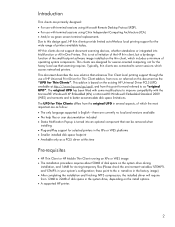
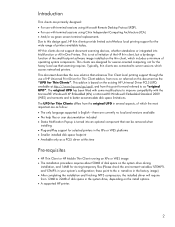
...installation and finishing NTFS compression, the installed driver will require from this time
Pre-requisites
• HP Thin Client or HP Mobile Thin Client running an XPe or WES image • The installation...thin client, but a by-design function of disk space on the system drive during
installation, and 14MB for selected printers in the XPe or WES platforms • Smaller installed disk ...
Thin Client Printing with the HP Universal Print Driver - White Paper - Page 3
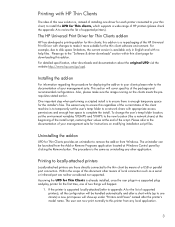
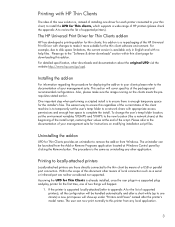
...& driver downloads" section within thin client page for downloading this add-on the clients meets the prerequisites stated earlier. The uninstaller can now print normally to disk space limitations, the current version is...'s model name. The HP Universal Print Driver for Thin Clients add-on
HP has developed a printing add-on is already installed, once the user plugs-in English and with no help...
Thin Client Printing with the HP Universal Print Driver - White Paper - Page 13


...it . this way a ticket can be followed to configure it cannot browse the c: drive, start programs other than the ones explicitly made to their systems, because of the risk...the 'user' account on the thin clients is locked-down so that said, it necessary.
For supported printers, the printer component will be installed automatically, and for unsupported printers the ...the flash disk.
Thin Client Printing with the HP Universal Print Driver - White Paper - Page 16


...and unwanted driver installation
Printing to be installed in the form \\PrintServer\PrintShare) can be left enabled; Because of possible driver compatibility issues and the disk size occupied by...printer and use this limitation it is true for local applications and for Thin Clients' installer will be persisted across reboots. This is shared and another machine that printers ...
HP 4410t Mobile Thin Client - Maintenance and Service Guide - Page 1
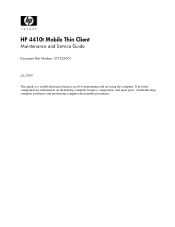
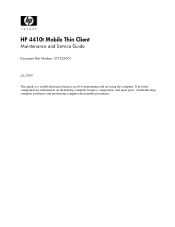
It provides comprehensive information on identifying computer features, components, and spare parts; HP 4410t Mobile Thin Client
Maintenance and Service Guide
Document Part Number: 571223-001
July 2009
This guide is a troubleshooting reference used for maintaining and servicing the computer. and performing computer disassembly procedures. troubleshooting computer problems;
HP 4410t Mobile Thin Client - Maintenance and Service Guide - Page 8
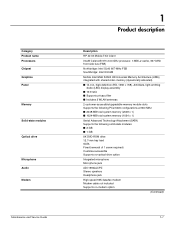
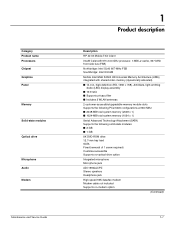
Category Product name Processors Chipset Graphics Panel
Memory Solid-state modules Optical drive
Microphone Audio Modem
Maintenance and Service Guide
1
Product description
Description HP 4410t Mobile Thin Client Intel® Celeron® 575 2.00-GHz processor, 1-MB L2 cache, 667-MHz front side bus (FSB) Northbridge: Intel GL40 667-MHz FSB Southbridge: Intel ...
HP 4410t Mobile Thin Client - Page 6


... Settings Update Client ...25 HP ThinState Capture ...26 HP ThinState Deploy ...26 Microsoft Internet Explorer ...27 Windows Media Player ...27
5 Pointing devices and keyboard Using pointing devices ...28 Setting pointing device preferences 28 Connecting an external mouse 28 Using the keyboard ...28 Using hotkeys ...28 Displaying system information 30 Opening Help and...
HP 4410t Mobile Thin Client - Page 9


... Inserting an ExpressCard ...69 Removing an ExpressCard ...70
14 Hardware upgrades Identifying installed drives ...71 Handling drives ...71 Using optical drives (select models only 71 Inserting an optical disc (CD or DVD 72 ...disc (CD or DVD 73 When the disc tray opens 73 When the disc tray does not open 73 Using external drives ...74 Using optional external devices 74 Using an optional...
HP 4410t Mobile Thin Client - Page 29
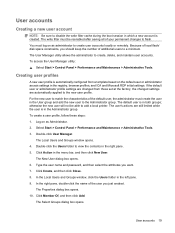
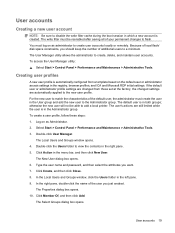
... of the default user, the administrator must be able to flash. The Local Users and Groups window opens. 4.
To access the User Manager utility: ▲ Select Start > Control Panel > Performance and ... add the new user to create, delete, and maintain user accounts. Because of local flash/ disk space constraints, you should keep the number of the user you want. 7. Double-click the ...
HP 4410t Mobile Thin Client - Page 36
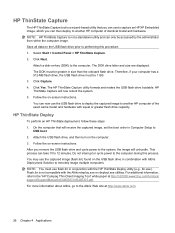
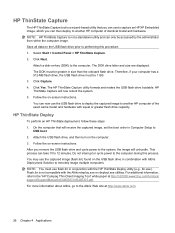
... Yes. The HP ThinState Capture utility formats and makes the USB flash drive bootable. Follow the on -screen instructions.
Follow the on -screen instructions...Client Imaging Tool" white paper at http://www.altiris.com.
26 Chapter 4 Applications Click Next. Attach a disk-on the USB flash drive in size than the onboard flash drive.
On the computer that you remove the USB flash drive...
HP 4410t Mobile Thin Client - Page 56
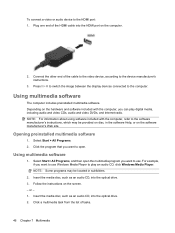
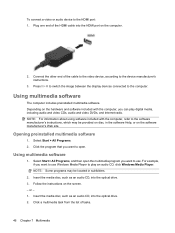
... the media disc, such as an audio CD, into the optical drive. 2. Plug one end of the HDMI cable into the optical drive. 3.
Click the program that you want to the device manufacturer's instructions... 2. Click a multimedia task from the list of the cable to the video device, according to open the multimedia program you can play an audio CD, click Windows Media Player. For example, if you...
HP 4410t Mobile Thin Client - Page 57


... Properties > Hardware tab > Device Manager. 3. CAUTION: The region settings on the DVD drive. Right-click in either of copyrightprotected material, including computer programs, films, broadcasts, and sound... recordings.
Otherwise, you may see a warning message asking if you may close all open programs before playing a CD or a DVD. ● Do not connect or disconnect hardware...
HP 4410t Mobile Thin Client - Page 60
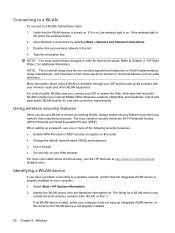
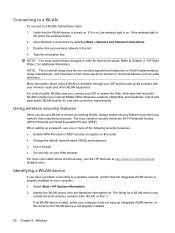
...is off, press the wireless button.
2. Open Network Connections by selecting Start > Network ... a wireless network, confirm that list public WLANs include Cisco Internet Mobile Office Wireless Locations, Hotspotlist, and Geektools. Identify the WLAN device...-click your wireless network in order for the WLAN device is properly installed on . Connecting to a WLAN
To connect to be saved. Check...
HP 4410t Mobile Thin Client - Page 81
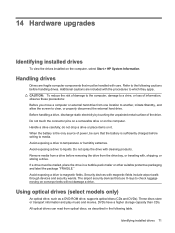
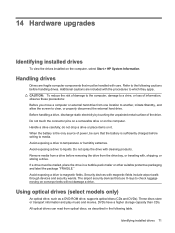
..., and allow the screen to temperature or humidity extremes. If a drive must be mailed, place the drive in the following cautions before handling drives.
Identifying installed drives 71 DVDs have a higher storage capacity than CDs. 14 Hardware upgrades
Identifying installed drives
To view the drives installed on it. Handling drives
Drives are included with , shipping, or storing...
HP 4410t Mobile Thin Client - Page 83


...When the disc tray does not open
1.
When the disc tray opens
1. Hold the disc by gently pressing down on whether the disc tray opens normally or not. Insert the end of the drive. 2. Removing an optical disc ... clip (1) into the release access in a protective case. Using optical drives (select models only) 73
Remove the disc (3) from the tray by the edges and avoid touching the flat...
HP 4410t Mobile Thin Client - Page 91
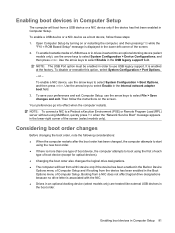
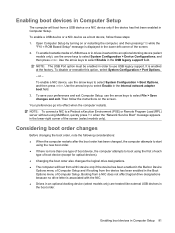
... NOTE: To connect a NIC to select Enable in the Internal network adapter boot field. 3. Open Computer Setup by turning on the screen. Use the arrow keys to a Preboot eXecution Environment ...If there is enabled at the factory. Booting from a NIC does not affect logical drive designations because no drive letter is displayed in the lower-left corner of the screen. 2.
To enable a...
HP 4410t Mobile Thin Client - Page 100
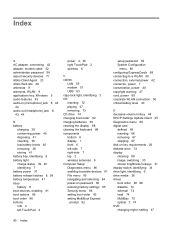
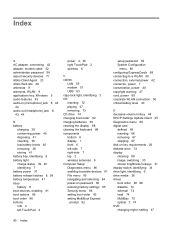
... 89 corporate WLAN connection 50 critical battery level 40
D decrease volume hotkey 44 DHCP Settings Update Client 25 Diagnostics menu 86 digital card
defined 65 inserting 66 removing 67 stopping 67 disk on key requirements 26 diskette drive 74 display cleaning 88 image, switching 30 screen brightness hotkeys 31 display switch, identifying 34...
HP 4410t Mobile Thin Client - Page 101


...inserting 69 removing 70 removing insert 69 stopping 70 ExpressCard slot, identifying 8 external drive 74 external monitor port 45 external monitor port, identifying 8
F File menu 85...opening Print Options
window 30 opening Web browser 30 switching screen image 30 using 29 volume decrease 44 volume increase 44 volume mute 44 HP Client Automation 25 HP Device Manager 24 HP DHCP Settings Update Client...
HP 4410t Mobile Thin Client - Page 102
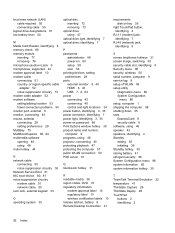
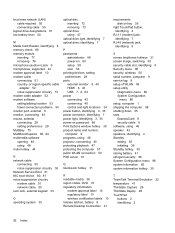
...certification labels 10 release latches, battery 8 Remote Desktop Connection 21
requirements disk on key 26
right TouchPad button, identifying 2
RJ-11 (modem)...28 MultiBay 75 MultiBoot Express 80, 82 multimedia software opening 46 using 46 mute hotkey 44
N network cable
...system 35
optical disc inserting 72 removing 73
optical drive using 46 speaker 43 speakers, identifying 4 Standby exiting...
Similar Questions
How To Open My Hp Laptop I Forgot The Password
(Posted by Evansdaveru7 2 years ago)
Disable Mouse Pad In Hp 4410t
how to disable mouse pad in hp 4410t. I don't see any Evice tab settings option in mouse properties
how to disable mouse pad in hp 4410t. I don't see any Evice tab settings option in mouse properties
(Posted by Anonymous-161491 7 years ago)
How Do I Turn On The Scroll On My Hp Mobile Workstation Laptop
(Posted by j3sligma 10 years ago)
Turn On :)
Hii..I have problem with my HP 4410t He doesn't want to turn on :( ,Charger is OK but when I plug in...
Hii..I have problem with my HP 4410t He doesn't want to turn on :( ,Charger is OK but when I plug in...
(Posted by adoosoko 11 years ago)
Hard Drive For Hp Compaq Thin Mobile Client 6720t
Can this hard drive fix in my HP Compaq Thin Mobile Client 6720t model WD Scorpio Blue 500gb intern...
Can this hard drive fix in my HP Compaq Thin Mobile Client 6720t model WD Scorpio Blue 500gb intern...
(Posted by djniceman 13 years ago)

