HP 4410t Support Question
Find answers below for this question about HP 4410t - Mobile Thin Client.Need a HP 4410t manual? We have 6 online manuals for this item!
Question posted by adoosoko on January 8th, 2013
Turn On :)
Hii..I have problem with my HP 4410t He doesn't want to turn on :( ,Charger is OK but when I plug in he doesnt turn on,I cant heard nothing inside.. I need help :) TY
Current Answers
There are currently no answers that have been posted for this question.
Be the first to post an answer! Remember that you can earn up to 1,100 points for every answer you submit. The better the quality of your answer, the better chance it has to be accepted.
Be the first to post an answer! Remember that you can earn up to 1,100 points for every answer you submit. The better the quality of your answer, the better chance it has to be accepted.
Related HP 4410t Manual Pages
HP Notebook and Tablet PC Cleaning Guideline - Page 1


...the display is turned on: ❏ Turn off the ...notebook or tablet PC. ❏ Disconnect external power. ❏ Disconnect all powered external devices.
Ä CAUTION: Do not spray cleaning agents liquids directly on the surface can permanently damage the surface of brand names.) ■ Alcohol-free glass cleaning fluid ■ Water with an alcohol-free glass cleaner. HP...
Thin Client Printing with the HP Universal Print Driver - White Paper - Page 2
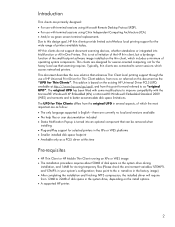
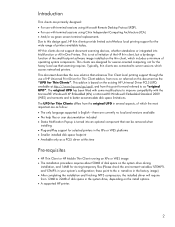
...8226; No help files or user documentation included • Status Notification Pop-up is turned into Multifunction or All-in your system's configuration; This is not a limitation of the HP thin client, but ...as a PCL5 driver at http:///www.hp.com/go/upd), and from now on referred on , from this time
Pre-requisites
• HP Thin Client or HP Mobile Thin Client running an XPe or WES image ...
Thin Client Printing with the HP Universal Print Driver - White Paper - Page 14
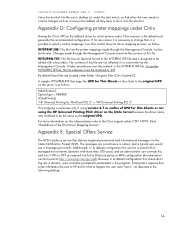
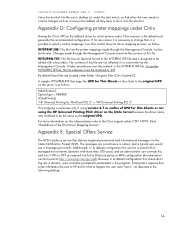
... of this subject please refer to the Citrix support article CTX114079, titled "Breakdown of this and turn it is designed to specify custom mappings. The messages are not reflected in the program. %windir...fallback driver for that when the user needs to commit changes such as a new printer added, all they have to be sent to HP and for client printers under folder \Program Files\Citrix\...
Thin Client Printing with the HP Universal Print Driver - White Paper - Page 16


...to have more print queues, by null-terminating them if needed:
16 Increase the size of the RAMDRIVE (at the ...\\PrintServer\PrintShare) can be prompted to install the printer's drivers locally. HP Logon Manager dependency
There is called point-and-print), he'll be ...data as described in non thin client machines because this problem:
1. For normal operation the spooler should be removed from...
HP 4410t Mobile Thin Client - Maintenance and Service Guide - Page 1
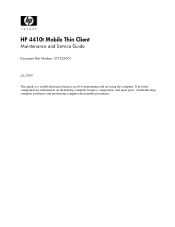
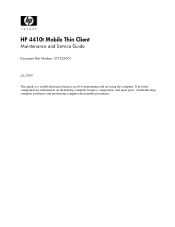
troubleshooting computer problems; and performing computer disassembly procedures. It provides comprehensive information on identifying computer features, components, and spare parts; HP 4410t Mobile Thin Client
Maintenance and Service Guide
Document Part Number: 571223-001
July 2009
This guide is a troubleshooting reference used for maintaining and servicing the computer.
HP 4410t Mobile Thin Client - Maintenance and Service Guide - Page 8
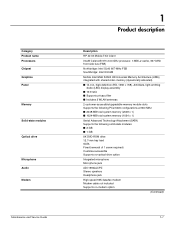
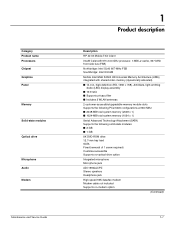
Category Product name Processors Chipset Graphics Panel
Memory Solid-state modules Optical drive
Microphone Audio Modem
Maintenance and Service Guide
1
Product description
Description HP 4410t Mobile Thin Client Intel® Celeron® 575 2.00-GHz processor, 1-MB L2 cache, 667-MHz front side bus (FSB) Northbridge: Intel GL40 667-MHz FSB Southbridge: Intel ...
HP 4410t Mobile Thin Client - Maintenance and Service Guide - Page 40


Slide the battery release latches 1 to the computer. 3. Remove the battery 2. Turn the computer upside down the computer. 2. Battery
Removal and replacement procedures
Description
6-cell, 2.20-Ah (47-Wh) Li-ion battery
Spare part number
535806-001
...
HP 4410t Mobile Thin Client - Maintenance and Service Guide - Page 42


Turn the computer display-side up with the front toward you. 3. Removal and replacement procedures
Reverse this procedure to the computer. 3. Disconnect the power from the ...
HP 4410t Mobile Thin Client - Maintenance and Service Guide - Page 54


... the four Phillips PM2.0×7.0 screws 1 that secure the solid-state module to reassemble and install the solid-state module.
b. c. Maintenance and Service Guide
4-21 Turn the solid-state module upside down. If it is necessary to remove it from the bracket. Lift the solid-state module 2 straight up to replace...
HP 4410t Mobile Thin Client - Maintenance and Service Guide - Page 65


... controlled by a temperature sensor and is displaced through the ventilation grill located on automatically when high temperature conditions exist. Disconnect all external devices connected to turn on the left side of the computer. Remove the battery (see "Heat sink" on page 4-8) b. Keyboard (see "Solid-state module" on page 4-16) f. These conditions...
HP 4410t Mobile Thin Client - Maintenance and Service Guide - Page 68


Reverse this procedure to turn the processor locking screw 1 one-half turn counterclockwise, until you install the processor, the gold triangle 3 on the processor must be aligned with the triangle 4 embossed on the processor socket. Use a flat-...
HP 4410t Mobile Thin Client - Maintenance and Service Guide - Page 76


... connector cable: 1. Reverse this procedure to the computer. 3. System board (see "Top cover" on page 4-15) e. Before removing the power connector cable, follow these steps: 1. Turn the system board upside down the computer. 2.
HP 4410t Mobile Thin Client - Maintenance and Service Guide - Page 118


... panel assembly 2 from the display inverter, and then remove the inverter 2. Disconnect all screws that secure the display panel assembly to the display panel. Recycling
5. Turn the display panel assembly upside down. 8.
HP 4410t Mobile Thin Client - Page 14


... the button to exit Standby.
To learn more about your power settings and how to turn on the computer.
● When the computer is in the Standby state, press the button briefly to turn off the computer. Launches Info Center.
● When the computer is off the display if the display is...
HP 4410t Mobile Thin Client - Page 32


... on legacy platforms. The software uses the Telnet protocol to users as they are needed. HP Session Allocation Manager (SAM)
The Consolidated Client Infrastructure (CCI) solution from a user's access device (computer) to access and share the desktop of the HP SAM client.
TeemTalk Terminal Emulation
All computer models include terminal emulation software to support computing...
HP 4410t Mobile Thin Client - Page 36
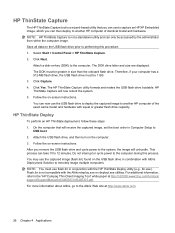
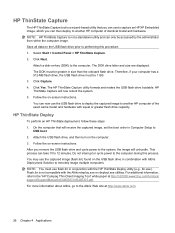
...computer. 3. HP ThinState Deploy
To perform an HP ThinState deployment, follow these steps: 1. Attach the USB flash drive, and then turn on -screen instructions. NOTE: You must use to capture an HP XP Embedded ... to 12 minutes. For more information about Altiris, go to the "HP Compaq Thin Client Imaging Tool" white paper at http://www.altiris.com.
26 Chapter 4 Applications Save all data ...
HP 4410t Mobile Thin Client - Page 58


... manage integrated wireless devices and the wireless connection. If the wireless light is on or turn off . For more wireless devices, and two wireless lights. This device connects the computer...accessories that are off the wireless devices simultaneously.
In a WLAN, each mobile wireless device communicates with a wireless local area network (WLAN) device. Using operating system controls
Some ...
HP 4410t Mobile Thin Client - Page 60
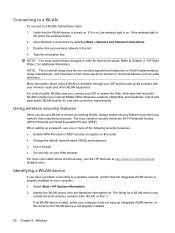
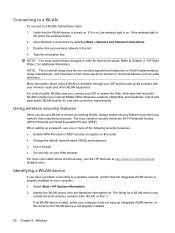
...the integrated WLAN device is turned on .
Select Start > HP System Information.
2. The listing... ● Set security on your computer does not have a problem connecting to protect your wireless router and other electronic devices or structural... network, confirm that list public WLANs include Cisco Internet Mobile Office Wireless Locations, Hotspotlist, and Geektools.
Verify that ...
HP 4410t Mobile Thin Client - Page 99


... phone device installed, such as an 802.11b/g, a Global System for Mobile Communications (GSM), or a General Packet Radio Service (GPRS) device, note...not attempt to use the computer. Voltage, frequency, and plug configurations vary. Such restrictions may be restricted in hazardous locations,...: Avoid exposing a drive to use it before you turn it separately. ● If you plan to power the...
HP 4410t Mobile Thin Client - Page 103
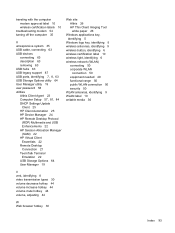
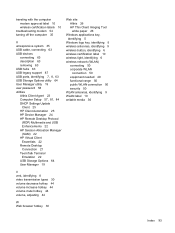
...54 turning off ...Client Agent 23 Computer Setup 57, 81, 84 DHCP Settings Update
Client 25 HP Client Automation 25 HP Device Manager 24 HP Remote Desktop Protocol
(RDP) Multimedia and USB Enhancements 22 HP Session Allocation Manager (SAM) 22 HP Virtual Client... network (WLAN)
connecting 50 corporate WLAN
connection 50 equipment needed 49 functional range 50 public WLAN connection 50 security 50 ...
Similar Questions
How To Open My Hp Laptop I Forgot The Password
(Posted by Evansdaveru7 3 years ago)
Disable Mouse Pad In Hp 4410t
how to disable mouse pad in hp 4410t. I don't see any Evice tab settings option in mouse properties
how to disable mouse pad in hp 4410t. I don't see any Evice tab settings option in mouse properties
(Posted by Anonymous-161491 7 years ago)
How Do I Turn On The Scroll On My Hp Mobile Workstation Laptop
(Posted by j3sligma 10 years ago)
How To Enable Touchpad On Hp Mobile Workstation Laptop
(Posted by sajowat 10 years ago)
Hard Drive For Hp Compaq Thin Mobile Client 6720t
Can this hard drive fix in my HP Compaq Thin Mobile Client 6720t model WD Scorpio Blue 500gb intern...
Can this hard drive fix in my HP Compaq Thin Mobile Client 6720t model WD Scorpio Blue 500gb intern...
(Posted by djniceman 13 years ago)

