HP Mini 110-3800 Support Question
Find answers below for this question about HP Mini 110-3800.Need a HP Mini 110-3800 manual? We have 13 online manuals for this item!
Question posted by temifyne2008 on October 20th, 2011
Setup Information
how do i setup my hp mini 110-3800 need an answer ASAP
Current Answers
There are currently no answers that have been posted for this question.
Be the first to post an answer! Remember that you can earn up to 1,100 points for every answer you submit. The better the quality of your answer, the better chance it has to be accepted.
Be the first to post an answer! Remember that you can earn up to 1,100 points for every answer you submit. The better the quality of your answer, the better chance it has to be accepted.
Related HP Mini 110-3800 Manual Pages
HP Notebook Reference Guide - Windows 7 - Page 9


... (BIOS) and System Diagnostics 60 Using Setup Utility ...60 Starting Setup Utility ...60 Changing the language of Setup Utility 60 Navigating and selecting in Setup Utility 61 Displaying system information 61 Restoring factory settings in Setup Utility 62 Exiting Setup Utility ...62 Updating the BIOS ...62 Determining the BIOS version 62 Downloading a BIOS update 63 Using System...
HP Notebook Reference Guide - Windows 7 - Page 11


...
This guide contains general information about HP and Compaq notebook computers, including connecting to http://www.hp.com/support, select your country or region, and follow the on-screen instructions. ● Safety & Comfort Guide-Describes proper workstation setup and proper posture, health, and work habits for the location of the features described in the...
HP Notebook Reference Guide - Windows 7 - Page 14


... information, refer to Wireless Assistant icon in the notification area, complete the following steps: Windows 7 1. Select the check box next to the Wireless Assistant software Help: 1. Using HP ... be controlled through Wireless Assistant (select models only). If the wireless icon is disabled in Setup Utility, it must be reenabled in the notification area. Select Start > Control Panel > ...
HP Notebook Reference Guide - Windows 7 - Page 39


...a replacement AC adapter provided by HP, or a compatible AC adapter purchased from HP. Using external AC power 29
...Setup poster provided in the notification area changes appearance. WARNING! Do not charge the computer battery while you are onboard aircraft. ● When charging or calibrating a battery ● When installing or modifying system software ● When writing information...
HP Notebook Reference Guide - Windows 7 - Page 62


... computer from being mishandled or stolen. Computer risk Unauthorized use of the computer
Computer viruses Unauthorized access to data
Unauthorized access to Setup Utility, BIOS settings, and other system identification information Ongoing or future threats to the computer Unauthorized access to act as deterrents, but they may not be set, depending on...
HP Notebook Reference Guide - Windows 7 - Page 63


...-on password at the first password check before the "Press the ESC key for a Windows security feature. For additional information about Windows passwords, such as it must enter the administrator password to Setup Utility.
● After this password is set, it is not interchangeable with an administrator password set in place of...
HP Notebook Reference Guide - Windows 7 - Page 65


...operating system, programs, or utilities, or cause them , and, in Help and Support.
Open Setup Utility by turning on password
To set a power-on password, type your password in the Enter ... software must be a software program you must restart the computer and try again. For more information about computer viruses, type viruses in the Search box in most viruses, destroy them to enter...
HP Notebook Reference Guide - Windows 7 - Page 69


... Manager to the database and software. Select Start > All Programs > HP Software Setup > HP SoftPaq Download Manager.
2. To add other operating systems, change the filter settings in...two SoftPaqs and have many SoftPaqs to the HP SoftPaq Download Manager software Help for more computer models to SoftPaq information for HP business computers without requiring the SoftPaq number.
...
HP Notebook Reference Guide - Windows 7 - Page 71


...
Discarding Changes, and then press enter. or - ● To save your changes, click the Exit icon in Setup Utility. 2.
Displaying system information
1. Select the Main menu. To exit Setup Utility without saving your changes and exit Setup Utility menus, click the Save icon in the upper-right corner of the screen, and then follow...
HP Notebook Reference Guide - Windows 7 - Page 72


...at the factory, follow the on the HP Web site. Restoring factory settings in Setup Utility to the values that were set... Setup Utility menus are not changed when you need to know the version of the system BIOS currently installed.
62 Chapter 9 Setup...txt, which contains information regarding installing and troubleshooting the file. or - To return all settings in Setup Utility
NOTE: Restoring ...
HP Notebook Reference Guide - Windows 7 - Page 73


... the power cord from the AC outlet. You may need to access this information to locate the update later, after the download is... running on battery power, docked in an optional docking device, or connected to your hard drive. You will need this path when you are displayed on your computer to reliable external power using Setup...
HP Notebook Reference Guide - Windows 7 - Page 74


...need to run diagnostic tests to report the issue and purchase a replacement battery. If it attempts to move the data to start the
computer. ● Run-in every sector of the screen, press esc. If the battery fails the test, contact HP... support to determine if the computer hardware is running, press esc.
64 Chapter 9 Setup... view system information and error logs in the lower-left ...
HP Notebook Reference Guide - Windows 7 - Page 80


... Manager 4 HP MediaSmart 20 HP Mobile Broadband Module 7, 8 HP ProtectSmart Hard Drive Protection 46 HP SkyRoom 17 HP USB Ethernet Adapter, connecting 13 HP Wireless Assistant 4 hubs 38
I icons
network 2 wireless 2 installing critical security updates 56 optional security cable 56 Intel Wireless Display 19 Internet connection setup 6
J Java Card
defined 37 inserting 38 removing 38
K keys...
HP Notebook Reference Guide - Windows 7 - Page 81


...restoring factory settings 62 setup utility navigating and ...HP Connection Manager 4 HP MediaSmart 20 HP ProtectSmart Hard Drive
Protection 47 HP SkyRoom 17 HP Wireless Assistant 4 Standby 21 storing a battery 28 switch, power 21 system information... 7 wireless network (WLAN) connecting to existing 5 equipment needed 6 security 7 writable media 22 WWAN device 7
Z zoomed video PC Cards 32
U unresponsive ...
HP Limited Worldwide Warranty and Technical Support 3-yr - North America - Page 14
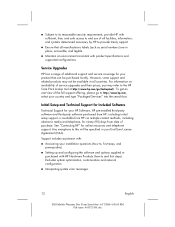
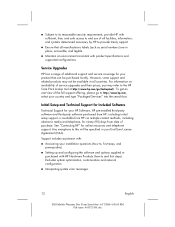
... all countries. „ Subject to its reasonable security requirements, provide HP with sufficient, free, and safe access to and use of all facilities, information, and systems determined necessary by HP to provide timely support
„ Ensure that can be purchased locally. Initial Setup and Technical Support for Included Software
Technical Support for your country...
HP Limited Worldwide Warranty and Technical Support 3-yr - North America - Page 15


... Team Saved date: 6/17/2008 4:08:00 PM File name: 463572-001.doc For support contact information, please refer to software usage problems. „ Obtaining HP Care Pack information or updates for software supplied
or purchased with HP Hardware Products. Technical support for software provided under public license by the Freeware or Open Source...
Worldwide Waranty and Technical Support - HP - 90day - North America - Page 14
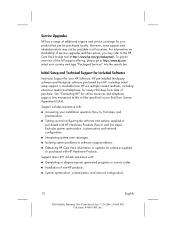
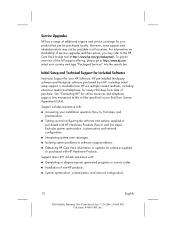
...132; Setting up and configuring the software and options supplied or purchased with HP Hardware Products. Support includes assistance with:
„ Answering your HP Software, HP pre-installed third-party software and third-party software purchased from HP, including initial setup support, is available from HP via multiple contact methods, including electronic media and telephone, for online...
Getting Started HP Notebook - Windows 7 - Page 19
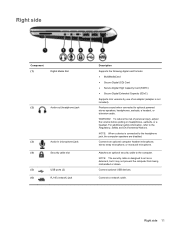
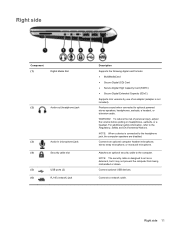
...Secure Digital High Capacity Card (SDHC) ● Secure Digital Extended Capacity (SDxC)
Supports mini versions by use of personal injury, adjust the volume before putting on headphones, earbuds,... stereo array microphone, or monaural microphone. Connects a network cable. For additional safety information, refer to optional powered stereo speakers, headphones, earbuds, a headset, or television ...
HP Mini 210 Maintenance and Service Guide - Page 16
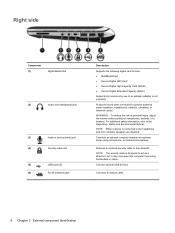
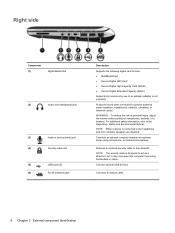
...; Secure Digital High Capacity Card (SDHC) ● Secure Digital Extended Capacity (SDxC)
Supports mini versions by use of personal injury, adjust the volume before putting on headphones, earbuds, or... When a device is designed to the Regulatory, Safety and Environmental Notices.
For additional safety information, refer to act as a deterrent, but it may not prevent the computer from being...
HP Notebook Hard Drives & Solid State Drives Identifying, Preventing, Diagnosing and Recovering from Drive Failures Care and Ma - Page 7


... installed OS, extra steps may need to take steps to turn off when it is unused for an extended period of HP Client Automation and HP Client Manager 7.0 from electronic memory... Microsoft Knowledge Base articles for information on how to defragment your HP Business Notebook, refer to the following URL:
www.hp.com/go/clientautomation
Additional HP Recommendations for Optimizing Performance on ...
Similar Questions
Setup Hp Simplepass
I just bought a HP Envy 17-k073ca laptop. I can see that the SimplePass is installed on the computer...
I just bought a HP Envy 17-k073ca laptop. I can see that the SimplePass is installed on the computer...
(Posted by bernicewiseman1932 9 years ago)
How To Setup Hp Elitebook 8460p Fingerprint Sensor
(Posted by nandrpintoy 10 years ago)
My Laptop Mini Bluetooth Device Is Not Detected By Other Bluetooth Devices.
My bluetooth device is already discoverable but it is not detected by other bluetooth devices
My bluetooth device is already discoverable but it is not detected by other bluetooth devices
(Posted by joeeebebe06 11 years ago)
Password Ghelp
Hi, my kids were playing around with my hp mini. Now i can not get past the password page. I do not ...
Hi, my kids were playing around with my hp mini. Now i can not get past the password page. I do not ...
(Posted by kimchurchill 12 years ago)

