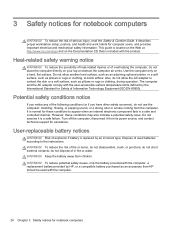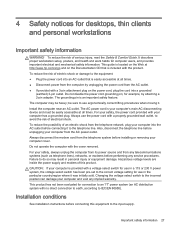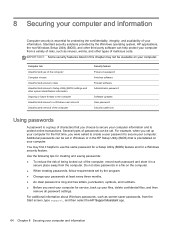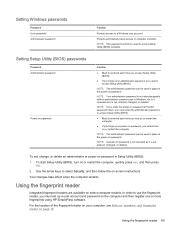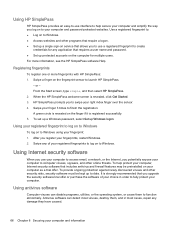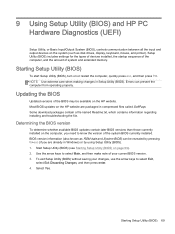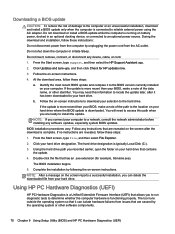HP ENVY 17-k073ca Support Question
Find answers below for this question about HP ENVY 17-k073ca.Need a HP ENVY 17-k073ca manual? We have 3 online manuals for this item!
Question posted by bernicewiseman1932 on September 27th, 2014
Setup Hp Simplepass
I just bought a HP Envy 17-k073ca laptop. I can see that the SimplePass is installed on the computer but it doesn't start when I start the computer. Can anyone help me with this?
Current Answers
Answer #1: Posted by TechSupport101 on September 27th, 2014 11:09 PM
Hi. See page 65 of the User Guide here for assistance with using the SimplePass feature.
Related HP ENVY 17-k073ca Manual Pages
Similar Questions
How Can Setup Hp Probook 4420s Bluetooth Device
(Posted by jamjeanb 10 years ago)
How To Entry To Bios Setup Hp Elitebook 8449p
(Posted by jamidlfort 10 years ago)
How To Setup Hp Elitebook 8560w Fingerprint Reader
(Posted by bullgarhi 10 years ago)
How To Setup Hp Elitebook 8460p Fingerprint Sensor
(Posted by nandrpintoy 10 years ago)