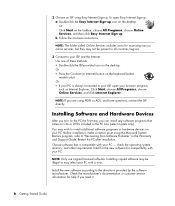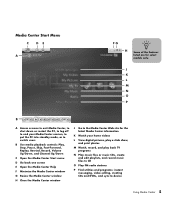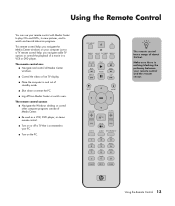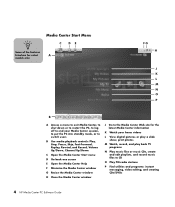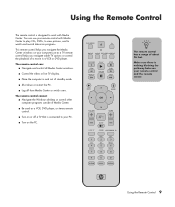HP Media Center m7000 Support Question
Find answers below for this question about HP Media Center m7000 - Desktop PC.Need a HP Media Center m7000 manual? We have 20 online manuals for this item!
Question posted by Anonymous-143707 on September 18th, 2014
I Need A Cpu Suppor List. Help?
The person who posted this question about this HP product did not include a detailed explanation. Please use the "Request More Information" button to the right if more details would help you to answer this question.
Current Answers
Related HP Media Center m7000 Manual Pages
Similar Questions
I Need Cpu Cooling Fan Part No-728050-001 5v 0.5a 4 Wire In India. 9451705727
I need PC all in one Part No HP ENVY Rove 20-k120 CPU Cooling Fan Part No-728050-001 5V 0.5A 4 wire ...
I need PC all in one Part No HP ENVY Rove 20-k120 CPU Cooling Fan Part No-728050-001 5V 0.5A 4 wire ...
(Posted by sohanthenuan 3 years ago)
Where Can I Find Media Center M7000kr Desktop Pc Ethernet Driver
(Posted by rarober 9 years ago)
Need Cpu Fan For Pavilion M9500y . . .
I have a M9500Y that needs a cpu fan. The part number that I can find from hp is 5188-3722 However t...
I have a M9500Y that needs a cpu fan. The part number that I can find from hp is 5188-3722 However t...
(Posted by 1waterboy 10 years ago)
Does Hp Media Center M7000 Desktop Pc Have Wireless Capability
(Posted by Anonymous-39574 12 years ago)
Does The Hp Manual/user Guide Contain Ifo On The Key Board 5187 Urf ??? Need One
I HAVE A HP DESK TOP NEED BOTH MANUALS
I HAVE A HP DESK TOP NEED BOTH MANUALS
(Posted by gabe1rodriguez 13 years ago)