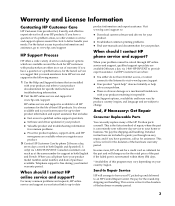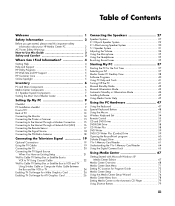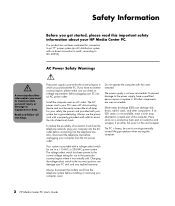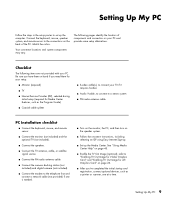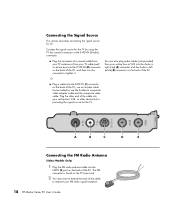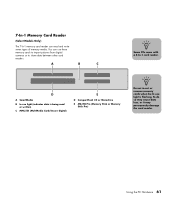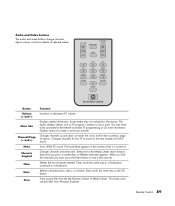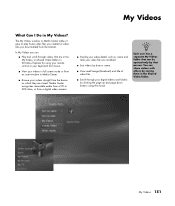HP Media Center m370n Support Question
Find answers below for this question about HP Media Center m370n.Need a HP Media Center m370n manual? We have 6 online manuals for this item!
Question posted by centsless13 on May 24th, 2014
Hi What Video Card Do I Need For Pc. It Has W.7? Thank U 1c Pennyac
Current Answers
Answer #1: Posted by online24h on May 24th, 2014 1:17 AM
You need AGP 8x. Go on the link below for more
https://h30434.www3.hp.com/t5/contentarchivals/contentarchivedpage/message-uid/2496449
Please rate my answer.
Supporting Image
You can click the image below to enlargeHope this will be helpful "PLEASE ACCEPT"
Answer #2: Posted by Anonymous-136972 on May 24th, 2014 1:15 AM
You need AGP 8x. Go on the link below for more
https://h30434.www3.hp.com/t5/contentarchivals/contentarchivedpage/message-uid/2496449
Please rate my answer.
Supporting Image
You can click the image below to enlargeRelated HP Media Center m370n Manual Pages
Similar Questions
The video card is failing, I.e producing a very blurred screen. Which video card is most suitable to...
I have an HP a6300f desktop pc and want to know if anAMD M880G with ATI Mobility Radeo HD 4250 video...
what video card can replace my dead s5160f vid card, prefer not to get another power supply, but dep...
Is the video card built in to the MB? Computer comes on but no video signal. Fixable" or Trash?