HP Media Center 854n Support Question
Find answers below for this question about HP Media Center 854n.Need a HP Media Center 854n manual? We have 6 online manuals for this item!
Question posted by pfiffiherb on January 30th, 2014
6 In 1 Card Reader
How to connect the wires from the 6 in1 Card Reader in HP Media Center 854n .
Current Answers
There are currently no answers that have been posted for this question.
Be the first to post an answer! Remember that you can earn up to 1,100 points for every answer you submit. The better the quality of your answer, the better chance it has to be accepted.
Be the first to post an answer! Remember that you can earn up to 1,100 points for every answer you submit. The better the quality of your answer, the better chance it has to be accepted.
Related HP Media Center 854n Manual Pages
HP Media Center Desktop PC - (English) 854 & 854n Product Datasheet and Product Specifications - Page 1
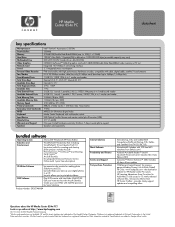
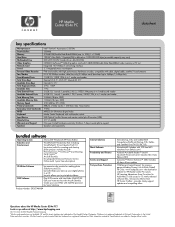
...Acrobat® Reader™ Intuit® Quicken®
Quicken® Financial Center includes New Users Edition
Edition 2002 Questions about the HP Media Center 854n PC? Choose one title for creating and sharing photo
Music Software
photo projects: includes ArcSoft PhotoImpression,™
PhotoImpression,™ FunHouse™ and Greeting Card Productivity and Finance Card Creator™...
HP Media Center Desktop PCs - (English) Hardware User Guide - Page 3


...cards on a conductive foam pad or inside the card wrapper, if possible, but never on the card wrapper.
Always use ergonomically correct lifting procedures when moving the computer. Your system is not available, wear a wrist strap attached to use the power cord with your HP Media Center.... Do not operate the computer with no direct connection to earth, according to avoid the risk of ...
HP Media Center Desktop PCs - (English) Hardware User Guide - Page 7


...Cards ...58 Replacing Add-In Cards ...58
Starting My PC ...21
Starting the PC for the First Time ...21 Selecting an ISP ...22 HP Desktop ...23 Enabling TV Out Image ...24 Opening Media Center...43 Diskette (Floppy) Drive ...43 6-In-1 Memory Card Reader ...44
Optional Connections ...12
Using the TV Cables ...12 Connecting the TV ...13 Connecting the TV Signal Source When You Have an Existing Setup...
HP Media Center Desktop PCs - (English) Hardware User Guide - Page 9


...the Microsoft® Windows® XP Media Center Edition operating system to create a powerful entertainment center for purchasing the HP Media Center PC. Introduction
1 HP has combined the features of the HP Pavilion home PC with a click of the remote control. This PC includes an impressive sound system, a DVD+RW/+R player, a 6-In-1 memory card reader, and powerful 3-D graphics capability...
HP Media Center Desktop PCs - (English) Hardware User Guide - Page 14


... Eject button
dvd writer
2nd Optical (CD or DVD+RW/+R) drive Eject button
GUIDE MUSIC PICTURES VIDEOS
TV
Mode buttons
SmartMedia MultiMediaCard/SD
6-In-1 memory card reader
CompactFlash I/II Memory Stick
Diskette (floppy) drive Eject button
On button with power indicator light Hard disk activity indicator light
Front ports: IEEE 1394 (6-pin...
HP Media Center Desktop PCs - (English) Hardware User Guide - Page 25


...Speaker.
refer to "5.1 Speaker System" for multiple media formats you turn on the PC before you can ... out Line in (blue) connects to an analog audio device for center and subwoofer speakers connect to set up the speakers....digital speaker output in the box. Connecting Your Speakers
Speaker systems are powered by the sound card that a check mark appears in ...
HP Media Center Desktop PCs - (English) Hardware User Guide - Page 32


... part of the PC desktop and
click Properties.
4 Click Settings tab. 5 Click the Advanced button. 6 Click nView tab. 7 Click the Clone option. 8 Click the Detect Displays button. See "Connecting the TV." Turn on the TV.
2 If you are not using a television.
1 Check that the TV is connected to view Media Center using your TV. You...
HP Media Center Desktop PCs - (English) Hardware User Guide - Page 34


... WildTangent. Media Center uses this program. Click the link to the Web site http://www.detto.com/hp to recordable discs. GameChannel is a demonstration video for printing HP Memories Disc...HP Picture Toolkit appears within the My Pictures folder and provides easy access to software and services exclusively from HP:
■
Greeting Card Creator creates cards to watch on the desktop ...
HP Media Center Desktop PCs - (English) Hardware User Guide - Page 36


...the
menu.
4 Click Turn Off. 5 Turn off the monitor. Media left in a drive may cause an error when you are using Media Center to record television programs, put the PC into standby mode (instead ... TV programs.
w
Turning Off the PC
Turn off the PC, remove media from all drives: CD, DVD, diskette, and the 6-In-1 memory card reader. w
28
Before turning off the PC by using the following steps:...
HP Media Center Desktop PCs - (English) Hardware User Guide - Page 52


... Stick
3 The computer opens a program so you are done, check that the light on the reader lights and the computer
automatically detects the media. You can read and write six types of the card reader slots and access each media independently. w
44 n
SmartMedia
MultiMediaCard or Secure Digital (SD) In-use light is not writing to...
HP Media Center Desktop PCs - (English) Hardware User Guide - Page 55


Locating Components in the PC Chassis
1st optical drive bay Power supply 2nd optical drive bay Drive cage with 3 drives (top to bottom): Hard disk drive 6-In-1 memory card reader Fan duct Diskette (floppy) drive
Upgrading
Memory sockets
Expansion (Add-In) cards slots
47
HP Media Center Desktop PCs - (English) Hardware User Guide - Page 60


...connection and the plug orientation before disconnecting the cables.
Make note of the cage as you can replace the drives that are in the removable drive cage. Removing the drive cage
1 Remove the fan duct. (See page 48.) 2 Remove the cables from the back of the chassis, push the reader...front of the drives
that the 6-In-1 memory card reader does not slide out. to step 5.
On ...
HP Media Center Desktop PCs - (English) Hardware User Guide - Page 62


... want to safeguard your data when sending the computer out to be sure to purchase the replacement drive from HP.
1 Remove the drive cage. (See page 52.) 2 Remove the three screws that secure the hard ... one screw on
each side of the drive cage. (The screws for the 6-In-1 memory card reader were removed when the drive cage was removed.) replacement drive into the chassis, be repaired. in ...
HP Media Center Desktop PCs - (English) Hardware User Guide - Page 63


... does not have a 6-In-1 memory card reader, the bottom slot of the drive cage is empty and can accommodate an additional 3.5-inch hard drive.
1 Remove the drive cage. (See page 52.) 2 Make sure the jumper on the new hard drive is a small plastic connector or wire which electrically connects two pins in order to...
HP Media Center Desktop PCs - (English) Hardware User Guide - Page 79


... 14 to Internet 9 VCR 11 connections, optional 12 connectors, location of 7 Control Panel, opening 23
D
DDR DIMM requirements 56 desktop 23 digital audio out 17 digital out connector 17 Disk Cleanup utility 67 diskette drive Eject button 6 replacing or adding 52-53 using 43 drives 6-In-1 memory card reader 44, 52 cd writer plus...
HP Media Center Desktop PCs - (English) Hardware User Guide - Page 80


... 37 panning with 37 scrolling with 37 using 37 Mute button 36
M
Media Center opening through Start menu 23 opening computer chassis 46 Media Center 25, 38
72 See diskette drive: using front port location 6
L
LAN, connecting to Internet through 9
I
installing 6-In-1 memory card reader 54 CD drive 51 diskette drive 54 DVD drive 51
memory adding...
HP Media Center Desktop PCs - (English) Hardware User Guide - Page 81


...HP 3 system recovery, using 69 system tray 23
V
VCR, connecting 11 video display flickering 61 volume, adjusting 20 Volume buttons 36
T
telephone line, connecting to Internet 9 television cables to PC 12 connecting... control buttons 40 installing batteries 39 range 38 using 38 remote sensor, connecting 10 removing 6-In-1 memory card reader 54 CD drive 50 diskette drive 54 DVD drive 50
U
USB Hub...
HP Media Center Desktop PCs - (English) Software User Guide - Page 14


... to the desktop at any time without closing Media Center. Or
■ Click the Media Center icon on your remote
Or
■ Click Start
on the taskbar.
10 Opening Media Center
To open the Media Center program:
■ Press the Start button control.
To display the desktop, select the Minimize icon by using the arrow buttons on your desktop.
Media Center Start icon...
HP Media Center Desktop PCs - (English) Media Center Multi-Topic Addendum 5990-5240 - Page 5


... configure multi-channel audio output for 5.1 channels).
Doing so removes the operating system recognition of the 6-In-1 memory card reader from and write to test it.
6 Click OK. Updated HP Media Center PC Information
5
You must be connected to see the Speaker Configuration tab,
your PC does not have the multi-channel option.
4 Click the Speaker...
HP Media Center Desktop PCs - (English) Media Center Multi-Topic Addendum 5990-5240 - Page 6


... the media.
6
Updated HP Media Center PC Information
Warning: Do not insert or remove
media when the in-use light turns on when you inadvertently open a recording program, use the Windows® XP CD Writing Wizard, or use the DLA (Drive Letter Access) program drag-and-drop method. The light blinks when the memory card reader reads...
Similar Questions
Video Card For Hp Pavilion Media Centre Pc M800
The video card is failing, I.e producing a very blurred screen. Which video card is most suitable to...
The video card is failing, I.e producing a very blurred screen. Which video card is most suitable to...
(Posted by brianworsfold 3 years ago)
Is There A Slot For Modem Card In Hp Envy 700-230qe Desktop Pc?
is there a slot for modem card in HP ENVY 700-230qe Desktop PC?
is there a slot for modem card in HP ENVY 700-230qe Desktop PC?
(Posted by associatedsvc 10 years ago)
Adding A Video Card To Hp 3400 Mt
Just wondering if it's possible to install a different video card to the HP 3400 MT or do we have to...
Just wondering if it's possible to install a different video card to the HP 3400 MT or do we have to...
(Posted by bissness 10 years ago)
Where Can I Buy A Video Card For Hp Iq775
??
(Posted by jerry15247 11 years ago)
Replacement Video Card For Hp E9140f?
I dont really care about super high graphics. Just want something that will work with this computer....
I dont really care about super high graphics. Just want something that will work with this computer....
(Posted by branamanp 12 years ago)

