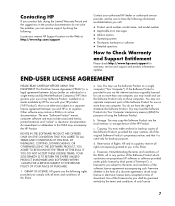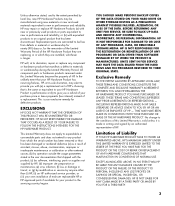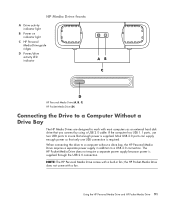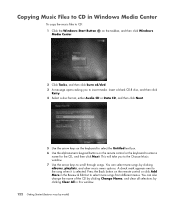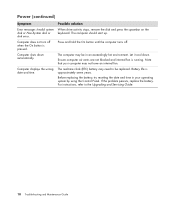HP M8330f Support Question
Find answers below for this question about HP M8330f - Pavilion Media Center.Need a HP M8330f manual? We have 11 online manuals for this item!
Question posted by chrisandnancy on October 11th, 2014
I Get An Error Message That The Fan Has Failed. How Hard Is It To Replace?
Current Answers
Answer #1: Posted by BusterDoogen on October 11th, 2014 9:46 AM
I hope this is helpful to you!
Please respond to my effort to provide you with the best possible solution by using the "Acceptable Solution" and/or the "Helpful" buttons when the answer has proven to be helpful. Please feel free to submit further info for your question, if a solution was not provided. I appreciate the opportunity to serve you!
Related HP M8330f Manual Pages
Similar Questions
When I boot the system up, an error message pops up saying "ERROR, SYSTEM FAN HAS FAILED, PRESS F2 T...
Hi, can you tell us which fan the "Bad Fan 5" error message is pointing to? Thank you, Tom
My pc had frozen up, when my wife rebooted it, the lights would come on and you can hear the fans ki...
I get the message at start up. There are 2 hard drives inside. How do I tell which it is?