HP M3035 Support Question
Find answers below for this question about HP M3035 - LaserJet MFP B/W Laser.Need a HP M3035 manual? We have 27 online manuals for this item!
Question posted by bvantIGNAC on April 11th, 2014
How Do You Install A Scanner Assembly On Lj M3035 Mfp
The person who posted this question about this HP product did not include a detailed explanation. Please use the "Request More Information" button to the right if more details would help you to answer this question.
Current Answers
There are currently no answers that have been posted for this question.
Be the first to post an answer! Remember that you can earn up to 1,100 points for every answer you submit. The better the quality of your answer, the better chance it has to be accepted.
Be the first to post an answer! Remember that you can earn up to 1,100 points for every answer you submit. The better the quality of your answer, the better chance it has to be accepted.
Related HP M3035 Manual Pages
HP Printers - Supported Citrix Presentation Server environments - Page 5


....461.42
Win2003-x64: Use HP LaserJet 1200 driver
included in the Windows
OS
N/A
N/A N/A Win2k/XP/2003/2003x64: 61.72.52.0 Win2k/XP/2003/2003x64: 61.072.48.00
N/A
5 HP printer
LJ 1150
LJ 1160
LJ 1200
LJ 1300 CM 1312 MFP
LJ 1320
CLJ 1500 P1505 P1505n
CP1510 series LJ M1522 MFP
series CLJ 1600
Supported in Citrix...
HP Printers - Supported Citrix Presentation Server environments - Page 7


... Win2k/XP/2003/2003-
HP printer CLJ 2700 LJ M2727 mfp LJ 2820/ 2830/ 2840 CLJ 3000 LJ P3005 LJ 3015/ 3020/3030 LJ M3027/ M3035mfp LJ 3050/3052
3055
LJ 3100
LJ 3150
LJ 3200
LJ 3300mfp
LJ 3380
Supported in Citrix environment
Yes Yes Yes Yes... 61.063.461.42
Win2k/XP/2003: 60.5.72.21
Win2003-x64: Use HP LaserJet P3005 driver
Win2k/XP/2003/2003x64: 61.071.661.32
Win2k/XP/2003: 60.051.564.021 Win2003-...
HP LaserJet MFP and Color MFP Products - Configuring Security for Multiple LaserJet MFP Products - Page 15


... Configure in the Device Tools dropdown menu (Figure 2).
Note:
Remember that the steps in the Device Model list, hold the CTRL key while clicking each MFP.
3. Click to select the MFPs to configure them using this checklist are for the specified HP LaserJet and Color LaserJet MFPs. Figure 2: The Device List showing devices selected and the Device Tools menu showing...
HP LaserJet MFP and Color MFP Products - Configuring Security for Multiple LaserJet MFP Products - Page 29


... away without having to a location without clearing the menu.
14. Click Embedded Web Server in the Device List, and click Configure Devices. Click Refresh to continue. You can view an MFP Embedded Web Server by typing the MFP IP address into a web browser.
Follow these instructions:
1.
Figure 23: The Time-outs options.
13.
This...
HP LaserJet MFP and Color MFP Products - Configuring Security for Multiple LaserJet MFP Products - Page 64


... LaserJet MFP Security Checklist
64 Disabling it manages. TCP/IP is used in small networks in this checklist). It should be sure to perform the upgrades and then disable it unless your network includes older Apple or Macintosh computers. You should enable Printer Firmware Update to configure the authentication methods (LDAP, Kerberos, Device...
HP LaserJet MPF Products - Configuring Security for Multiple MFP Products - Page 13


... static IP addresses. Use the Discovery options to restore contact, or configure the MFPs with an MFP that the MFPs you wish to configure in the Device List view, and click Configure in the Device Model List. Figure 2: Web Jetadmin showing the device list in the default view. See Web Jetadmin user guidance for Web Jetadmin...
HP LaserJet MPF Products - Configuring Security for Multiple MFP Products - Page 84


...installed. You can enable fax cancelling by following :
• Access to configurations on the control panel • Access to power cycle the MFP...scanners, and keep the MFPs in Automatic Document Feeder (ADF) or on the flatbed scanner exposed to change it. Edgeline MFPs... using Web Jetadmin before printing a fax (LaserJet and Color LaserJet MFPs only. Use PIN printing and PIN fax printing...
HP LaserJet M3027/35 and M5025/35 MFP Series - Error 49.4c02 when Printing the Franklin Gothic Book Font from MS Word - Page 1


... the Plug-in to display a 49.4c02 error on the MFP's hard drive using the Web JetAdmin Plug-in called "Device Storage Manger" will allow the font/document to print without setting...Word document that contains the font Franklin Gothic Book may cause the MFP to install the font. White Paper
HP LaserJet M3027/35 and M5025/35 MFP Series - Issue Description: Printing a document with the PCL6, ...
HP LaserJet M3027/M3035 MFP - User Guide for Model Numbers CB414A/CB415A/CB416A/CB417A - Page 173


... www.hp.com/ support/LJM3027mfp or www.hp.com/ support/LJM3035mfp.)
To temporarily hide this MFP. ENWW
Control-panel messages 161 cannot continue. Please enter correct login. Retype the user name and password.
Please turn device off and install a hard disk.
Contact administrator. Contact the network administrator.
Contact the network administrator. Unable to...
HP LaserJet M3027/M3035 MFP - User Guide for Model Numbers CC476A/CC477A/CC478A/CC479A - Page 173


... To order a new print cartridge, see Order
needs to be rescanned.
Please enter a 4-digit PIN. Turn the device off and install hard disk.
Contact administrator.
Contact administrator.
Contact the network administrator. Unable to support this MFP. supplies, accessories, and parts
on page 198.
If necessary, reposition the document to rescan it is not...
HP LaserJet MFP - Analog Fax Accessory 300 Send Fax Driver - Page 16
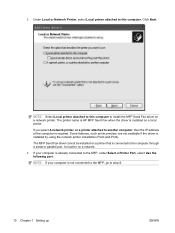
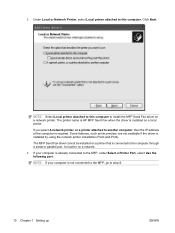
... If your computer is connected to another computer, then the IP address of the computer is installed by using the network printer installation (Point-and-Print).
Under Local or Network Printer, select Local printer attached to install the MFP Send Fax driver on a network.
6. If you select A network printer, or a printer attached to the...
HP LaserJet MFP - Analog Fax Accessory 300 Send Fax Driver - Page 29
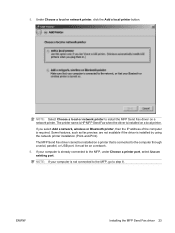
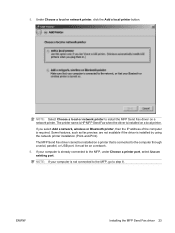
...: Select Choose a local or network printer to the computer through a serial, parallel, or USB port. ENWW
Installing the MFP Send Fax driver 23
The printer name is HP MFP Send Fax when the driver is connected to install the MFP Send Fax driver on a network.
6.
Under Choose a local or network printer, click the Add a local...
HP LaserJet MFP - Analog Fax Accessory Guide - Page 21


... the formatter board
ENWW
NOTE: If this procedure to install the analog fax accessory for the HP Color LaserJet 4730mfp and HP Color LaserJet CM4730 MFP if it is installed, remove the small cover over the opening for the phone jack on the rear panel of the MFP. Turn off
Figure 1-12 Disconnecting the cables
2. Locate...
HP LaserJet MFP - Analog Fax Accessory Guide - Page 59


... screen.
4.
Change the sharpness setting on the HP LaserJet 4345 MFP and 9040/9050mfp, and the HP Color LaserJet 4730mfp and 9500mfp
1.
Change the background setting on colored paper, you can enhance your fax copy quality by removing the background that the scanner uses when the MFP scans your fax copy to open the Fax...
HP LaserJet MFP - Analog Fax Accessory Guide - Page 143


... 46 digital sending utility, remote
configuration 43 DSS. See speed dial
I installing
fax accessory 10, 20 installing the fax accessory
HP Color LaserJet 4730mfp 12
HP Color LaserJet CM4730 MFP 12
HP Color LaserJet CM6040 MFP Series 23
HP LaserJet 4345mfp 6 HP LaserJet 9040/9050mfp 3 HP LaserJet M9040 MFP /
M9050 MFP 31
J JBIG compression
setting 50
ENWW
Index 135 See embedded Web...
Service Manual - Page 81


Also see Figure 4-20 Timing diagram, HP LaserJet M3027/M3035 on page 71 for the ADF/scanner assembly on page 72 describes the ADF power-on the photosensitive drum... 4-2 Power-on sequence on page 72 describes each period of the power-on sequence for detailed information about device timing.
INTR (initial rotation)
From the time of the print command until the end of the main motor...
Service Manual - Page 93


Do not force the ADF cover closed can damage the cover. Forcing the ADF cover closed . ENWW
Automatic document feeder (ADF) and scanner assemblies 81 When the three tabs are installed correctly, the cover should close easily. If it does not, open the ADF cover and check the tabs. Figure 5-3 Reinstalling the ADF cover...
Service Manual - Page 218


... the ribbon cable installed in the device.
4. Verify that the laser/scanner motor connector is verified at the initialization of a print job. You might have to remove the main cooling fan to verify this connection.
3. Verify that the laser/scanner motor connector and the ribbon cable from the ECU are firmly seated on the laser/ scanner assembly.
2. If, after...
Service Manual - Page 223


... is open . E-mail Gateway did not respond.
During this message appears frequently, clean the ADF roller assembly (see a list of the addressing information. If the message persists, make sure that the front-door microswitch is installed correctly and that your original contains no jobs can be Try to the Digital Make sure...
Service Manual - Page 225


...replace the disk drive (see the HP LaserJet Analog Fax Accessory 300 User Guide for ...device does not have entered is currently installed. Turn the device off and install hard disk. In this message might appear when it , and then press Start.
Contact administrator. The digital sending service must be rescanned.
Load or close the tray. Printing can touch OK to support this MFP...
Similar Questions
Hp Lj M1319f Mfp Is Continues Showing Error Massage 'device Error Press [ok]'
HP LJ M1319F MFP is continues showing error massage "Device Error Press [OK]"Its asking for papers c...
HP LJ M1319F MFP is continues showing error massage "Device Error Press [OK]"Its asking for papers c...
(Posted by cancersumit 7 years ago)
What Is The Password For Service Mode On A Lj 3035 Mfp
(Posted by fordpra 10 years ago)
Why Does Not Show Maintenance Kit Status On Hp Lj M3035 Mfp
(Posted by jotgtotfi 10 years ago)
Hp Color Lj Cm2320fxi Mfp Scan To Email Option Setting
HP Color LJ CM2320fxi MFP scan to emailoption setting
HP Color LJ CM2320fxi MFP scan to emailoption setting
(Posted by Ayodhya 11 years ago)

