HP M3035 Support Question
Find answers below for this question about HP M3035 - LaserJet MFP B/W Laser.Need a HP M3035 manual? We have 27 online manuals for this item!
Question posted by fordpra on May 28th, 2014
What Is The Password For Service Mode On A Lj 3035 Mfp
The person who posted this question about this HP product did not include a detailed explanation. Please use the "Request More Information" button to the right if more details would help you to answer this question.
Current Answers
There are currently no answers that have been posted for this question.
Be the first to post an answer! Remember that you can earn up to 1,100 points for every answer you submit. The better the quality of your answer, the better chance it has to be accepted.
Be the first to post an answer! Remember that you can earn up to 1,100 points for every answer you submit. The better the quality of your answer, the better chance it has to be accepted.
Related HP M3035 Manual Pages
HP Printers - Supported Citrix Presentation Server environments - Page 5


....461.42
Win2003-x64: Use HP LaserJet 1200 driver
included in the Windows
OS
N/A
N/A N/A Win2k/XP/2003/2003x64: 61.72.52.0 Win2k/XP/2003/2003x64: 61.072.48.00
N/A
5 HP printer
LJ 1150
LJ 1160
LJ 1200
LJ 1300 CM 1312 MFP
LJ 1320
CLJ 1500 P1505 P1505n
CP1510 series LJ M1522 MFP
series CLJ 1600
Supported in Citrix...
HP Printers - Supported Citrix Presentation Server environments - Page 7


....063.461.42 Win2k/XP/2003: 60.5.72.21 Win2003-x64: Use HP LaserJet P3005 driver
Win2k/XP/2003/2003x64: 61.071.661.32 Win2k/XP/2003: 60.051.1243.00 ...Win2003-x64: Use HP LaserJet P3005 driver
7
HP printer CLJ 2700 LJ M2727 mfp LJ 2820/ 2830/ 2840 CLJ 3000 LJ P3005 LJ 3015/ 3020/3030 LJ M3027/ M3035mfp LJ 3050/3052
3055
LJ 3100
LJ 3150
LJ 3200
LJ 3300mfp
LJ 3380
Supported in Citrix environment...
HP LaserJet MFP and Color MFP Products - Configuring Security for Multiple LaserJet MFP Products - Page 2


... of Service...10 Elevation of Privilege 11
Chapter 3: Network Security for Multiple MFPs 12 Overall Network Settings 12 Notes on the Process of Configuration 12 Note on Passwords...13 Configuring MFP Security ... Final Settings...48 Using Web Jetadmin and MFP Passwords 49
Chapter 4: Settings List...51 Recommended Settings 51 Initial settings...51 Device Page Settings...51 Fax Page Options ...51...
HP LaserJet MFP and Color MFP Products - Configuring Security for Multiple LaserJet MFP Products - Page 20


...inaccessible permanently
HP LaserJet and Color LaserJet MFP Security Checklist
20 Now, whenever you click Apply to configure the Bootloader Password for each MFP for them on the MFP control panel. These...the MFP will reappear with this can severely affect the MFPs if they are available on occasion.
Once you provide. CAUTION:
Be very careful to view Multiple Device Configuration...
HP LaserJet MFP and Color MFP Products - Configuring Security for Multiple LaserJet MFP Products - Page 49


... cache can loose track of the MFPs.
HP LaserJet and Color LaserJet MFP Security Checklist
49 Always remember to disable...MFP EWSs. Click Configure Devices at the READY state.
5. Do not continue until all of these passwords for Web Jetadmin and MFPs is the end of them are configured or used. Go to the Network page, and click to important areas of features and services on the MFPs...
HP LaserJet MFP and Color MFP Products - Configuring Security for Multiple LaserJet MFP Products - Page 50


...; SNMPv3 credentials
• Bootloader Password
• EWS Password
• Device Password
• File system password
• Fax PIN
• Device PIN (for MFP functions)
• User PIN (for individual user accounts)
• PJL password
Use good practices for setting and updating passwords (some of the passwords. HP LaserJet and Color LaserJet MFP Security Checklist
50 Be...
HP LaserJet MFP and Color MFP Products - Configuring Security for Multiple LaserJet MFP Products - Page 57


..., Web Jetadmin includes a convenient device cache feature that encrypts information over network lines. The Bootloader Password protects against accidental or intentional access to log in mind that are allowed to know how it can be sure to use a password that are loaded when the MFP is permanent. They affect the services that this checklist.
Keep...
HP LaserJet MFP and Color MFP Products - Configuring Security for Multiple LaserJet MFP Products - Page 64


... Access Lock prevents everyone from accessing settings on the control panel. HP LaserJet and Color LaserJet MFP Security Checklist
64
It will not recognize the MFPs on the network for Novell. The MFP does not include functionality to upgrade the firmware.
• Set the Device Password. Disabling it disabled, Novell components will not prompt for use of...
HP LaserJet MPF Products - Configuring Security for Multiple MFP Products - Page 2


... Initial Settings...16 Configuring the Bootloader Password or the Startup Administrator Password 28 Configurations for all MFPs (Including Edgeline MFPs 31 Configuring Settings for Edgeline MFPs 55 Configuring Final Settings...62 Notes on IPsec ...64 Using Web Jetadmin and MFP Passwords 64
Settings List ...65 Initial settings...66 Settings for All MFPs...66 Device Page Settings ...66 Fax Page...
HP LaserJet MPF Products - Configuring Security for Multiple MFP Products - Page 65


...installation of Web Jetadmin) • SNMPv3 credentials • Bootloader Password • EWS Password • Device Password • File system password • Fax PIN • Device PIN (for MFP functions) • User PIN (for individual user accounts) • PJL password
Use good practices for setting and updating passwords (some of networks. CAUTION: Remember that are not recommended...
HP LaserJet MPF Products - Configuring Security for Multiple MFP Products - Page 66


...MFPs). † Enable Send to Folder (Digital Sending page for Edgeline MFPs). † Configure Bootloader password (Security page for LaserJet and Color LaserJet MFPs) or
Startup Administrator Password (control panel for Edgeline MFPs). † Hide the MFP... seconds to either Use Device User's Credentials, or Use Public Credentials as desired. o Type a username and a password if you selected Use ...
HP LaserJet MFPs and Digital Senders - Automatic Daylight Saving Time adjustment - Page 1


... the enhancement in the latest firmware for the following models: LJ4345mfp, CLJ4730mfp, LJ9040/9050mfp, CLJ9500mfp, M3027/3035 MFP, M4345 MFP, M5025/5035 MFP, CM4730 MFP, DS9200C, and DS9250C. Page 1 of this document. Newer releases (higher numbers) will include the feature. white paper
LaserJet MFPs and Digital Senders - The
feature is included in the firmware releases listed.
HP LaserJet MFPs and Digital Senders - Automatic Daylight Saving Time Adjustment - Page 1


... manufacturing after release. The products below have the enhancement in LaserJet MFPs. Newer releases (higher numbers) will include the feature.
Release 1 has the basic functionality. The two firmware versions are functionally identical. Product 4345mfp 9050mfp 4730mfp 9500mfp M3027/3035 MFP M4345 MFP M5025/5035 MFP CM4730 MFP DS9200C DS9250C
Release 1* 09.081.5 08.081.5 46.161.6 08...
HP LaserJet MFPs and Digital Senders - Automatic Daylight Saving Time Adjustment - Page 9


... prints outside the margins in Release 2:
• As mentioned above, the device may not be set correctly.
much lower on the control panel. Document Attributes Author: HP LaserJet Technical Marketing Product Models: LJ4345mfp, CLJ4730mfp, LJ9040/9050mfp, CLJ9500mfp, M3027/3035 MFP, M4345 MFP, M5025/5035 MFP, CM4730 MFP, DS9200C, DS9250C
Page 9 of the Start and End dates.
Release...
HP LaserJet M3027, M3035, M5025, M5035 MFP Series - Quick links to latest firmware - Page 1


... Models: HP LaserJet M3035 MFP Base, HP LaserJet M3035 MFP XS, HP LaserJet M5035 MFP, HP LaserJet M5035 MFP X, HP LaserJet M5035 MFP XS, Product Numbers: CB414A, CB415A, Q7829A, Q7830A, Q7831A
Page 1 of 1
white paper Below are the quick links to the latest Firmware for the latest images. What is it? Please always visit these links for the LJ M3027/3035 MFP and LJ
M5025/5035...
HP LaserJet MFP - Analog Fax Accessory Guide - Page 53


... the control panel, touch the Administration icon to open the Administration menu. 2. Set the dialing mode on the HP LaserJet M3025 MFP, M3027 MFP, M4345 MFP, M5025 MFP, M5035 MFP, M9040 MFP, M9050 MFP and HP Color LaserJet CM4730 MFP and CM6040 MFP Series
1. On the control panel, press the Menu button to open the main menu. 2. Touch Fax Setup to open...
HP LaserJet MFP - Analog Fax Accessory Guide - Page 58
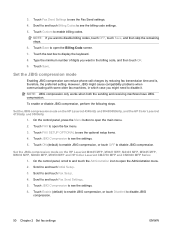
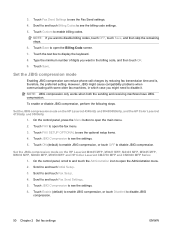
... then touch OK. 9. To enable or disable JBIG compression, perform the following steps. Set the JBIG compression mode on the HP LaserJet M3025 MFP, M3027 MFP, M4345 MFP, M5025 MFP, M5035 MFP, M9040 MFP, M9050 MFP and HP Color LaserJet CM4730 MFP and CM6040 MFP Series
1. Touch JBIG Compression to see the settings. 6. Touch Fax Send Settings to see the Fax Send...
HP LaserJet MFP - Analog Fax Accessory Guide - Page 69
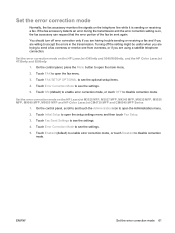
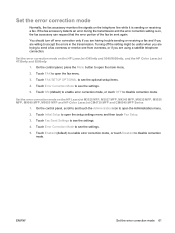
... the setting might be sent again. Set the error correction mode on the telephone line while it is on the HP LaserJet M3025 MFP, M3027 MFP, M4345 MFP, M5025 MFP, M5035 MFP, M9040 MFP, M9050 MFP and HP Color LaserJet CM4730 MFP and CM6040 MFP Series
1.
Touch ON (default) to enable error correction mode, or touch OFF to open the main menu.
2.
Touch...
HP LaserJet MFP - Analog Fax Accessory Guide - Page 123


...M3035 MFP, M3027 MFP, M4345 MFP, M5025 MFP, M5035 MFP, M9040 MFP, M9050 MFP and Color LaserJet CM4730 MFP and CM6040 MFP Series, these selections are located in troubleshooting a particular problem related to Normal. The menu locations of these selections vary by an HP service...errors, use this setting when directed by MFP. For Diagnostic mode, the speaker is turned on and remains on during...
Service Manual - Page 240


..., rather than the date when a replacement formatter is protected by use this item to update the serial number if you are reserved for the HP LaserJet M3027/M3035 Series MFP.
4. NOTE The device automatically exits the SERVICE menu after about one minute if no menu items are the only cold-reset values available. Touch...
Similar Questions
Hp Lj M1319f Mfp Is Continues Showing Error Massage 'device Error Press [ok]'
HP LJ M1319F MFP is continues showing error massage "Device Error Press [OK]"Its asking for papers c...
HP LJ M1319F MFP is continues showing error massage "Device Error Press [OK]"Its asking for papers c...
(Posted by cancersumit 7 years ago)
How To Reset To Factory Default The Laserjet 3035 Mfp
(Posted by sinanabuk 10 years ago)
What Is The Default 3035 Mfp Jet Admin Password
(Posted by Tuflaffs 10 years ago)
How To Guide To Do Maintance Kit On Hp 3035 Mfp
(Posted by sasnmazza 10 years ago)
Hp Color Lj Cm2320fxi Mfp Scan To Email Option Setting
HP Color LJ CM2320fxi MFP scan to emailoption setting
HP Color LJ CM2320fxi MFP scan to emailoption setting
(Posted by Ayodhya 11 years ago)

