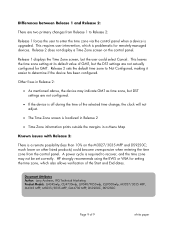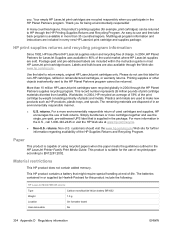HP M3035 Support Question
Find answers below for this question about HP M3035 - LaserJet MFP B/W Laser.Need a HP M3035 manual? We have 27 online manuals for this item!
Question posted by sasnmazza on May 3rd, 2014
How To Guide To Do Maintance Kit On Hp 3035 Mfp
The person who posted this question about this HP product did not include a detailed explanation. Please use the "Request More Information" button to the right if more details would help you to answer this question.
Current Answers
Answer #1: Posted by freginold on June 26th, 2014 3:13 AM
Hi, you can find maintenance kit replacement instructions here:
http://www.laserpros.com/pdf/HP%20M3027-M3035-P3005%20MK%20Instructions.pdf
http://www.laserpros.com/pdf/HP%20M3027-M3035-P3005%20MK%20Instructions.pdf
Related HP M3035 Manual Pages
Similar Questions
How To Enable Fax Confirmation On A Hp 3035 Mfp
(Posted by mikekcpj 9 years ago)
When Should I Replace My Maintenance Kit Hp M3035 Mfp
(Posted by jaimeme 9 years ago)
How To Enable Cac Card Reader On A Cm 3035 Mfp
(Posted by tref 10 years ago)
How To Check Voltage Fuser Kit Hp Printer Mfp Cm6040
(Posted by ostsn 10 years ago)
How Do I Go By Replacing The Fax Board On A Hp 3035 Mfp?
(Posted by richardmunoz 10 years ago)